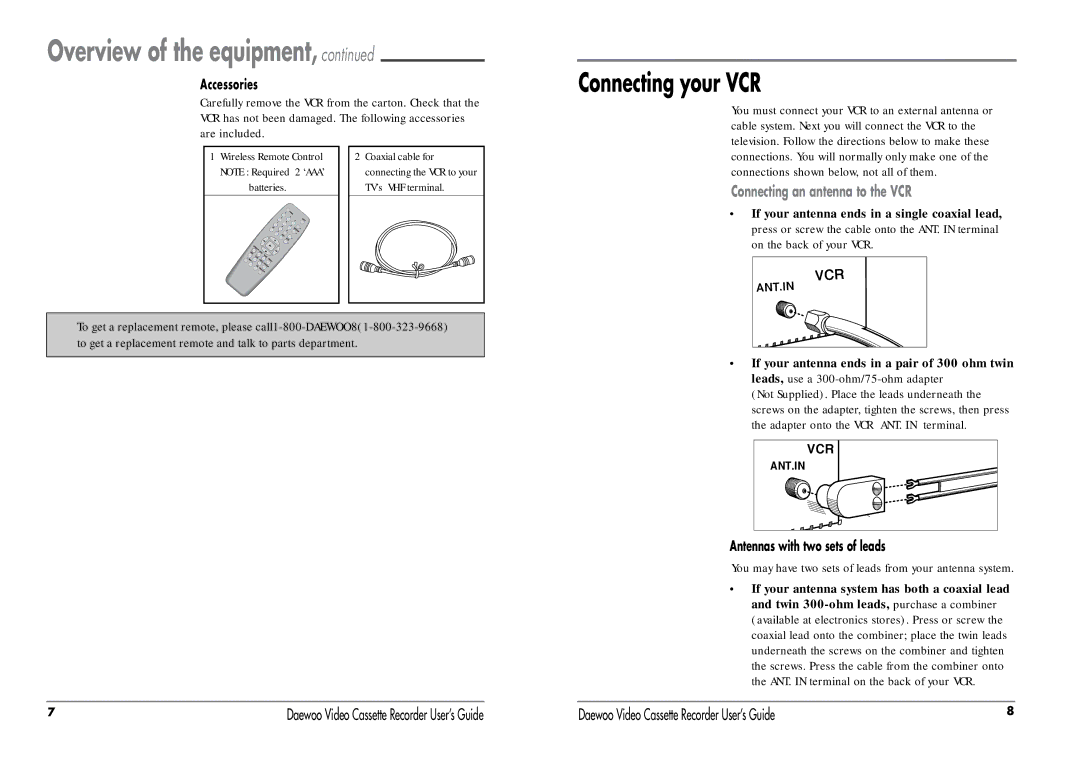Overview of the equipment, continued
Accessories
Carefully remove the VCR from the carton. Check that the VCR has not been damaged. The following accessories are included.
1 Wireless Remote Control |
| 2 Coaxial cable for |
NOTE : Required 2 ‘AAA’ |
| connecting the VCR to your |
batteries. |
| TV’s VHF terminal. |
|
|
|
To get a replacement remote, please
Connecting your VCR
You must connect your VCR to an external antenna or cable system. Next you will connect the VCR to the television. Follow the directions below to make these connections. You will normally only make one of the connections shown below, not all of them.
Connecting an antenna to the VCR
•If your antenna ends in a single coaxial lead, press or screw the cable onto the ANT. IN terminal on the back of your VCR.
VCR
ANT.IN
•If your antenna ends in a pair of 300 ohm twin leads, use a
(Not Supplied). Place the leads underneath the screws on the adapter, tighten the screws, then press the adapter onto the VCR ANT. IN terminal.
VCR
ANT.IN
Antennas with two sets of leads
You may have two sets of leads from your antenna system.
•If your antenna system has both a coaxial lead and twin
the ANT. IN terminal on the back of your VCR.
7 | Daewoo Video Cassette Recorder User’s Guide | Daewoo Video Cassette Recorder User’s Guide | 8 |