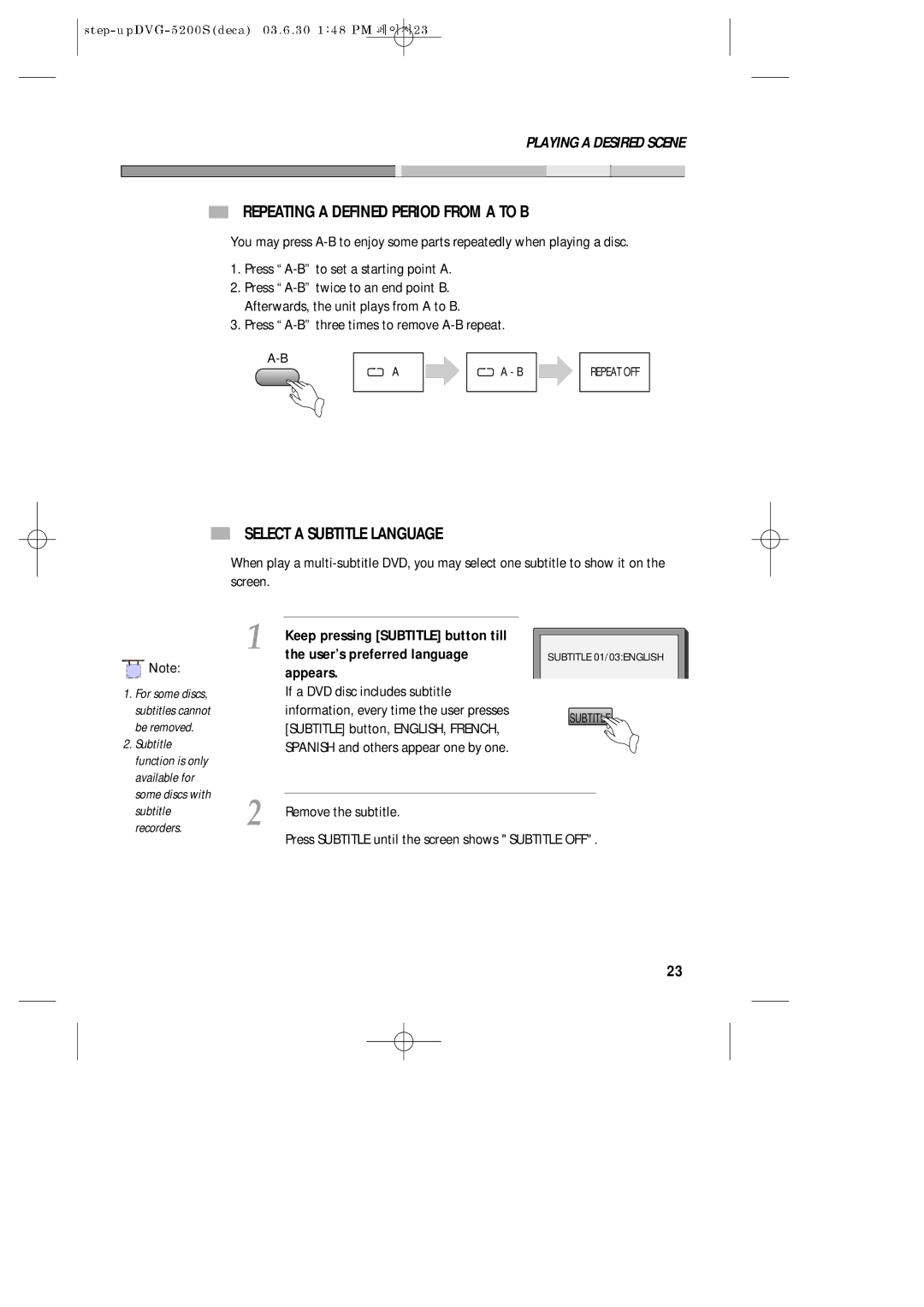PLAYING A DESIRED SCENE
REPEATING A DEFINED PERIOD FROM A TO B
You may press
1.Press
2.Press
3.Press
A
A - B
REPEAT OFF
SELECT A SUBTITLE LANGUAGE
When play a
![]()
![]() Note:
Note:
1. | For some discs, |
| subtitles cannot |
| be removed. |
2. | Subtitle |
| function is only |
| available for |
| some discs with |
1 | Keep pressing [SUBTITLE] button till |
the user’s preferred language |
appears.
If a DVD disc includes subtitle information, every time the user presses [SUBTITLE] button, ENGLISH, FRENCH, SPANISH and others appear one by one.
SUBTITLE 01/03:ENGLISH
SUBTITLE
subtitle |
recorders. |
2 | Remove the subtitle. |
| Press SUBTITLE until the screen shows "SUBTITLE OFF". |
23