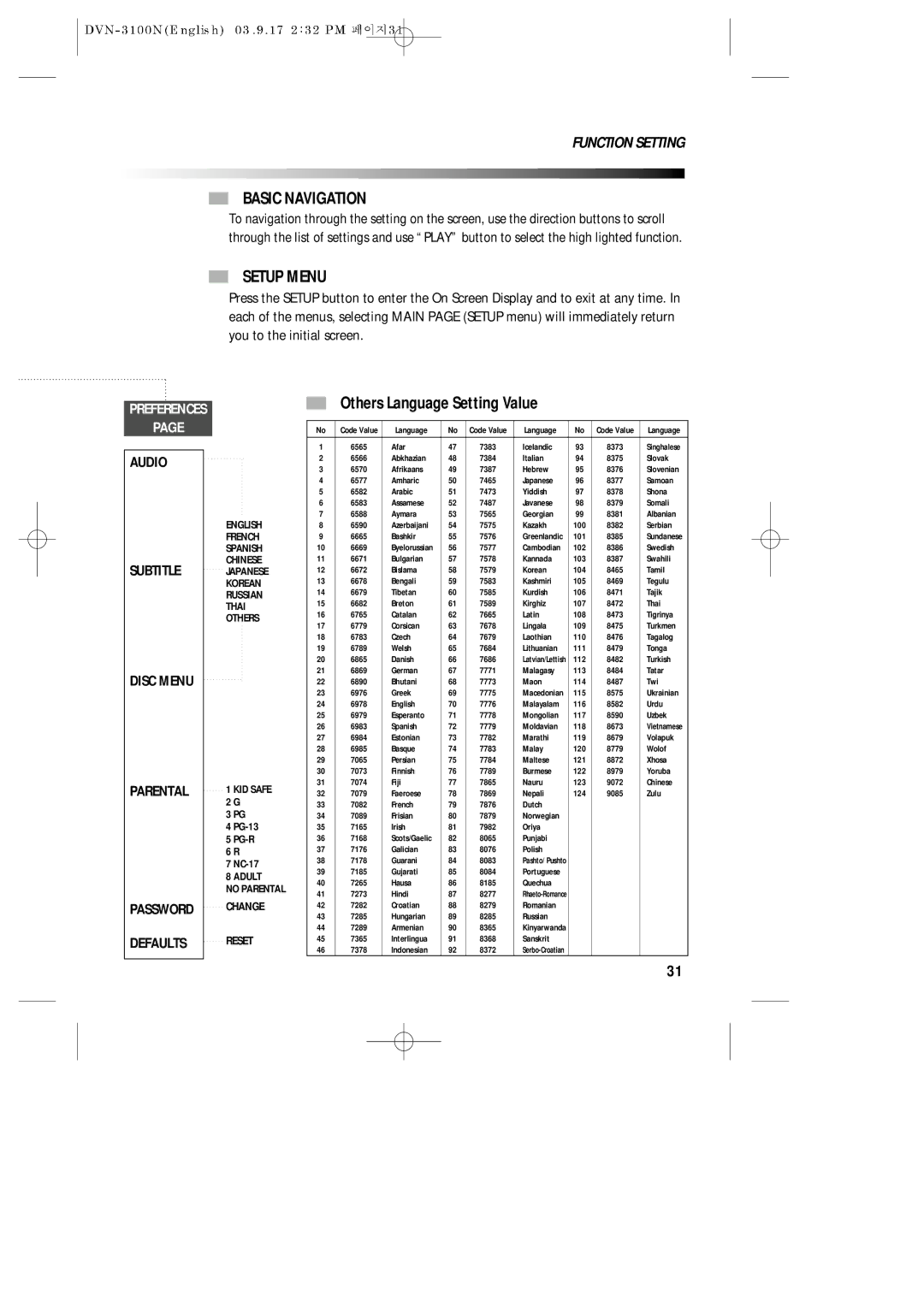DVN-3100N specifications
The Daewoo DVN-3100N is a well-regarded model in the digital display category, offering a blend of advanced technology, user-friendly features, and a sleek design that caters to various usage scenarios. This model has gained popularity for its reliable performance and innovative components, making it a favorite among consumers looking for quality at a reasonable price.One of the standout features of the DVN-3100N is its high-resolution display, which provides crisp visuals and vibrant colors. The screen size is optimized for viewing comfort, ensuring that whether you are watching movies, playing games, or working on documents, the experience is immersive and enjoyable. The model also supports various video formats, making it versatile for different media types.
In terms of connectivity, the DVN-3100N boasts multiple ports, including HDMI, USB, and VGA inputs. This diverse range allows for easy connection to various devices like laptops, gaming consoles, and external media players, enabling seamless integration into any home entertainment setup. This feature is particularly advantageous for users who appreciate flexibility and convenience in their technology.
The DVN-3100N also incorporates advanced image processing technologies, providing enhanced clarity and color accuracy. This technology works to reduce motion blur and improve the overall viewing experience, which is especially beneficial for fast-paced content such as sports or action movies. Additionally, its built-in sound system delivers decent audio quality, further enhancing the multimedia experience.
Energy efficiency is another key characteristic of the DVN-3100N. Designed with power-saving features, this model not only reduces energy consumption but also contributes to lower utility bills over time. This is particularly appealing to environmentally conscious consumers who prioritize sustainability in their tech purchases.
User-friendly interfaces and on-screen menus make operating the DVN-3100N a hassle-free experience. Its intuitive remote control allows for easy navigation through numerous features, settings, and applications. Furthermore, the design of the monitor is sleek and modern, blending effortlessly into any room decor.
In summary, the Daewoo DVN-3100N is an impressive digital display model that combines high-quality visuals, versatile connectivity options, advanced image processing technology, and energy efficiency. Whether for entertainment or work, it stands out as a functional and stylish addition to any tech-savvy environment.