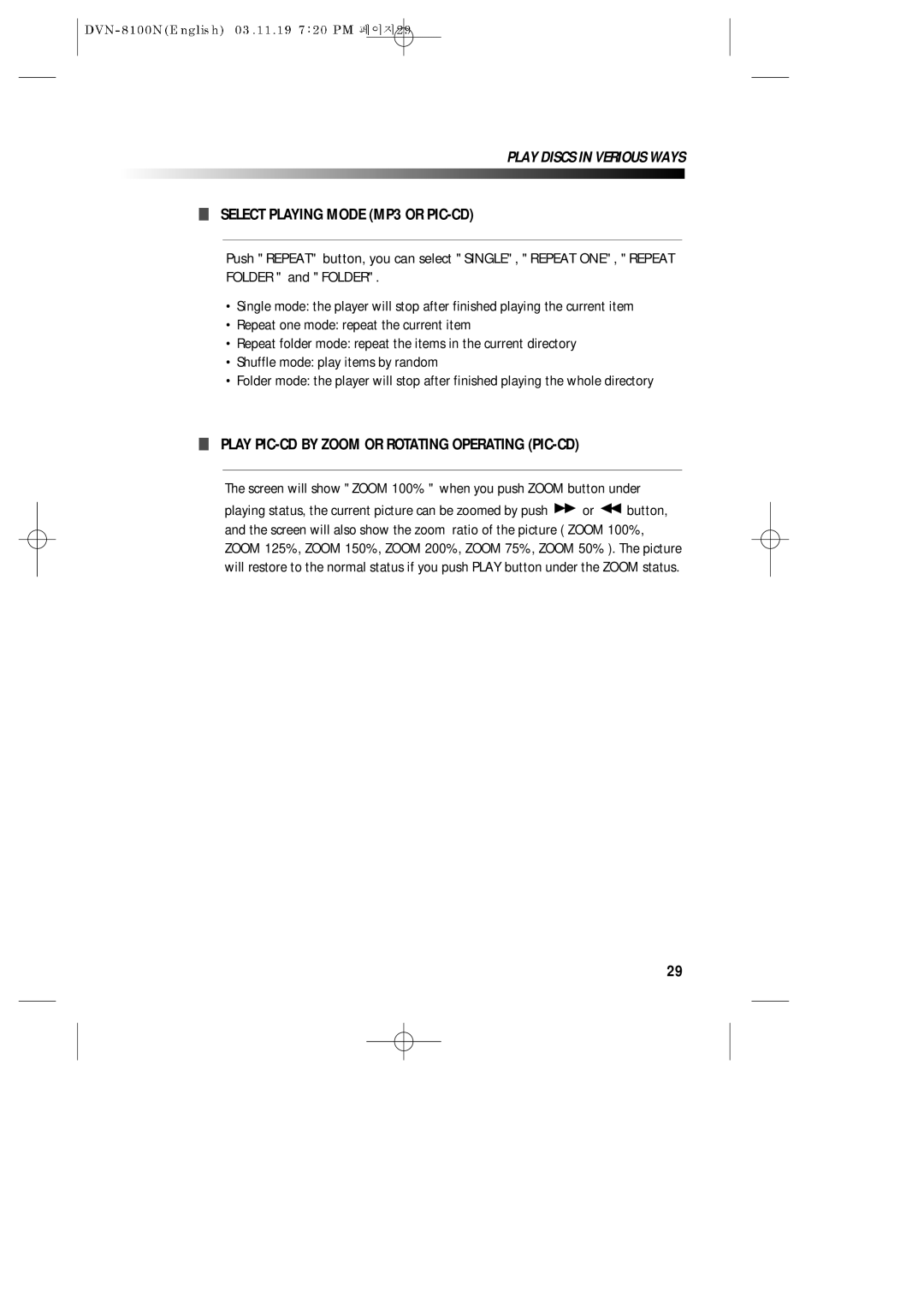PLAY DISCS IN VERIOUS WAYS
SELECT PLAYING MODE (MP3 OR PIC-CD)
Push "REPEAT" button, you can select "SINGLE", "REPEAT ONE", "REPEAT FOLDER " and "FOLDER".
•Single mode: the player will stop after finished playing the current item
•Repeat one mode: repeat the current item
•Repeat folder mode: repeat the items in the current directory
•Shuffle mode: play items by random
•Folder mode: the player will stop after finished playing the whole directory
PLAY PIC-CD BY ZOOM OR ROTATING OPERATING (PIC-CD)
The screen will show "ZOOM 100% " when you push ZOOM button under
playing status, the current picture can be zoomed by push ![]() or
or ![]() button, and the screen will also show the zoom ratio of the picture ( ZOOM 100%, ZOOM 125%, ZOOM 150%, ZOOM 200%, ZOOM 75%, ZOOM 50% ). The picture will restore to the normal status if you push PLAY button under the ZOOM status.
button, and the screen will also show the zoom ratio of the picture ( ZOOM 100%, ZOOM 125%, ZOOM 150%, ZOOM 200%, ZOOM 75%, ZOOM 50% ). The picture will restore to the normal status if you push PLAY button under the ZOOM status.
29