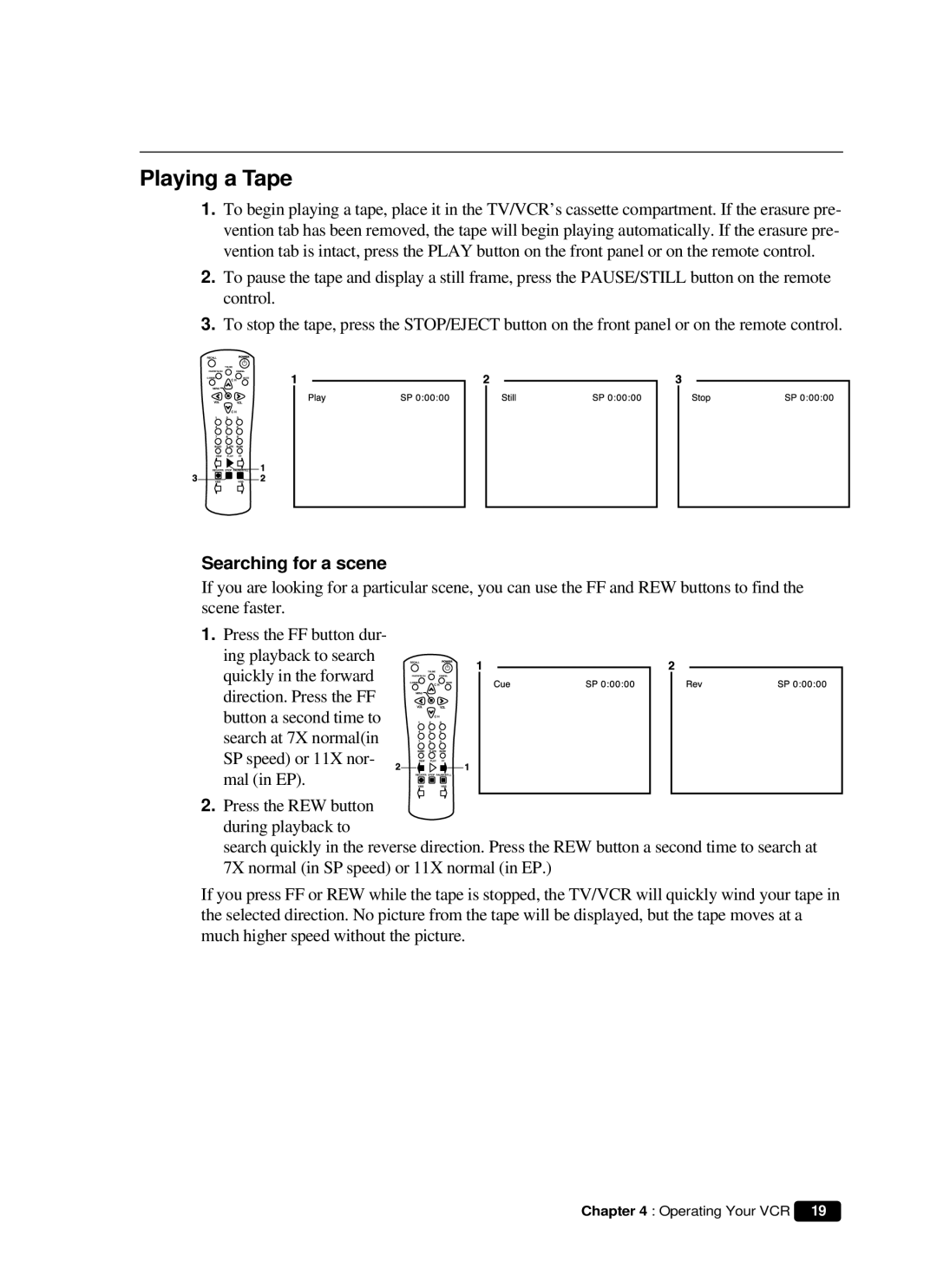DVQ 14H1FC specifications
The Daewoo DVQ 14H1FC is a sophisticated air conditioning unit designed to provide efficient cooling and heating in residential and light commercial spaces. This model stands out for its compact design, energy efficiency, and advanced features, making it an excellent choice for those seeking comfort and reliability.One of the most prominent features of the Daewoo DVQ 14H1FC is its inverter technology. This innovative feature allows the compressor to adjust its speed according to the cooling or heating demand, which not only optimizes energy consumption but also ensures a more consistent and comfortable indoor climate. By reducing energy usage during periods of low demand, the inverter technology can significantly lower electricity bills compared to traditional fixed-speed units.
Another key characteristic of this air conditioning unit is its high cooling and heating capacity. With a powerful output, the DVQ 14H1FC can efficiently cool or heat larger spaces, making it suitable for various applications, including living rooms, offices, and retail environments. Its ability to quickly reach desired temperatures enhances comfort levels for users.
The Daewoo DVQ 14H1FC is also equipped with a multi-functional remote control, allowing users to easily adjust settings from a distance. This includes temperature control, fan speed, and mode selection, offering convenient operation at the touch of a button. Additionally, the unit features a programmable timer, enabling users to set specific operation schedules that match their lifestyle, further enhancing energy efficiency.
In terms of air quality, the DVQ 14H1FC incorporates advanced filtration technologies that help remove dust, allergens, and impurities from the air. This ensures that the indoor environment remains clean and healthy, which is particularly beneficial for those with allergies or respiratory conditions.
Moreover, the Daewoo DVQ 14H1FC is designed with user comfort in mind. It operates quietly, making it ideal for bedrooms and other quiet spaces. The sleek exterior design allows it to blend seamlessly with modern interiors, while its durability ensures long-lasting performance.
Overall, the Daewoo DVQ 14H1FC combines efficiency, comfort, and ease of use, making it a highly regarded option in the world of HVAC systems. Its advanced features and reliable operation position it as a strong contender for anyone looking to enhance their indoor climate control solutions.