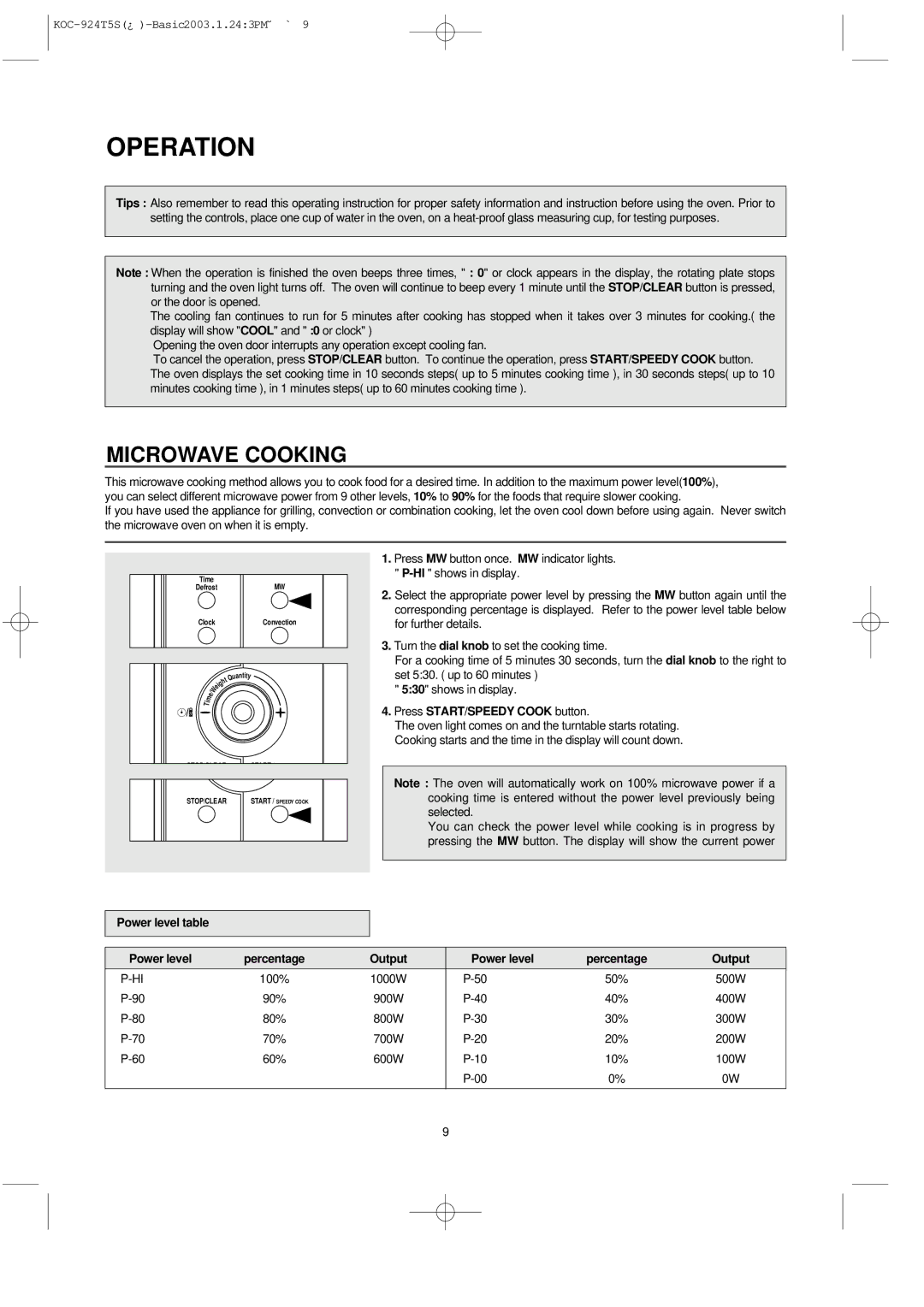KOC-924T5S, KOC-924T0S specifications
The Daewoo KOC-924T0S and KOC-924T5S are two impressive models in Daewoo's lineup of kitchen appliances, specifically designed to cater to modern cooking needs with advanced technology and user-friendly features.Starting with the KOC-924T0S, this oven combines elegance with functionality. One of its key features is the multi-function cooking technology, which allows users to prepare a wide variety of dishes using settings such as grilling, baking, and microwaving. This versatility makes it a perfect choice for both everyday cooking and special occasions. The KOC-924T0S also boasts a generous internal capacity, providing ample space for larger meals, making it an ideal appliance for families or individuals who enjoy entertaining guests.
The KOC-924T5S, on the other hand, brings a more sophisticated touch with its sleek design and cutting-edge features. It includes a smart sensor technology that detects the moisture levels in food, ensuring that items are cooked to perfection every time. This feature significantly reduces the risk of overcooking or burning, making meal preparation easier and more enjoyable. Another notable characteristic is the inverter technology, which offers consistent power delivery, resulting in even cooking and warming of food.
Both models also come equipped with user-friendly interfaces, including digital displays and intuitive controls. This makes them accessible for users of all skill levels, from beginners to seasoned chefs. The ovens also feature a range of preset cooking options, allowing users to prepare a variety of dishes at the touch of a button.
In terms of energy efficiency, both KOC-924T0S and KOC-924T5S are designed to minimize power consumption while delivering optimal performance, making them environmentally friendly options for conscientious consumers.
Overall, the Daewoo KOC-924T0S and KOC-924T5S are ideal for anyone seeking to elevate their cooking experience. With their advanced technologies, versatile features, and stylish designs, these ovens are not just appliances but essential tools that enhance the culinary journey. Whether you're preparing a quick meal or experimenting with new recipes, Daewoo's offerings are up to the task, providing reliability and efficiency in the heart of every kitchen.