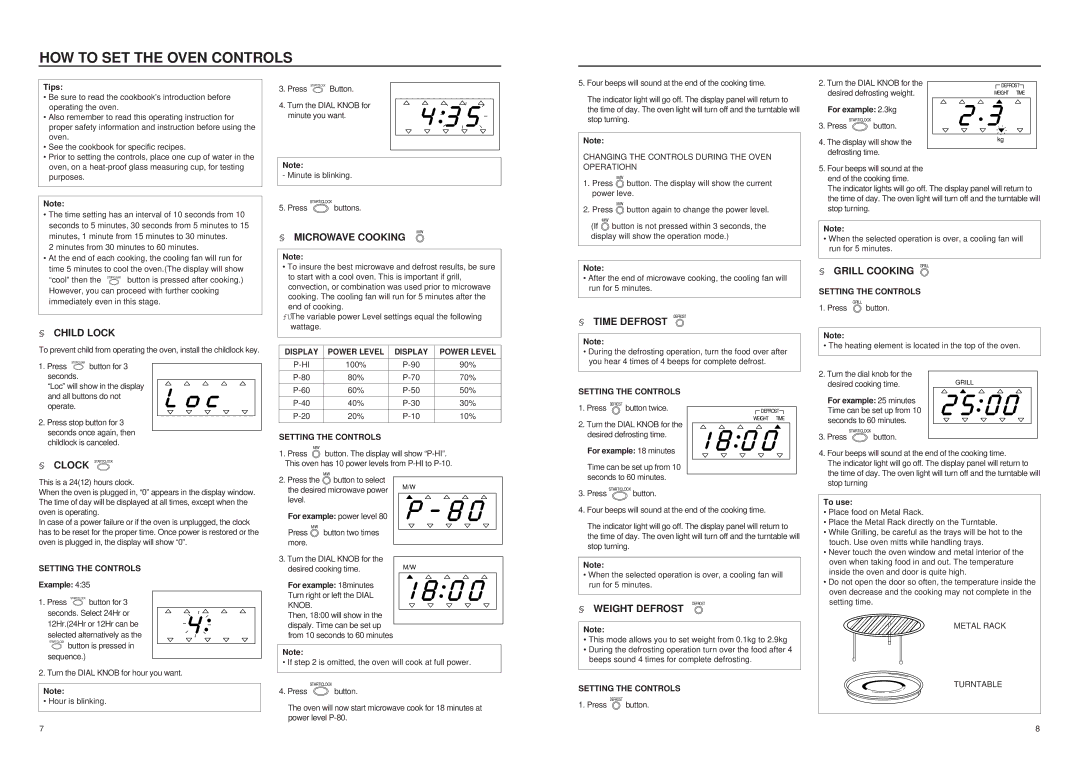HOW TO SET THE OVEN CONTROLS
Tips:
• Be sure to read the cookbook's introduction before |
operating the oven. |
• Also remember to read this operating instruction for |
proper safety information and instruction before using the |
oven. |
• See the cookbook for specific recipes. |
• Prior to setting the controls, place one cup of water in the |
3.Press START/CLOCK Button.
4.Turn the DIAL KNOB for
minute you want.
5.Four beeps will sound at the end of the cooking time.
The indicator light will go off. The display panel will return to the time of day. The oven light will turn off and the turntable will stop turning.
Note:
CHANGING THE CONTROLS DURING THE OVEN
2.Turn the DIAL KNOB for the desired defrosting weight.
For example: 2.3kg
START/CLOCK
3.Press ![]() button.
button.
4.The display will show the defrosting time.
DEFROST | |
WEIGHT | TIME |
kg |
|
oven, on a |
purposes. |
Note:
• The time setting has an interval of 10 seconds from 10 |
seconds to 5 minutes, 30 seconds from 5 minutes to 15 |
minutes, 1 minute from 15 minutes to 30 minutes. |
2 minutes from 30 minutes to 60 minutes. |
• At the end of each cooking, the cooling fan will run for |
Note:
- Minute is blinking.
START/CLOCK
5. Press ![]() buttons.
buttons.
§ MICROWAVE COOKING
Note:
M/W
OPERATIOHN
M/W
1. Press ![]() button. The display will show the current power leve.
button. The display will show the current power leve.
M/W
2. Press ![]() button again to change the power level.
button again to change the power level.
M/W
(If ![]() button is not pressed within 3 seconds, the display will show the operation mode.)
button is not pressed within 3 seconds, the display will show the operation mode.)
5.Four beeps will sound at the end of the cooking time.
The indicator lights will go off. The display panel will return to the time of day. The oven light will turn off and the turntable will stop turning.
Note:
• When the selected operation is over, a cooling fan will |
run for 5 minutes. |
time 5 minutes to cool the oven.(The display will show |
“cool” then the STOP/CLEAR button is pressed after cooking.) However, you can proceed with further cooking immediately even in this stage.
§CHILD LOCK
To prevent child from operating the oven, install the childlock key.
1. Press STOP/CLEAR button for 3 |
•To insure the best microwave and defrost results, be sure to start with a cool oven. This is important if grill, convection, or combination was used prior to microwave
cooking. The cooling fan will run for 5 minutes after the end of cooking.
ƒUThe variable power Level settings equal the following wattage.
DISPLAY | POWER LEVEL | DISPLAY | POWER LEVEL |
100% | 90% |
Note:
•After the end of microwave cooking, the cooling fan will run for 5 minutes.
§TIME DEFROST DEFROST
Note:
•During the defrosting operation, turn the food over after you hear 4 times of 4 beeps for complete defrost.
§ GRILL COOKING GRILL |
SETTING THE CONTROLS
GRILL
1. Press ![]() button.
button.
Note:
• The heating element is located in the top of the oven.
seconds. |
“Loc” will show in the display |
and all buttons do not |
operate. |
2. Press stop button for 3 |
seconds once again, then |
childlock is canceled. |
80% | 70% | ||
60% | 50% | ||
|
|
|
|
40% | 30% | ||
|
|
|
|
20% | 10% |
SETTING THE CONTROLS
M/W
SETTING THE CONTROLS
1. Press DEFROST button twice. |
2. Turn the DIAL KNOB for the |
desired defrosting time. |
![]() DEFROST
DEFROST![]()
2.Turn the dial knob for the desired cooking time.
For example: 25 minutes Time can be set up from 10
seconds to 60 minutes.
START/CLOCK
3. Press  button.
button.
GRILL |
§CLOCK START/CLOCK
1.Press ![]() button. The display will show
button. The display will show
For example: 18 minutes |
Time can be set up from 10 |
4. Four beeps will sound at the end of the cooking time. |
The indicator light will go off. The display panel will return to |
This is a 24(12) hours clock.
When the oven is plugged in, “0” appears in the display window. The time of day will be displayed at all times, except when the oven is operating.
In case of a power failure or if the oven is unplugged, the clock has to be reset for the proper time. Once power is restored or the oven is plugged in, the display will show “0”.
M/W
2.Press the ![]() button to select the desired microwave power level.
button to select the desired microwave power level.
For example: power level 80
M/W
Press ![]() button two times more.
button two times more.
M/W |
seconds to 60 minutes. |
3. Press START/CLOCK button. |
4.Four beeps will sound at the end of the cooking time.
The indicator light will go off. The display panel will return to the time of day. The oven light will turn off and the turntable will stop turning.
the time of day. The oven light will turn off and the turntable will |
stop turning |
To use:
• Place food on Metal Rack. |
• Place the Metal Rack directly on the Turntable. |
• While Grilling, be careful as the trays will be hot to the |
touch. Use oven mitts while handling trays. |
• Never touch the oven window and metal interior of the |
SETTING THE CONTROLS
Example: 4:35
3. Turn the DIAL KNOB for the |
desired cooking time. |
For example: 18minutes |
Turn right or left the DIAL |
Note:
•When the selected operation is over, a cooling fan will run for 5 minutes.
oven when taking food in and out. The temperature |
inside the oven and door is quite high. |
• Do not open the door so often, the temperature inside the |
oven decrease and the cooking may not complete in the |
1. Press START/CLOCK button for 3 |
seconds. Select 24Hr or |
12Hr.(24Hr or 12Hr can be |
selected alternatively as the |
KNOB. |
Then, 18:00 will show in the |
dispaly. Time can be set up |
from 10 seconds to 60 minutes |
§ WEIGHT DEFROST
Note:
DEFROST
setting time. |
METAL RACK
START/CLOCK button is pressed in |
• This mode allows you to set weight from 0.1kg to 2.9kg |
sequence.) |
2. Turn the DIAL KNOB for hour you want. |
Note:
•Hour is blinking.
7
Note:
• If step 2 is omitted, the oven will cook at full power.
START/CLOCK
4.Press ![]() button.
button.
The oven will now start microwave cook for 18 minutes at power level
• During the defrosting operation turn over the food after 4 |
beeps sound 4 times for complete defrosting. |
SETTING THE CONTROLS
DEFROST
1. Press ![]() button.
button.
TURNTABLE
8