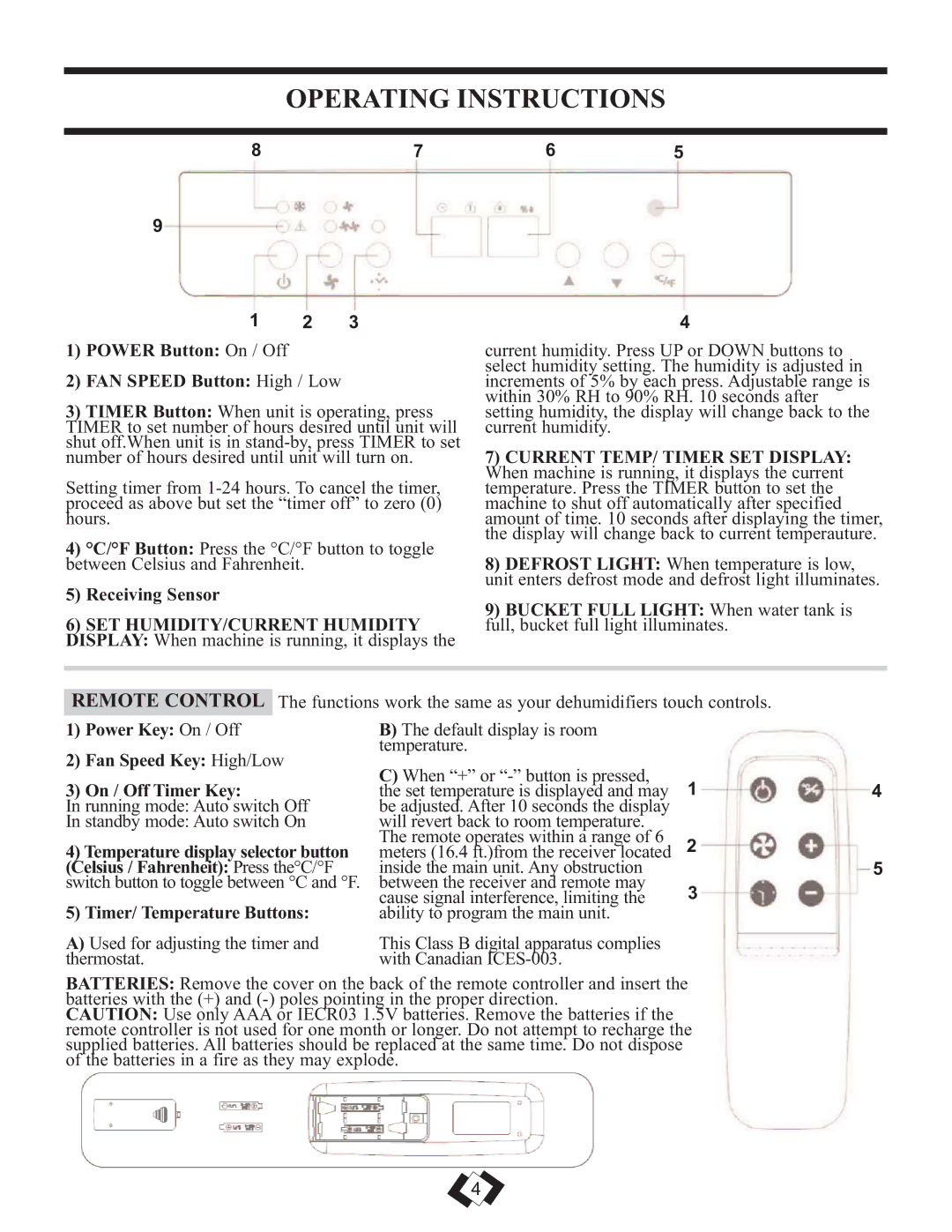DDR7009REE, DDR6009REE, DDR5009REE specifications
The Danby DDR series of dehumidifiers, including the DDR5009REE, DDR7009REE, and DDR6009REE, represent a pioneering approach to humidity control in residential spaces. Designed for efficiency, these models are equipped with cutting-edge technology to optimize performance while providing comfort in your home.One of the primary features of the Danby DDR series is their impressive moisture removal capacity. The DDR5009REE can remove up to 50 pints of moisture daily, making it ideal for spaces up to 3,000 square feet. The DDR6009REE follows closely, with a similar capacity suited for medium-sized areas. The DDR7009REE takes it a step further, capable of handling moisture in larger spaces up to 4,500 square feet. This variety ensures that homeowners have options tailored to their specific needs.
Energy efficiency is another standout characteristic of the Danby DDR series. They are Energy Star certified, meaning they meet strict energy efficiency guidelines set by the U.S. Environmental Protection Agency. This not only helps reduce electricity bills but also minimizes environmental impact, making these models an eco-friendly choice for dehumidification.
Equipped with a user-friendly electronic control panel, these dehumidifiers feature an adjustable humidity setting and a built-in humidistat that automatically optimizes moisture removal based on the current conditions. Users can easily monitor humidity levels and set their preferred levels, ensuring a comfortable living environment.
The DDR series also incorporates advanced technology for quiet operation, with sound levels reduced compared to standard models. This makes them suitable for use in bedrooms and living areas without causing disturbance.
Maintenance is simplified with the inclusion of a removable, washable filter, which helps to trap dust and particles, promoting cleaner air. Additionally, these dehumidifiers come with a continuous drainage option, allowing for hassle-free water removal.
Overall, the Danby DDR5009REE, DDR7009REE, and DDR6009REE dehumidifiers blend functionality with modern aesthetics, ensuring they not only perform effectively but also fit seamlessly into various home decors. Whether you're combating dampness in your basement or managing humidity in your main living areas, this series offers reliable and efficient solutions to enhance indoor air quality and comfort.