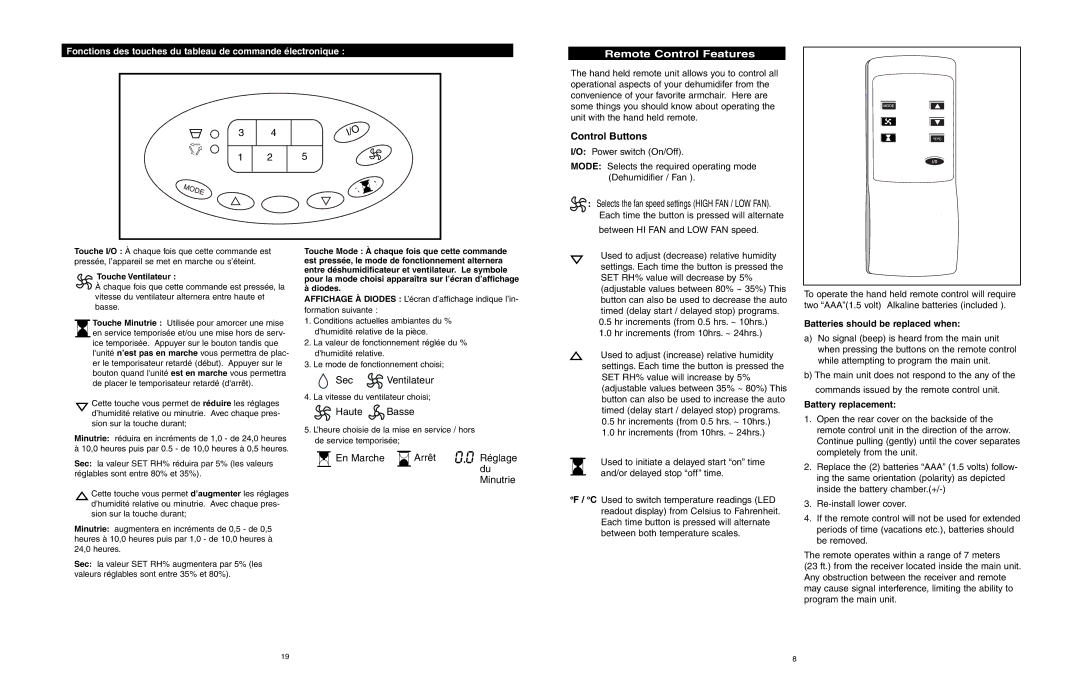DDR586R specifications
The Danby DDR586R is a highly efficient dehumidifier designed to create a comfortable living environment by regulating humidity levels in your home. With a capacity of 58 pints, this unit is suitable for medium to large spaces, making it ideal for basements, living rooms, or other areas prone to excess moisture.One of the standout features of the DDR586R is its Energy Star certification, which signifies its energy efficiency. This means it not only effectively removes moisture from the air but does so while minimizing electricity consumption. This is particularly important for homeowners seeking to lower their energy bills while maintaining a healthy indoor environment.
The Danby DDR586R employs advanced technology to optimize its performance. It features a modern rotary compressor that enhances operational efficiency and ensures quieter performance compared to traditional models. This means users can enjoy the benefits of a dehumidifier without the disruptive noise often associated with older units.
Another notable characteristic is the continuous drainage option, allowing for uninterrupted operation. Users can connect a standard garden hose to the unit, enabling it to drain water automatically. This feature is especially useful for individuals who may forget to regularly empty the water reservoir, which can hold up to 13.5 liters of moisture before needing to be emptied manually.
The built-in humidistat offers the convenience of setting your desired humidity level, allowing the DDR586R to automatically turn on and off as needed to maintain optimal conditions. This not only enhances comfort but also protects against mold and mildew growth, preserving your home's structural integrity and indoor air quality.
The compact design and integrated handles make the Danby DDR586R easy to move from room to room, allowing for personalized humidity control wherever it’s needed. Additionally, the unit’s filter is easily accessible and washable, ensuring that maintenance is hassle-free.
With its combination of efficiency, advanced technology, and user-friendly features, the Danby DDR586R is an excellent investment for anyone looking to improve indoor air quality and reduce excess moisture in their home. Whether you're dealing with a damp basement or simply seeking to maintain comfortable humidity levels, this dehumidifier offers the reliability and performance you need.