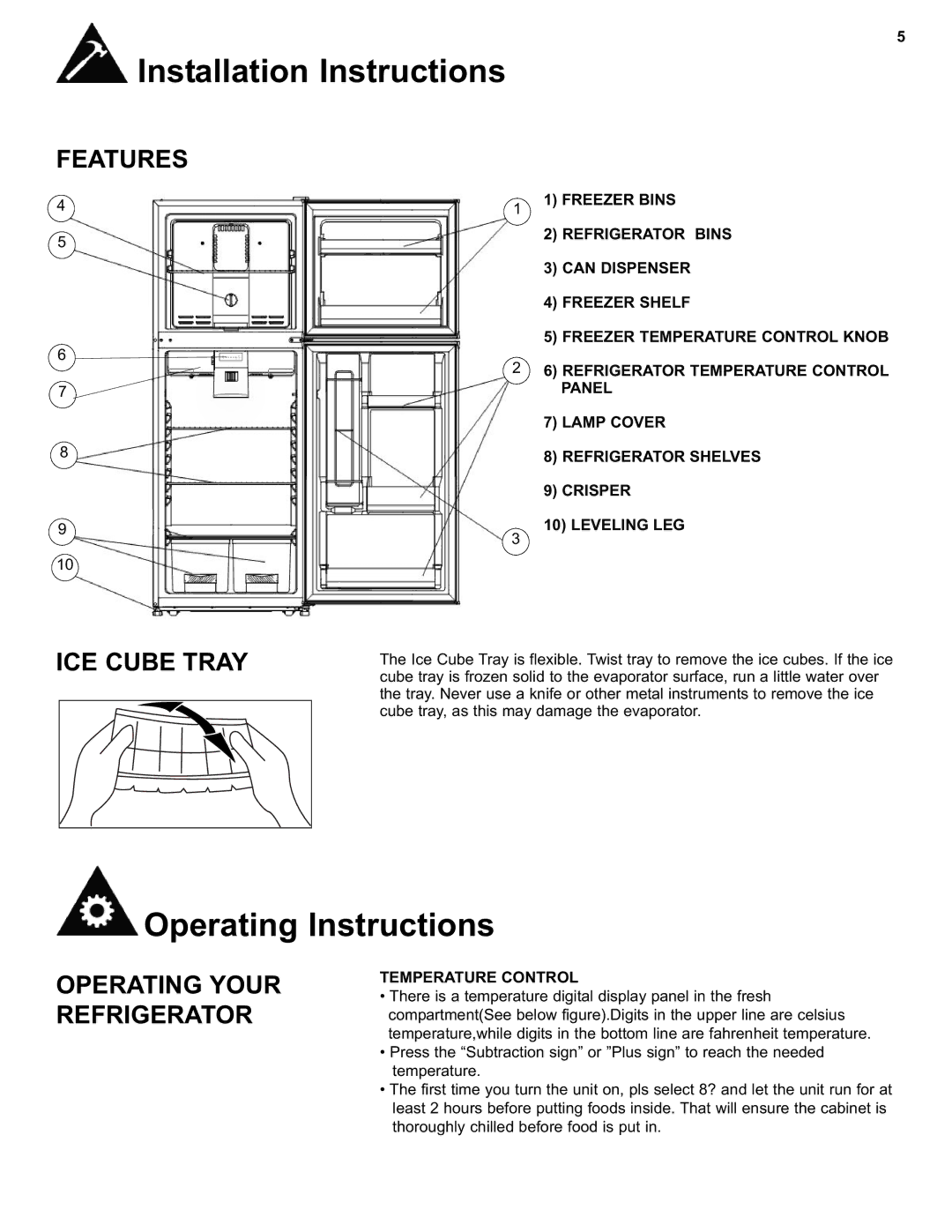DFF280WDB specifications
The Danby DFF280WDB is a versatile and efficient refrigerator designed to meet the storage needs of modern households. With a capacity of 28 cubic feet, this model strikes a perfect balance between size and functionality, making it ideal for apartments, kitchens, and families that need ample food storage without taking up too much space.One of the defining features of the Danby DFF280WDB is its Energy Star certification, which guarantees that it operates with high energy efficiency. This not only helps in reducing electricity bills but also contributes to an eco-friendly lifestyle. The refrigerator is equipped with an efficient compressor that ensures consistent cooling while also minimizing noise, providing a quieter environment in your home.
The interior of the Danby DFF280WDB is thoughtfully designed for maximum organization. It includes adjustable glass shelves that allow users to customize their storage space to accommodate items of various sizes. The shelves are easy to remove and clean, making it convenient for maintenance. Additionally, the refrigerator features a spacious crisper drawer that is ideal for storing fruits and vegetables, keeping them fresh for longer periods.
In terms of cooling technology, the Danby DFF280WDB boasts a mechanical thermostat that allows you to easily control the internal temperature. This feature ensures that your food items are stored at optimal temperatures, prolonging their shelf life and maintaining their taste. The refrigerator also comes with a built-in LED lighting system that illuminates the interior, making it easy to locate items even in low light conditions.
Another notable characteristic of this model is its modern and sleek design. The stainless steel finish not only enhances the appliance's aesthetic appeal but is also resistant to fingerprints and smudges, ensuring that it maintains its clean look with minimal effort. The Danby DFF280WDB is equipped with reversible doors, allowing for flexible installation depending on your kitchen layout.
Overall, the Danby DFF280WDB is a reliable refrigerator that meets the essential requirements of any household. With its energy efficiency, spacious interior, and user-friendly features, it stands out as an excellent choice for those looking for a practical yet stylish appliance. Its commitment to quality and innovation makes it a worthwhile investment for modern kitchens.

 Operating Instructions
Operating Instructions