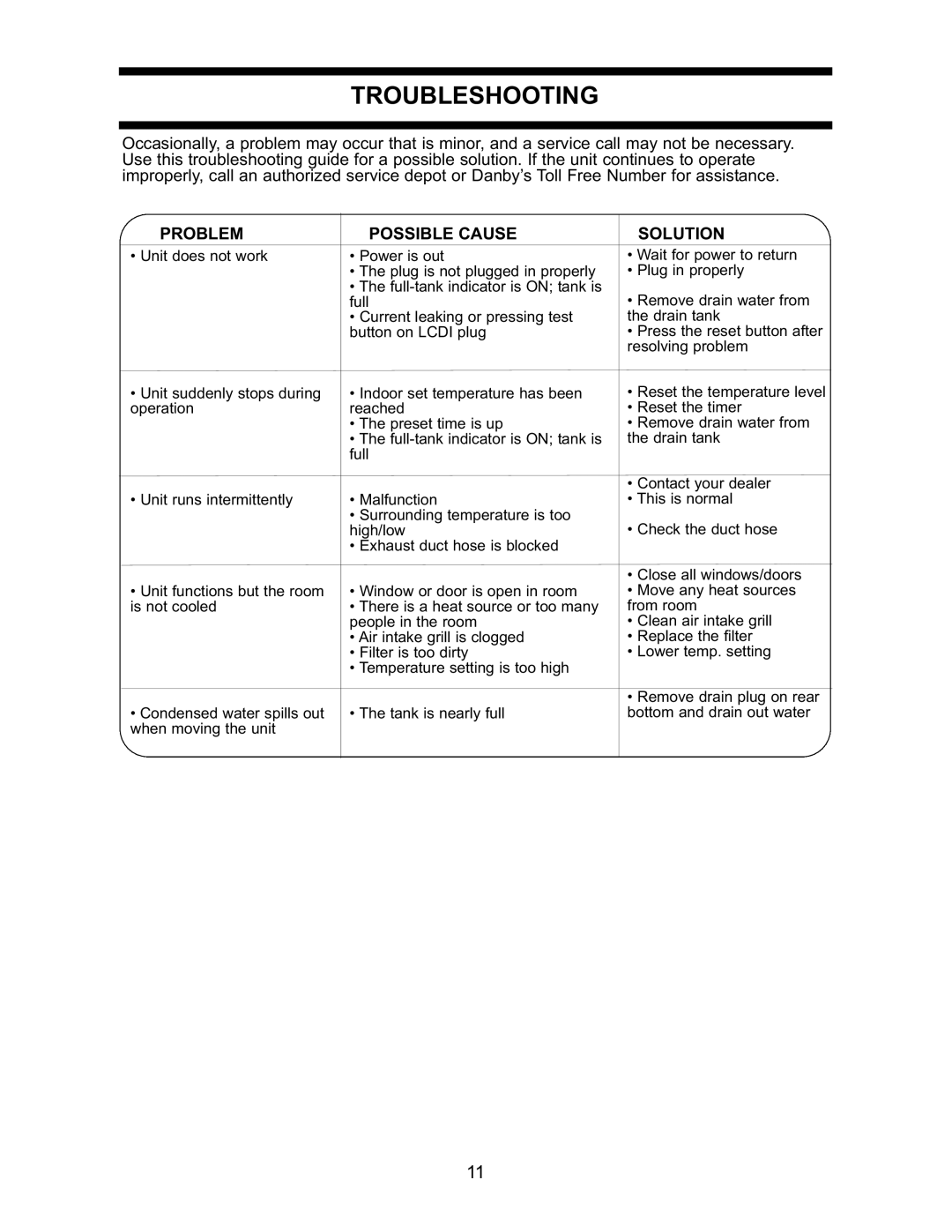TROUBLESHOOTING
Occasionally, a problem may occur that is minor, and a service call may not be necessary. Use this troubleshooting guide for a possible solution. If the unit continues to operate improperly, call an authorized service depot or Danby’s Toll Free Number for assistance.
PROBLEM | POSSIBLE CAUSE |
• Unit does not work | • Power is out |
•The plug is not plugged in properly
•The
•Current leaking or pressing test button on LCDI plug
• Unit suddenly stops during | • Indoor set temperature has been |
operation | reached |
| • The preset time is up |
| • The |
| full |
• Unit runs intermittently | • Malfunction |
| • Surrounding temperature is too |
| high/low |
| • Exhaust duct hose is blocked |
• Unit functions but the room | • Window or door is open in room |
is not cooled | • There is a heat source or too many |
| people in the room |
| • Air intake grill is clogged |
| • Filter is too dirty |
| • Temperature setting is too high |
• Condensed water spills out | • The tank is nearly full |
when moving the unit |
|
SOLUTION
•Wait for power to return
•Plug in properly
•Remove drain water from the drain tank
•Press the reset button after resolving problem
•Reset the temperature level
•Reset the timer
•Remove drain water from the drain tank
•Contact your dealer
•This is normal
•Check the duct hose
•Close all windows/doors
•Move any heat sources from room
•Clean air intake grill
•Replace the filter
•Lower temp. setting
•Remove drain plug on rear bottom and drain out water
11