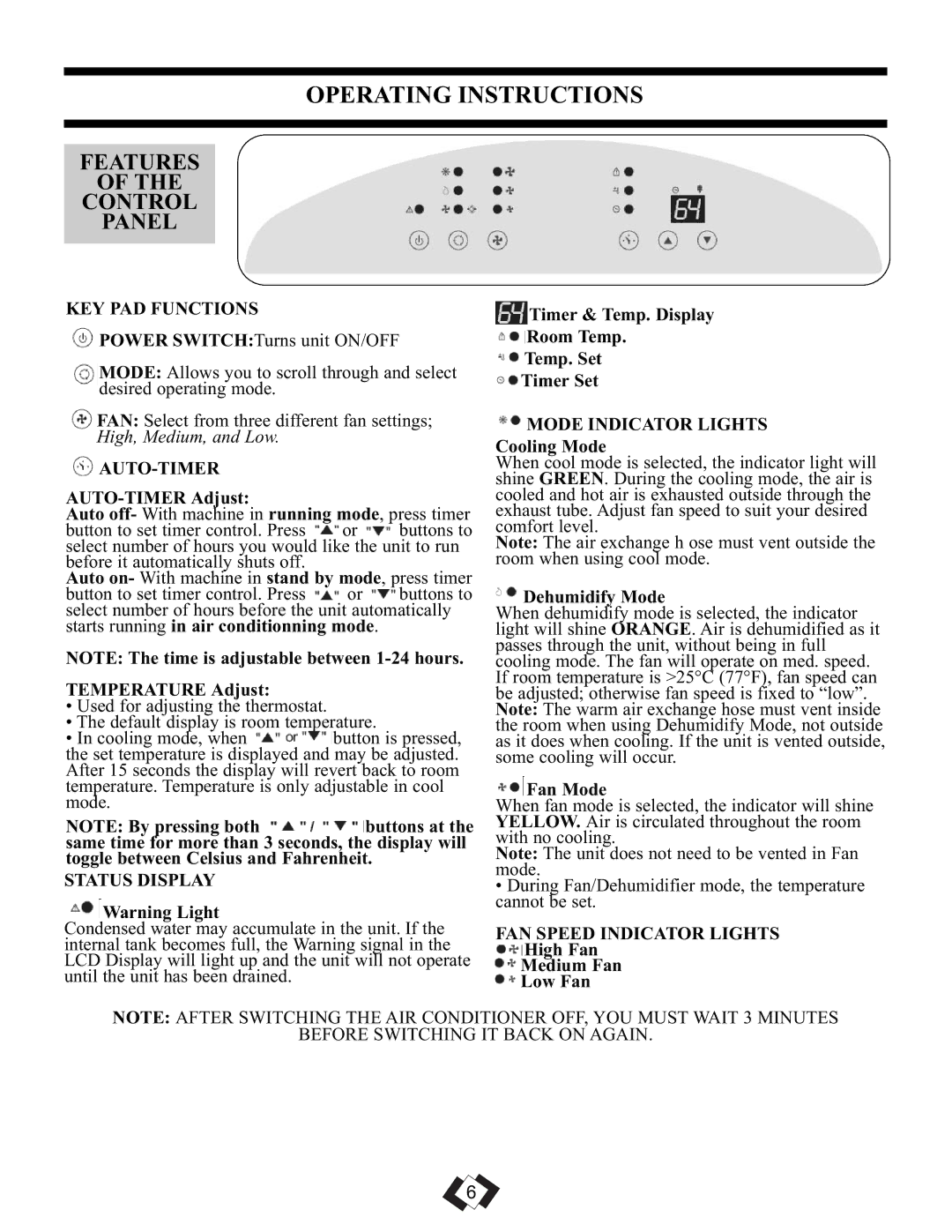DPAC 11010 specifications
The Danby DPAC 11010 is a portable air conditioner designed to offer efficient cooling solutions for various indoor spaces. This compact unit is ideal for those who want to maintain a comfortable environment without the need for permanent installation.One of the standout features of the Danby DPAC 11010 is its impressive cooling capacity, which is rated at 11,000 BTU. This allows it to effectively cool areas up to approximately 450 square feet, making it suitable for medium-sized rooms such as bedrooms, living areas, or home offices. The air conditioner operates with a traditional single hose design, which helps streamline the cooling process by pulling air from the room, cooling it, and then expelling the warm air outside through the vent.
The DPAC 11010 offers multiple functions, including cooling, dehumidifying, and fan modes. The dehumidifying function is particularly useful during humid summer months, as it can remove excess moisture from the air, improving overall comfort levels. The unit features adjustable settings, allowing users to tailor the cooling experience to their personal preferences. The programmable timer can be set for up to 24 hours, making it convenient for users to have a specific cooling schedule.
In terms of convenience, the Danby DPAC 11010 is equipped with a remote control, enabling users to adjust settings from across the room. The digital display is user-friendly, making it easy to monitor the current temperature and adjust fan speed or modes. Furthermore, the air conditioner comes with an easy-to-install window kit, simplifying the setup process for users.
The DPAC 11010 is designed with energy efficiency in mind, boasting an Energy Efficiency Ratio (EER) that helps reduce operating costs. By utilizing advanced technologies and features such as auto-restart and sleep mode, the unit ensures optimal performance while keeping energy consumption low.
Additionally, the unit operates quietly, thanks to its low noise levels, making it suitable for use in bedrooms or study areas without causing disturbances. Overall, the Danby DPAC 11010 is a versatile and efficient portable air conditioning unit that offers practical cooling solutions for a variety of indoor spaces, promoting comfort during the warmest months of the year. Its blend of performance, convenience, and energy efficiency makes it a valuable addition to any home.