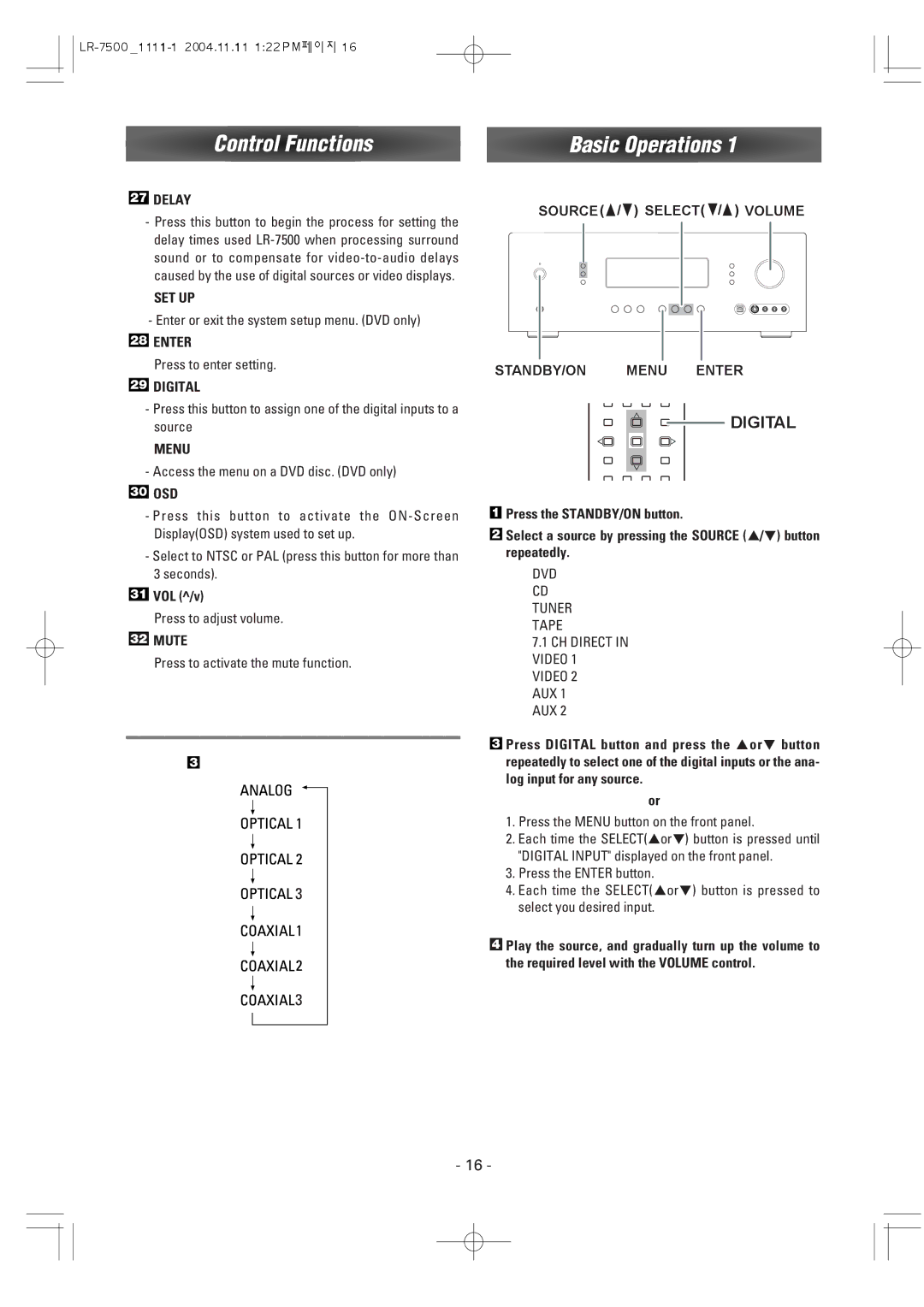LR-7500 specifications
The Dantax LR-7500 is an advanced audio receiver that embodies the perfect blend of cutting-edge technology, sleek design, and versatile functionality. Tailored for audiophiles and general users alike, the LR-7500 boasts a variety of features that set it apart in the realm of home audio systems.One of the standout features of the Dantax LR-7500 is its extensive connectivity options. The receiver supports various input sources, including HDMI, optical, USB, and traditional analog connections, ensuring compatibility with a wide range of devices such as televisions, gaming consoles, and streaming players. The inclusion of Bluetooth functionality allows users to stream music wirelessly from their smartphones and tablets, providing convenient access to digital audio libraries and online streaming services.
In terms of sound quality, the LR-7500 is equipped with high-quality digital-to-analog converters (DACs) that deliver crystal-clear audio reproduction across the frequency spectrum. The receiver supports high-resolution audio formats, making it an excellent choice for those who appreciate the nuances of music. With built-in equalization settings, users can customize their listening experience, optimizing sound performance to suit their preferences.
The Dantax LR-7500 also features advanced surround sound technologies, such as Dolby Atmos and DTS:X, which create an immersive audio experience for home theater enthusiasts. These technologies envelop listeners in three-dimensional soundscapes that enhance movies, music, and gaming.
Another significant characteristic of the LR-7500 is its user-friendly interface. The receiver comes with an intuitive remote control and a well-designed on-screen menu, making navigation seamless and straightforward. Additionally, the device offers support for multi-room audio, allowing users to enjoy synchronized sound in different areas of their home.
Durability and aesthetics are also key considerations in the design of the Dantax LR-7500. The unit features a robust build, ensuring reliability over time, while its modern and stylish appearance allows it to complement any home décor.
In summary, the Dantax LR-7500 is a state-of-the-art audio receiver that combines high-quality sound reproduction, extensive connectivity options, and user-friendly features. Whether for music, movies, or gaming, it stands out as a versatile solution, making it an excellent choice for any audio enthusiast looking to enhance their listening experience.