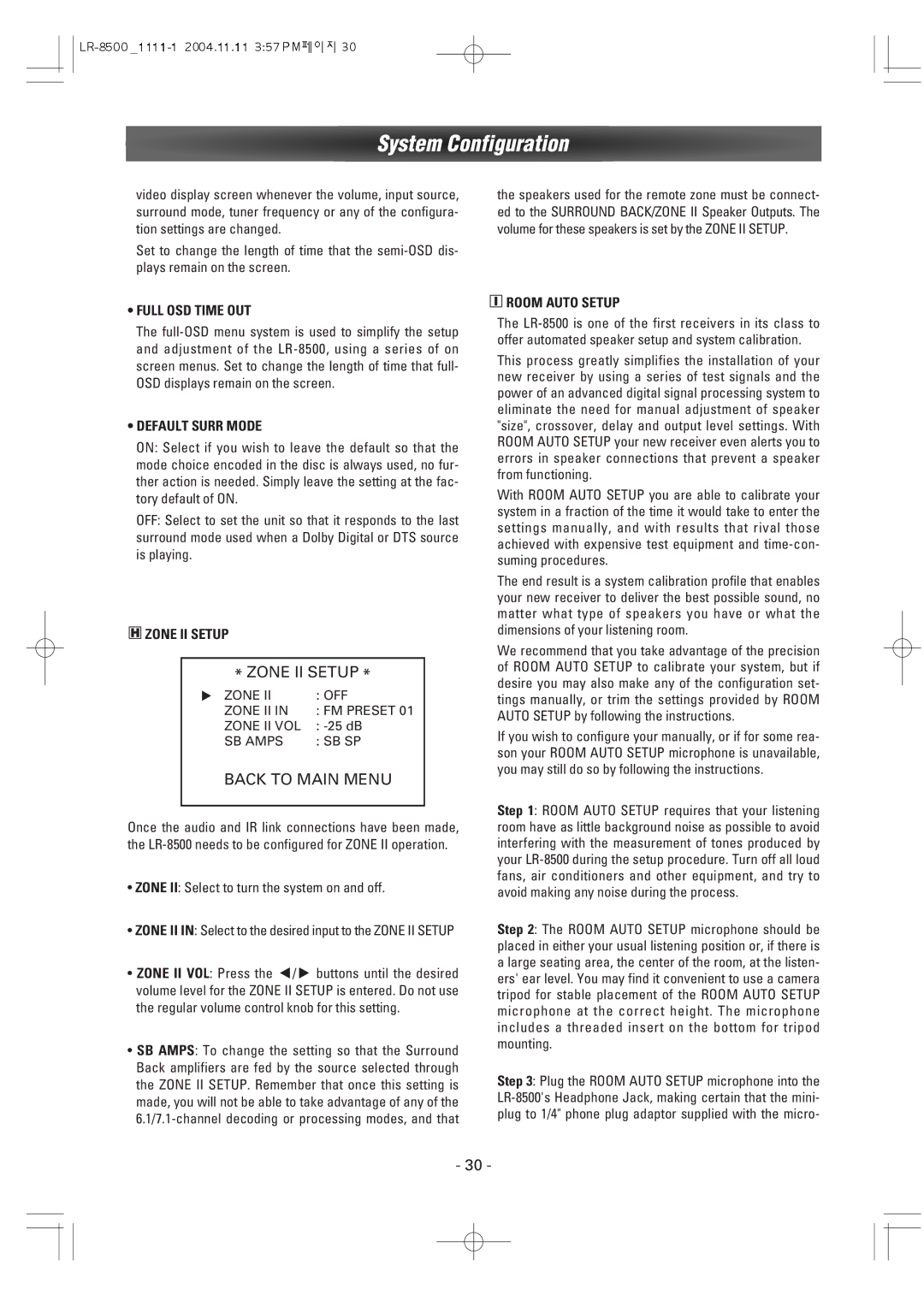LR-8500 specifications
The Dantax LR-8500 is an impressive entry in the realm of audio engineering, known for its advanced capabilities and high-quality sound reproduction. This versatile device caters to both audiophiles and casual listeners alike, making it a significant player in the industry.One of the standout features of the Dantax LR-8500 is its powerful amplification system. With a robust power rating, it delivers clear, dynamic sound that encapsulates every nuance of the audio spectrum. The amplifier is designed to handle a wide range of speaker impedances, making it compatible with various setups without sacrificing audio quality. This flexibility allows users to tailor their listening experience to their specific preferences.
The LR-8500 is equipped with a range of connectivity options that prioritize convenience and versatility. Users can enjoy seamless wireless connectivity with Bluetooth capabilities, allowing them to stream music directly from smartphones, tablets, and other devices with ease. Additionally, multiple inputs, including optical and coaxial connections, are available, ensuring compatibility with other audio sources such as TVs, gaming consoles, and CD players.
Incorporating cutting-edge technologies, the Dantax LR-8500 features advanced digital signal processing (DSP). This technology enhances sound quality by optimizing audio performance for different genres and environments. Users can choose from various preset modes, enabling them to enjoy a tailored sound experience whether they’re listening to music, watching movies, or playing video games.
The design of the LR-8500 reflects a commitment to both aesthetic appeal and functionality. The sleek, modern look fits seamlessly into any home décor while providing intuitive controls for easy operation. The illuminated display screen offers clear visibility, making it simple to navigate settings and features, even in low light.
Moreover, the Dantax LR-8500 is energy-efficient, ensuring that high performance does not come at the expense of excessive power consumption. This consideration demonstrates Dantax's commitment to sustainability while providing users with a premium audio experience.
In conclusion, the Dantax LR-8500 stands out due to its robust features, modern technology, and elegant design. Ideal for a range of users, it embodies the perfect blend of quality, performance, and versatility in the competitive audio market. Whether for casual enjoyment or serious listening sessions, the LR-8500 offers an audio experience that is hard to match.