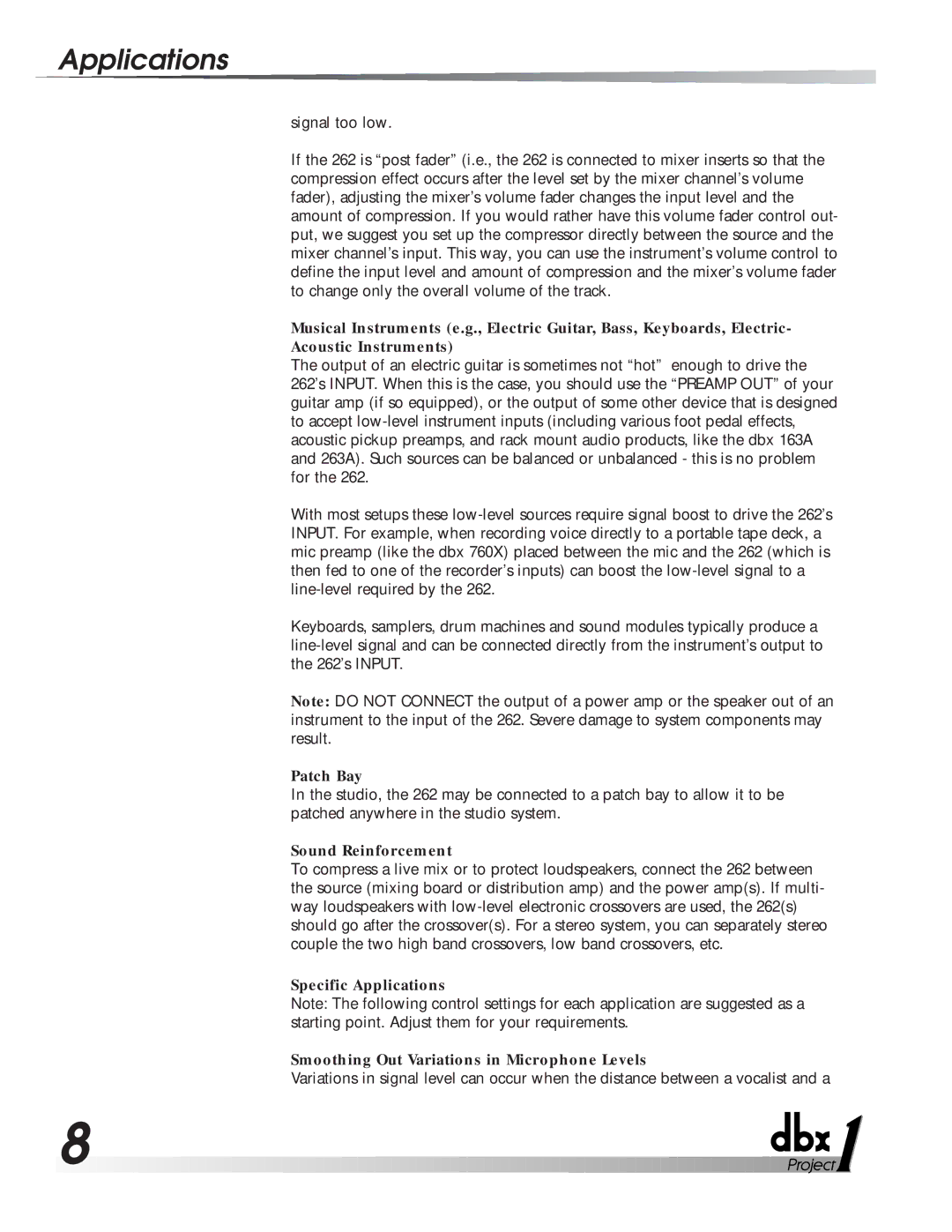262 specifications
The DBX Pro 262 is a highly regarded professional audio processor that excels in delivering versatile signal processing capabilities. Designed for both live sound and studio environments, the Pro 262 combines high-quality dynamics processing, filtering, and precision mastering features, making it a powerful tool for audio engineers and producers.One of the standout features of the DBX Pro 262 is its dual-channel design, allowing users to process two different audio signals independently. This makes the device particularly well-suited for a variety of applications, from live concerts to studio recordings. Each channel is equipped with a comprehensive set of controls, including threshold, ratio, attack, release, and gain make-up, allowing for precise dynamic control over the audio signals.
The Pro 262 employs advanced VCA (Voltage Controlled Amplifier) technology, which delivers transparent compression without colorizing the audio. This technology is crucial for maintaining the integrity of the original sound while ensuring that levels are controlled efficiently. Additionally, the unit features a peak limiter that safeguards against unwanted distortion by preventing signals from exceeding a set threshold.
Another notable characteristic of the DBX Pro 262 is its inclusion of a full parametric equalizer. The EQ section provides users with up to 12 bands of adjustable frequency bands, enabling detailed shaping of the audio signal. This precision EQ allows for effective problem-solving in both live performance and studio mixing environments.
In terms of connectivity, the Pro 262 comes with balanced XLR inputs and outputs, ensuring that the signal integrity is maintained throughout the audio chain. It also features a sidechain input, which allows users to set up external control for dynamic processing based on different input signals.
The unit is designed with an intuitive, user-friendly interface that allows engineers to make quick adjustments during live performances. LED meters provide real-time feedback on levels and gain reduction, ensuring that users can monitor performance at a glance.
Overall, the DBX Pro 262 is not just a versatile processor; it is a reliable tool that brings professional-grade dynamics processing and equalization to a wide range of audio applications. Its cutting-edge technologies make it a must-have for any audio professional seeking to elevate their sound quality and creative expression.