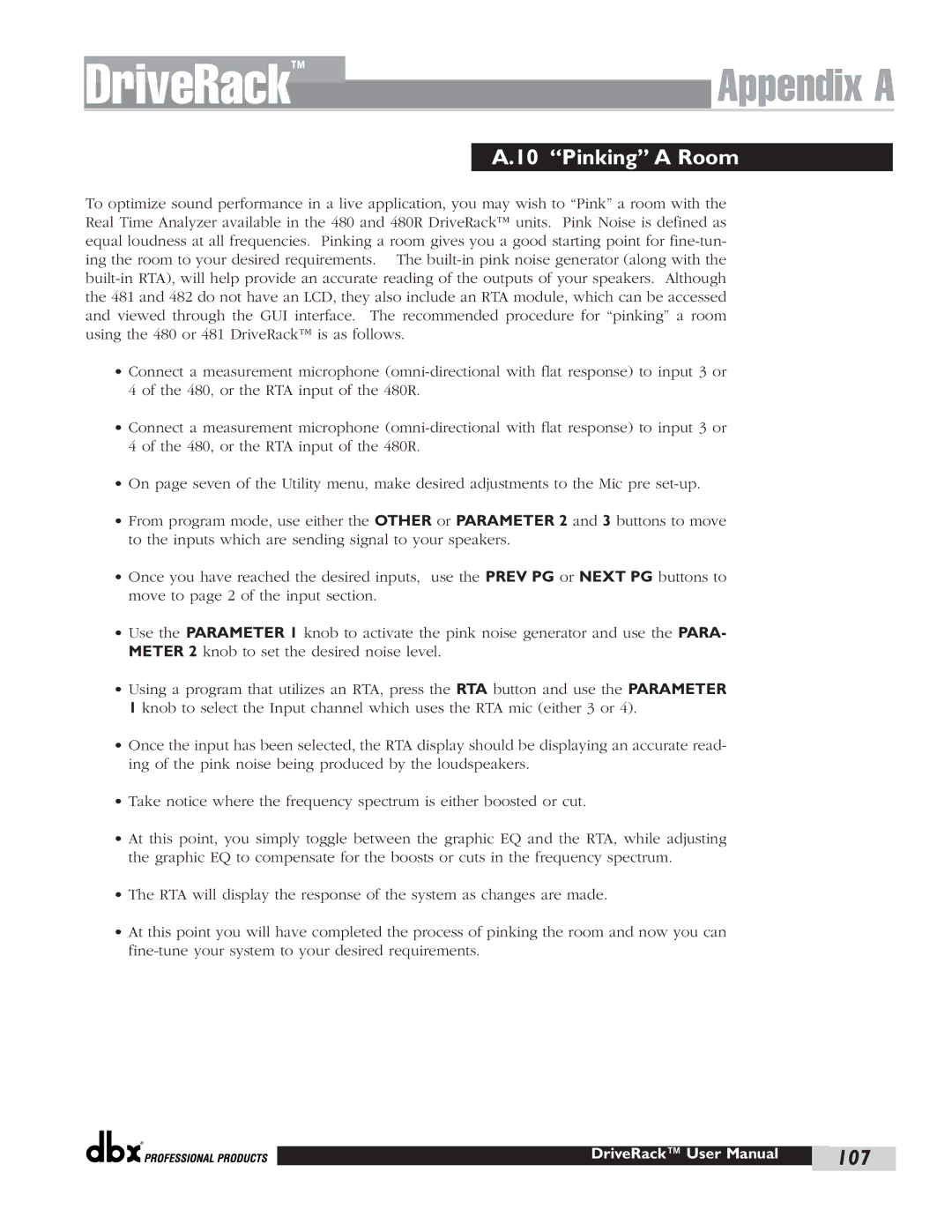480 specifications
The dbx Pro 480 is a professional-grade dynamics processor renowned for its versatility and exceptional performance in various audio applications. Designed for both live sound and studio environments, the dbx Pro 480 stands out as an essential tool for sound engineers and musicians alike.One of the main features of the dbx Pro 480 is its dual-channel operation, which allows users to process two audio signals simultaneously. This functionality makes it particularly advantageous for stereo mixes, providing the ability to manage dynamics across left and right channels cohesively. The unit employs patented dbx OverEasy compression technology. This unique approach to compression allows for smooth transitions between compression and limiting, preventing abrupt changes in audio levels that can disrupt the listening experience. The result is a more musical sound, making it ideal for vocals, instruments, and other dynamic sources.
Additionally, the dbx Pro 480 boasts comprehensive control options, including adjustable ratio, threshold, attack, and release parameters. This level of control enables users to tailor the dynamics processing to fit specific audio material, whether subtle shaping or more aggressive control is required. The inclusion of a high-pass filter on the sidechain input further enhances its versatility, allowing for frequency-dependent dynamics processing that can be particularly useful in managing low-end rumble or controlling sibilance in vocals.
Another notable characteristic of the dbx Pro 480 is its robust build quality, designed to withstand the rigors of both studio and live environments. The device features a rugged metal chassis that protects its internal components while providing reliable performance under various conditions. Additionally, high-quality XLR inputs and outputs ensure that audio signals remain clean and free of interference.
In terms of connectivity, the dbx Pro 480 is equipped with balanced connections to minimize noise and signal degradation, making it suitable for professional setups. Its intuitive front-panel interface includes LED metering for easy monitoring of input and output levels, facilitating prompt adjustments on the fly.
In conclusion, the dbx Pro 480 is a powerful dynamics processor that blends advanced technology with user-friendly features. Its dual-channel processing, unique compression algorithms, and robust build quality make it a top choice for audio professionals seeking to enhance their sound with precision and control. Whether in a recording studio or a live performance setting, the dbx Pro 480 continues to be an invaluable asset in the audio processing landscape.