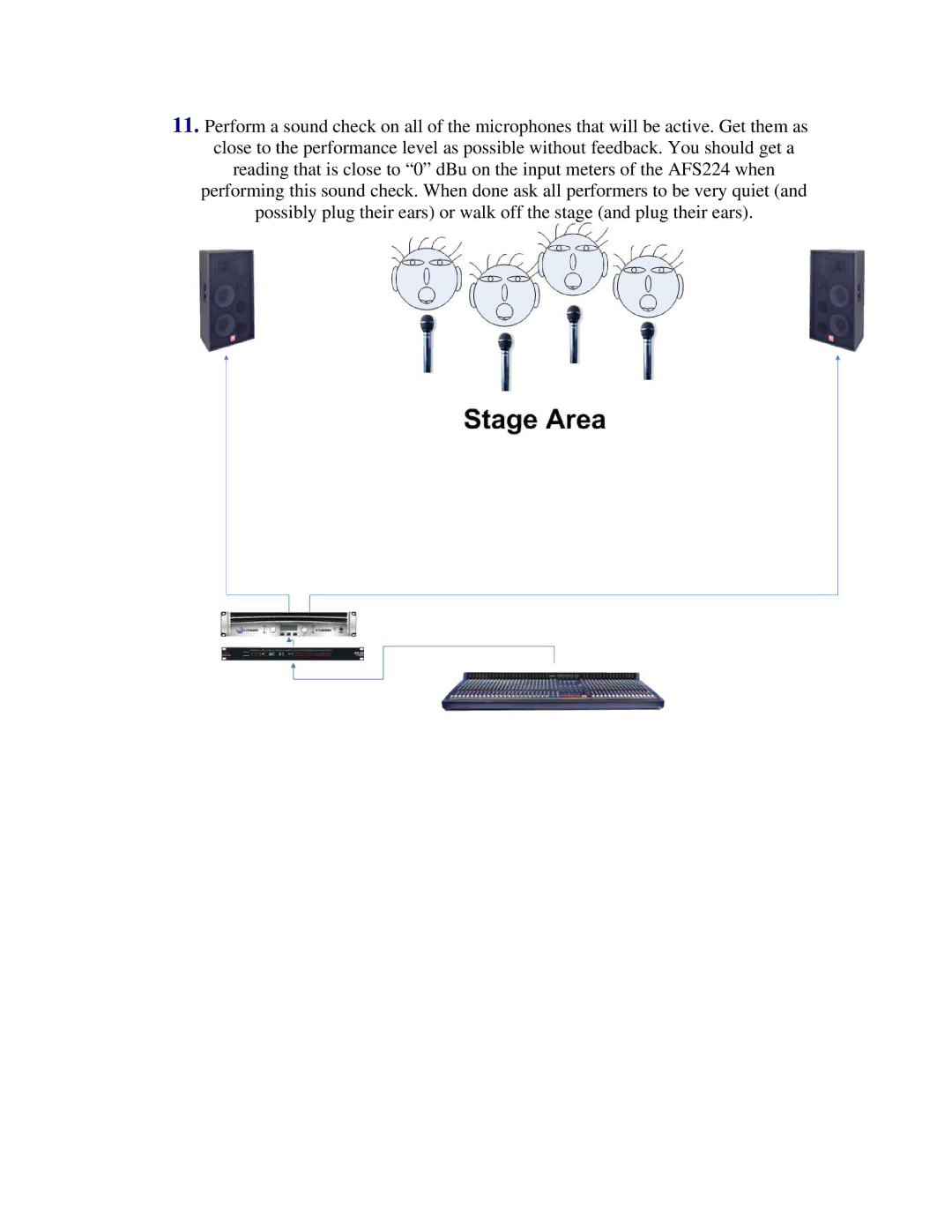AFS224 specifications
The dbx Pro AFS224 is a sophisticated feedback suppressor that is widely recognized for its exceptional capabilities in live sound reinforcement and recording environments. As part of the dbx Professional product line, the AFS224 is designed to manage feedback intelligently, ensuring optimal sound quality without compromising performance.One of the standout features of the AFS224 is its automatic feedback suppression technology. This device uses advanced algorithms to analyze audio signals in real-time, detecting feedback frequencies and automatically adjusting the system to mitigate any potential issues. The AFS224 can manage up to 24 different channels of feedback suppression, providing versatile options for complex audio setups.
Additionally, the AFS224 walks the line between user-friendly operation and professional-grade performance. It offers a clear and intuitive interface that allows users to easily monitor and control settings. The front panel features LED indicators displaying the status of each channel, ensuring users can quickly identify and respond to feedback issues as they arise. The built-in LCD screen provides comprehensive information about system settings, making adjustments straightforward.
The dbx Pro AFS224 also utilizes proprietary technologies such as the Pseudo-Random Noise (PRN) algorithm, which enhances the accuracy of feedback detection and suppression. This technology ensures that feedback is eliminated without adversely affecting the overall sound quality, preserving the clarity of vocals and instruments, which is critical in live performance settings.
Another significant characteristic of the AFS224 is its user-adjustable settings, allowing sound engineers to customize the suppressor's behavior according to specific system requirements. This includes the ability to manually select frequency ranges for suppression, tailoring the performance to the unique acoustics of the venue.
In addition to its feedback suppression capabilities, the AFS224 supports both analog and digital audio formats, making it versatile for various applications including live sound, broadcast, and studio recordings. It's equipped with balanced XLR and TRS inputs and outputs, ensuring compatibility with a wide range of audio equipment.
In conclusion, the dbx Pro AFS224 is a powerful tool for any audio professional looking to enhance sound quality and eliminate troublesome feedback. With its advanced features, user-friendly interface, and cutting-edge technologies, it stands as a leading solution in the realm of feedback suppression.