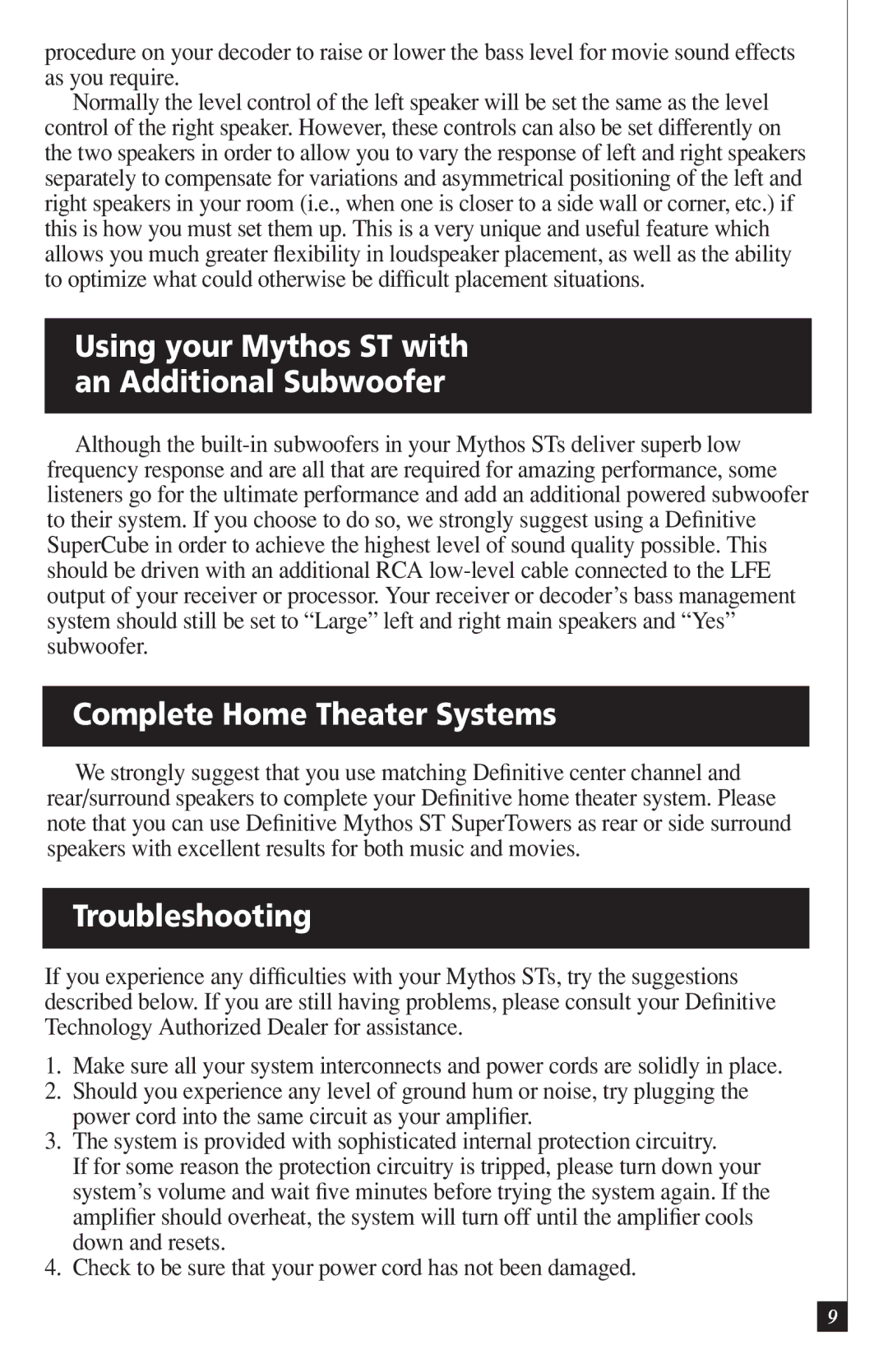DI55R specifications
The Definitive Technology DI55R is an innovative architectural speaker that combines high-performance audio quality with sleek design, making it an excellent choice for home theater systems and multi-room audio setups. This in-wall model is engineered to deliver superior sound reproduction, ensuring that users experience their favorite music, movies, and shows in a way that is both immersive and engaging.One of the standout features of the DI55R is its advanced driver technology. The speaker is equipped with a 5.25-inch bass driver and a 1-inch aluminum dome tweeter. This combination allows the DI55R to deliver a full range of frequencies, from deep bass to crisp highs, creating a balanced sound that is both rich and detailed. The bass driver utilizes a poly graphite cone for enhanced rigidity and minimal distortion, allowing for accurate sound reproduction even at higher volume levels.
To further enhance the listening experience, the DI55R employs Definitive Technology's patented BDSS (Balanced Double Surround System) technology. This unique design offers improved midrange response and wider dispersion of sound, ensuring that every listener in the room can enjoy consistent audio performance, no matter where they are seated. The result is a speaker that can fill a room with sound, making it ideal for larger spaces.
Installation of the DI55R is designed to be as straightforward as possible. The speaker features a convenient, paintable grille that can be customized to match the décor of any room. Additionally, its low-profile design ensures that it blends seamlessly into walls, providing an unobtrusive audio solution without sacrificing performance. The speaker's rear enclosure is engineered to minimize sound leakage, further enhancing the clarity and integrity of the audio.
In terms of connectivity, the DI55R is compatible with a variety of audio systems, enabling effortless integration into existing setups. Its robust construction and quality components make it a dependable choice for both casual listeners and audiophiles alike.
Overall, the Definitive Technology DI55R stands out as a premium architectural speaker that brings together advanced technology, exceptional sound quality, and aesthetic appeal. Its combination of features makes it a versatile addition to any audio system, allowing users to transform their spaces into immersive sound environments.