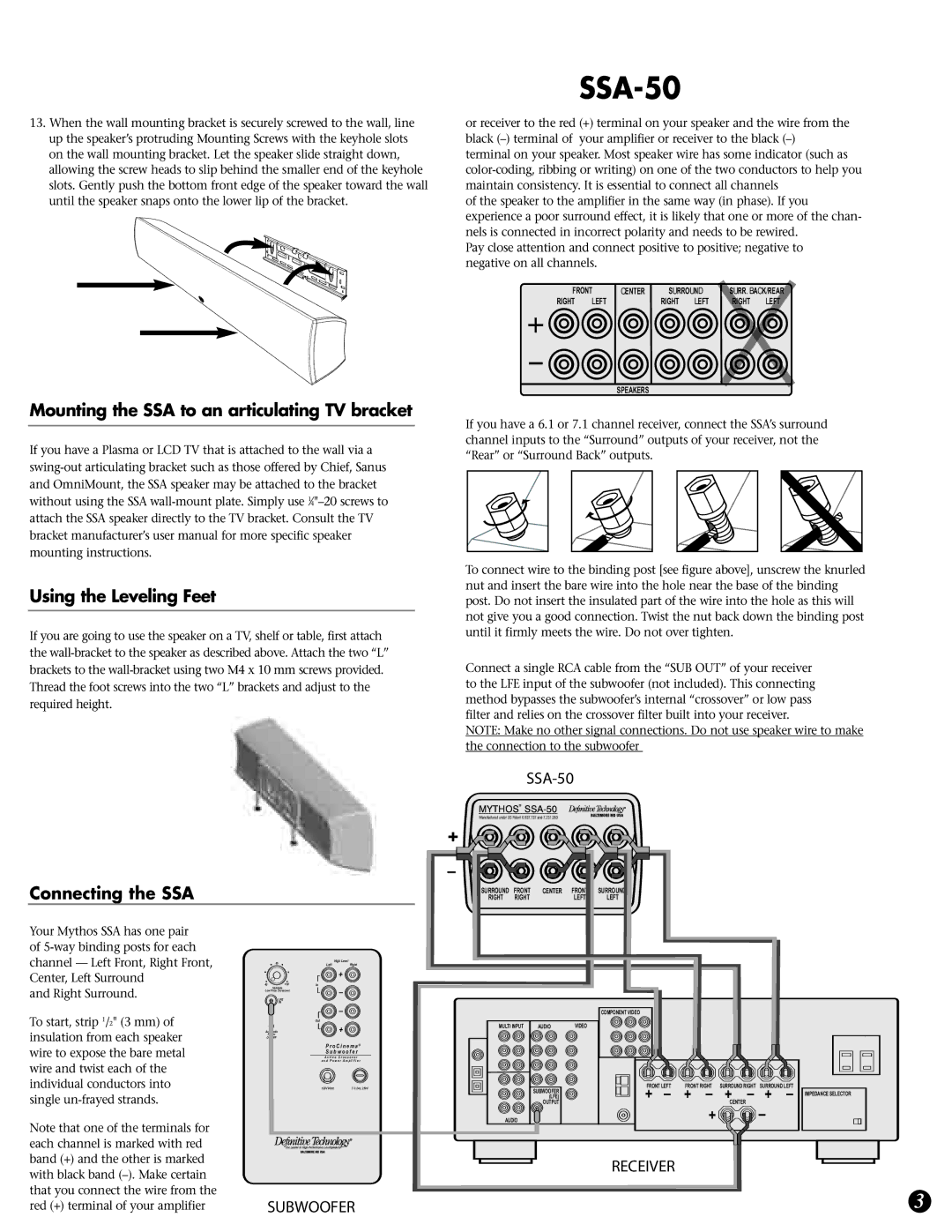SSA-50 specifications
Definitive Technology SSA-50 is an innovative soundbar that has transformed home audio experiences by delivering unmatched sound quality and versatile functionality. Designed to enhance the audio performance of televisions, the SSA-50 stands out with its unique features and cutting-edge technologies.One of the defining features of the SSA-50 is its use of advanced spatial imaging technology. This proprietary technology creates an expansive soundstage that enhances the clarity and depth of audio, making it feel as though sounds are emanating from various points in the room instead of just from the soundbar itself. This feature is especially beneficial for movie enthusiasts who crave a more immersive cinematic experience.
The SSA-50 is equipped with Definitive Technology's custom-built drivers, which contribute to its exceptional sound quality. These drivers are specifically engineered to provide high-frequency detail while maintaining rich, full-bodied bass. The integration of a powerful built-in subwoofer further enhances the audio output, ensuring that users experience deep, resonant bass without the need for an external subwoofer.
In terms of connectivity, the SSA-50 offers multiple input options, including HDMI ARC, optical, and auxiliary inputs, making it easy to connect to a wide range of devices. The inclusion of Bluetooth technology adds further versatility, allowing users to stream music wirelessly from their smartphones or tablets. This feature also makes it simple to switch between audio sources without the hassle of tangled wires.
The design of the SSA-50 is sleek and modern, featuring a durable, minimalist exterior that complements any home décor. Its compact form factor allows for easy placement on a TV stand or wall mounting, adapting seamlessly to various environments.
Furthermore, the SSA-50 supports various audio formats, enhancing its compatibility with different types of content, from movies to music. Its user-friendly interface ensures that anyone can operate the soundbar with ease.
In summary, the Definitive Technology SSA-50 is a high-performance soundbar that combines innovative technologies with exceptional design. With its spatial imaging technology, custom-built drivers, versatile connectivity options, and a sleek aesthetic, it offers a remarkable audio solution for anyone looking to elevate their home entertainment system. Whether for enjoying blockbuster films or streaming the latest music, the SSA-50 is a worthy investment for audiophiles and casual listeners alike.