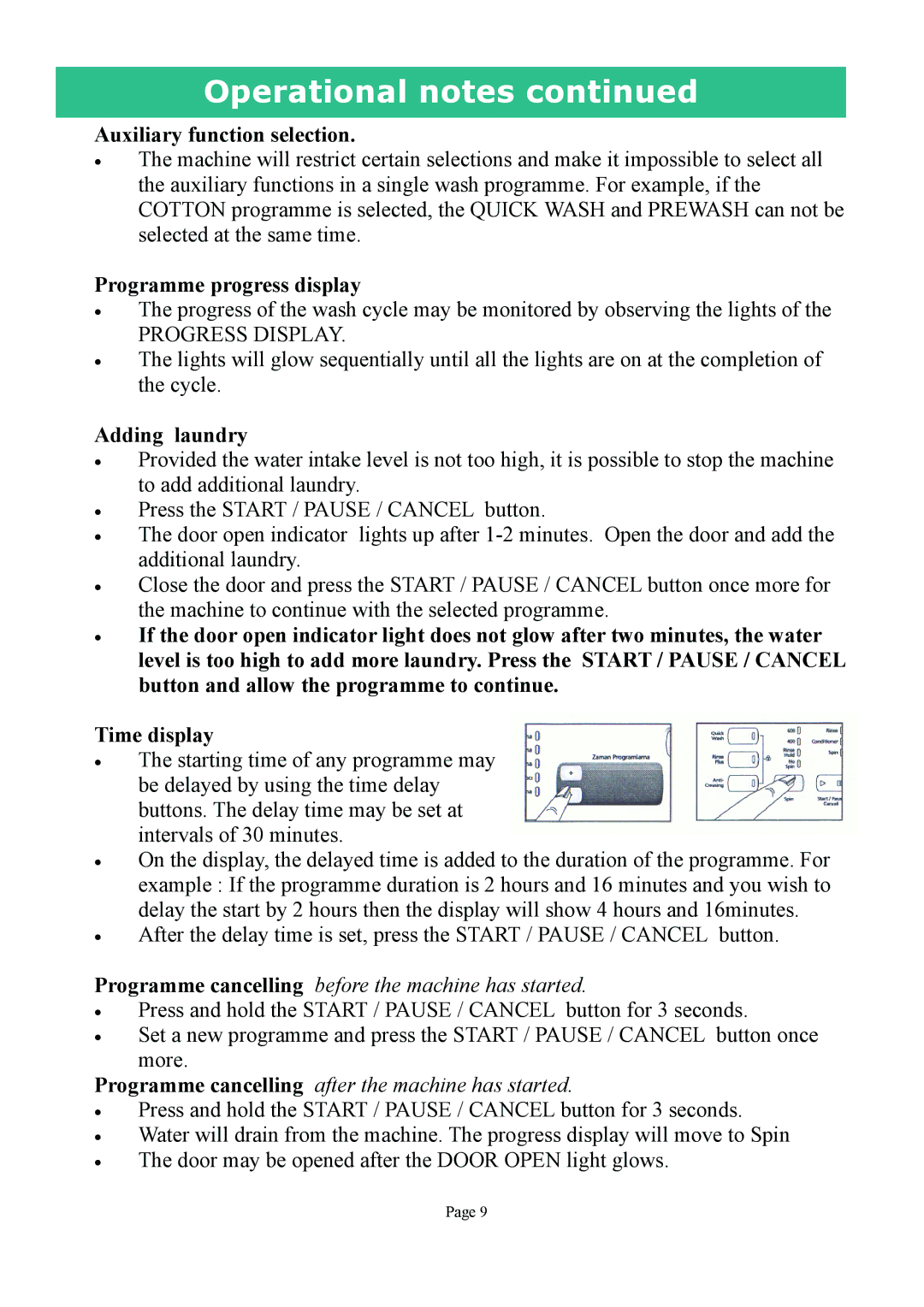Operational notes continued
Auxiliary function selection.
•The machine will restrict certain selections and make it impossible to select all the auxiliary functions in a single wash programme. For example, if the COTTON programme is selected, the QUICK WASH and PREWASH can not be selected at the same time.
Programme progress display
•The progress of the wash cycle may be monitored by observing the lights of the
PROGRESS DISPLAY.
•The lights will glow sequentially until all the lights are on at the completion of the cycle.
Adding laundry
•Provided the water intake level is not too high, it is possible to stop the machine to add additional laundry.
•Press the START / PAUSE / CANCEL button.
•The door open indicator lights up after
•Close the door and press the START / PAUSE / CANCEL button once more for the machine to continue with the selected programme.
•If the door open indicator light does not glow after two minutes, the water level is too high to add more laundry. Press the START / PAUSE / CANCEL button and allow the programme to continue.
Time display
•The starting time of any programme may be delayed by using the time delay buttons. The delay time may be set at intervals of 30 minutes.
•On the display, the delayed time is added to the duration of the programme. For example : If the programme duration is 2 hours and 16 minutes and you wish to delay the start by 2 hours then the display will show 4 hours and 16minutes.
•After the delay time is set, press the START / PAUSE / CANCEL button.
Programme cancelling before the machine has started.
•Press and hold the START / PAUSE / CANCEL button for 3 seconds.
•Set a new programme and press the START / PAUSE / CANCEL button once more.
Programme cancelling after the machine has started.
•Press and hold the START / PAUSE / CANCEL button for 3 seconds.
•Water will drain from the machine. The progress display will move to Spin
•The door may be opened after the DOOR OPEN light glows.
Page 9