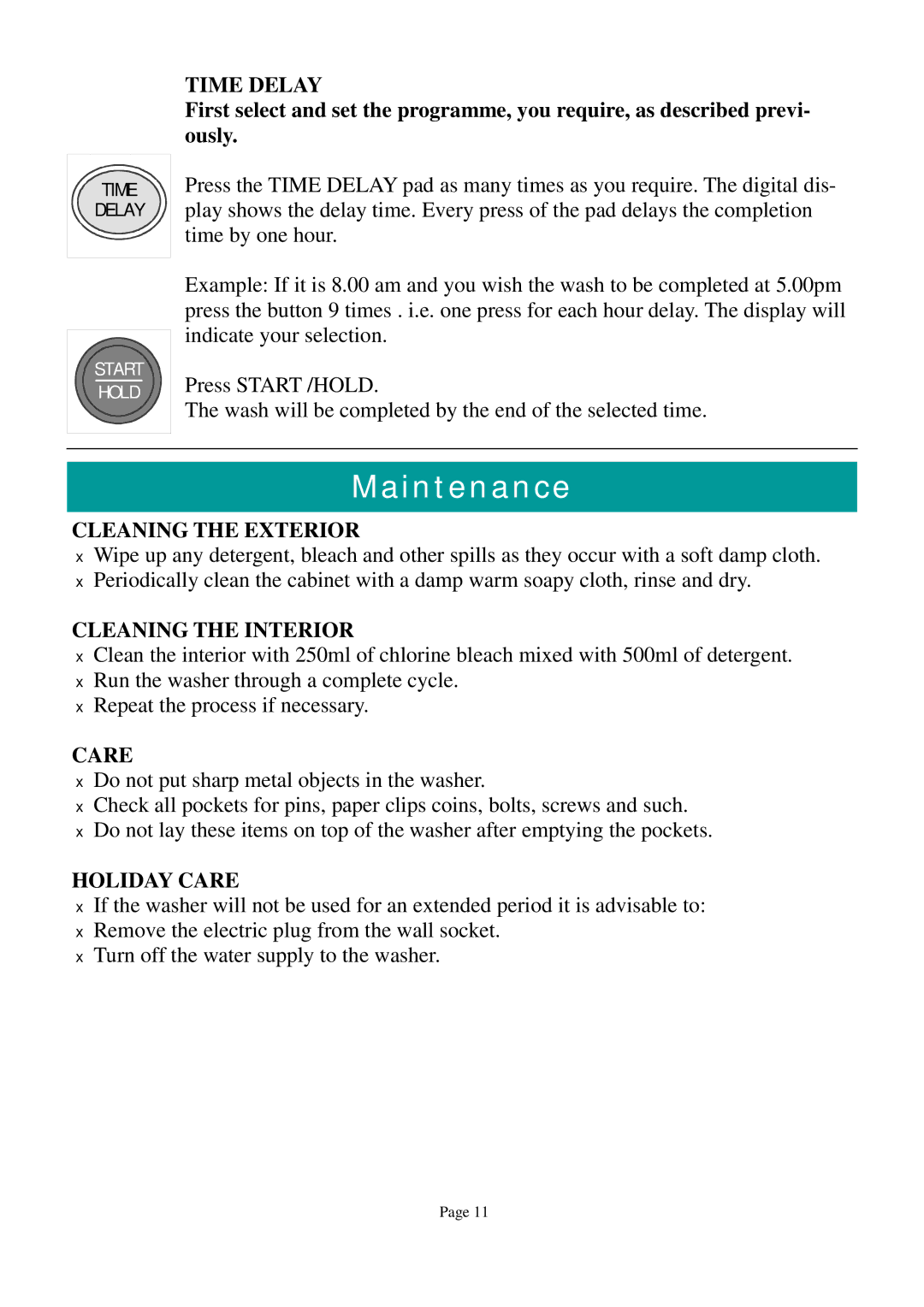TIME |
DELAY |
TIME DELAY
First select and set the programme, you require, as described previ- ously.
Press the TIME DELAY pad as many times as you require. The digital dis- play shows the delay time. Every press of the pad delays the completion time by one hour.
START
HOLD
Example: If it is 8.00 am and you wish the wash to be completed at 5.00pm press the button 9 times . i.e. one press for each hour delay. The display will indicate your selection.
Press START /HOLD.
The wash will be completed by the end of the selected time.
Maintenance
CLEANING THE EXTERIOR
•Wipe up any detergent, bleach and other spills as they occur with a soft damp cloth.
•Periodically clean the cabinet with a damp warm soapy cloth, rinse and dry.
CLEANING THE INTERIOR
•Clean the interior with 250ml of chlorine bleach mixed with 500ml of detergent.
•Run the washer through a complete cycle.
•Repeat the process if necessary.
CARE
•Do not put sharp metal objects in the washer.
•Check all pockets for pins, paper clips coins, bolts, screws and such.
•Do not lay these items on top of the washer after emptying the pockets.
HOLIDAY CARE
•If the washer will not be used for an extended period it is advisable to:
•Remove the electric plug from the wall socket.
•Turn off the water supply to the washer.
Page 11