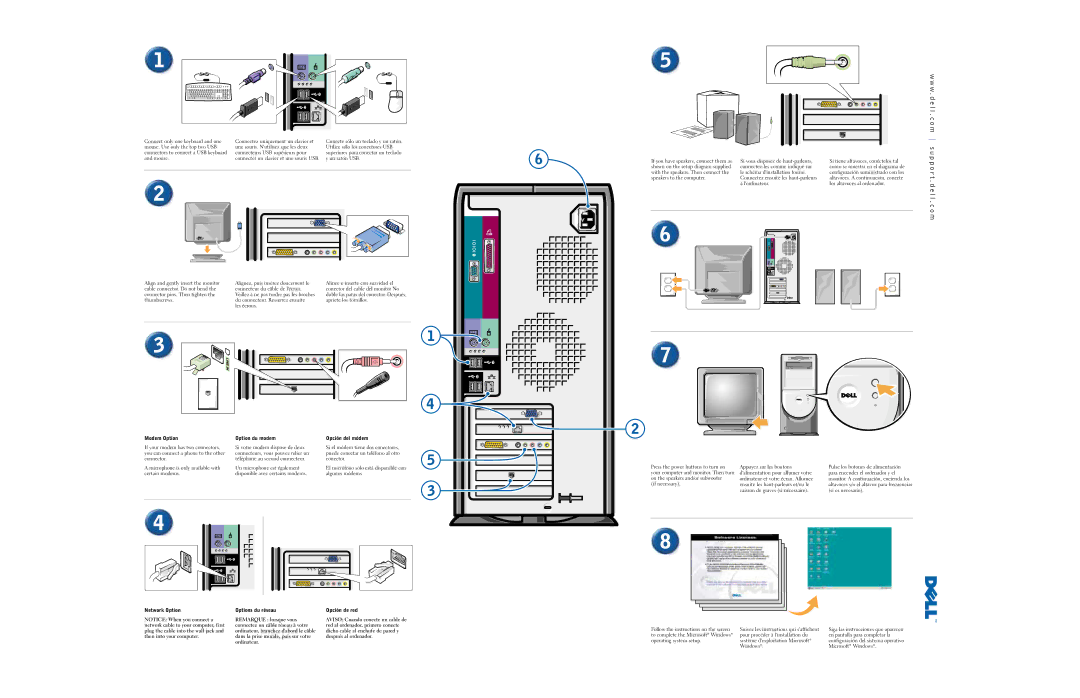063KCE specifications
The Dell 063KCE, also known as the Dell PowerEdge R430, is a 1U rack server designed to deliver high performance and reliability for various enterprise applications. With its compact form factor, the R430 is an excellent choice for data centers with limited space but demanding workloads.One of the main features of the R430 is its support for dual Intel Xeon E5-2600 v4 processors, which provide significant computational power. This server can handle up to 24 processing cores, making it suitable for virtualization, database management, and high-performance computing tasks. The server supports up to 768GB of DDR4 RAM, utilizing 12 DIMM slots, allowing for enhanced memory bandwidth and performance efficiency.
Storage capabilities are critical for businesses, and the Dell R430 does not disappoint. It offers a versatile configuration supporting up to ten 2.5-inch SAS, SATA, or SSD drives. This flexibility allows organizations to tailor their storage options based on their performance and capacity needs. Furthermore, the server features advanced RAID options, ensuring data integrity and redundancy.
The R430 also includes cutting-edge technologies, such as Dell's iDRAC8 with Lifecycle Controller, which enhances the server's management capabilities. This tool allows for remote management, system monitoring, and firmware updates, ensuring that IT administrators can maintain optimal performance with ease. Another notable feature is the support for PCI Express 3.0 expansion slots, enabling users to install additional network interface cards, GPUs, or storage controllers for enhanced functionality.
Power efficiency is a key characteristic of the Dell 063KCE. With its high-efficiency power supplies and intelligent thermal efficiency features, the PowerEdge R430 is designed to minimize energy consumption while delivering robust performance. This makes it an environmentally friendly choice for organizations aiming to reduce their carbon footprint.
In summary, the Dell 063KCE PowerEdge R430 is a powerful, compact server that strikes a perfect balance between performance, reliability, and management features. Its support for advanced Intel processors, extensive memory capabilities, and flexible storage options makes it ideal for a wide range of enterprise applications. Coupled with efficient power consumption and remote management capabilities, the R430 is an excellent investment for businesses looking to optimize their IT infrastructure.