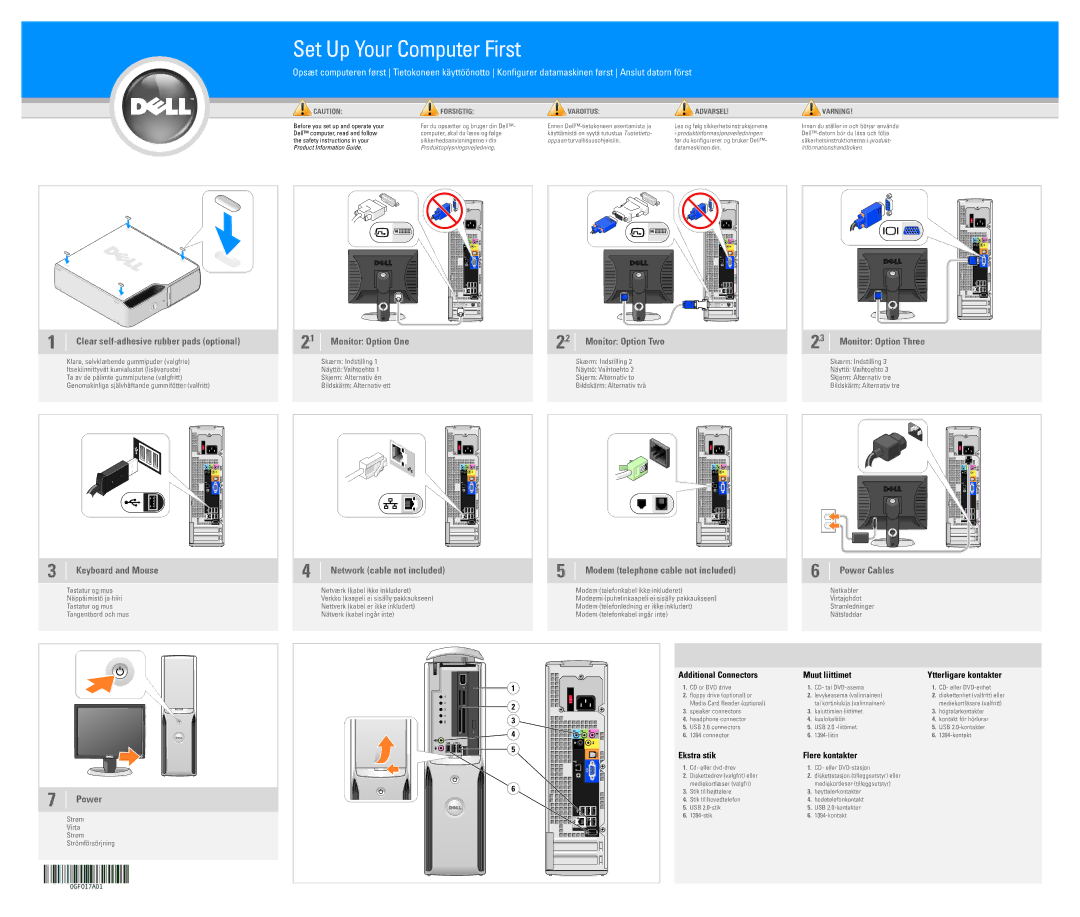0GF017A01 specifications
The Dell 0GF017A01 is a high-performance component commonly associated with Dell computers, particularly known for its reliability and advanced technology. This part, originally designed for various Dell systems, showcases an array of features that make it a favored choice among tech enthusiasts and professionals alike.One of the primary characteristics of the Dell 0GF017A01 is its exceptional build quality. Crafted to meet the standards of rigorous use, this component is engineered using durable materials, ensuring longevity and sustained performance. Users can often find this part installed in Dell models that demand robust hardware to handle intensive applications, making it an ideal choice for gaming, graphic design, and data processing tasks.
In terms of technology, the Dell 0GF017A01 is equipped with advanced thermal management features. It effectively dissipates heat generated during operation, which is critical for maintaining optimal performance levels. This thermal efficiency allows users to push their systems to higher capacities without worrying about overheating issues. Additionally, the design incorporates efficient airflow patterns, optimizing the cooling processes even further.
Another critical feature of the Dell 0GF017A01 is its compatibility with a variety of Dell systems. This component is designed to seamlessly integrate with numerous models, providing users with flexibility and ease of upgrade options. Whether upgrading an existing build or replacing a faulty part, the Dell 0GF017A01 ensures a smooth installation process.
The performance metrics associated with the Dell 0GF017A01 are impressive. It supports high data transfer rates and large bandwidths, making it capable of handling multiple tasks simultaneously. Users often benefit from increased productivity and minimized lag during demanding operations.
Moreover, this component embodies energy efficiency, aligning with contemporary demands for sustainable technology. It operates under specific power guidelines without compromising on performance, making it an environmentally friendly choice.
In conclusion, the Dell 0GF017A01 stands out as a remarkably versatile and efficient component, boasting an impressive array of features tailored for high performance. Its durability, advanced thermal management, compatibility, and energy efficiency make it a reliable option for users looking to enhance their Dell systems. With a reputation built on quality, it's a worthy investment for both casual and professional users alike.