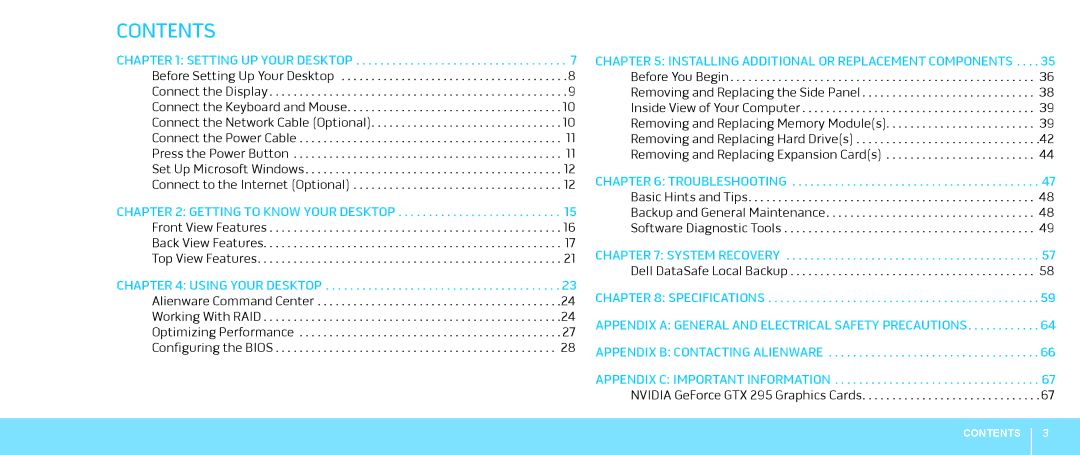CONTENTS
CHAPTER 1: SETTING UP YOUR DESKTOP | . | . . . . 7 |
| CHAPTER 5: INSTALLING ADDITIONAL OR REPLACEMENT COMPONENTS . . | 35 | ||||||||
Before Setting Up Your Desktop | . | . . . . . .8. . . . . . .Before. . . . You. Begin . . . . . . . . . . . . . . . . . . . . . . . . . . . . . . . . . . . 36 | |||||||||||
Connect the Display . . . . . . . . . . . . . . . . . . . . . . . . . . . . . . . . . . 9. . . . . . . Removing. . . . . . . and. . Replacing the Side Panel . . . . . . . . . . . . . . . . . . . . 38 | |||||||||||||
Connect the Keyboard and Mouse . . . . . . . . . . . . . . . . . . . . . . . . 10. . . . . . . . Inside. . . . View of Your Computer . . . . . . . . . . . . . . . . . . . . . . . . . . . 39. . . . | |||||||||||||
Connect the Network Cable (Optional) . . . . . . . . . . . . . . . . . . . . . .10. . . . . . . Removing. . . | and Replacing Memory Module(s) . . . . . . . . . . . . . . . . . 39 | ||||||||||||
Connect the Power Cable | . | . | . . | . | . 11. . | . | . | . | . | . .Removing | and Replacing Hard Drive(s) .. .. .. .. .. .. .. .. .. .. .. .. .. .. .. .. .. .. .. .. .. .. .. .. .. .. .. .. .. .. ..42 | ||
Press the Power Button | . | . | . . | . | . 11. . | . | . | . | . | . Removing. . . . . . . and Replacing Expansion Card(s) . . . . . . . . . . . . . . . . . 44 | |||
Set Up Microsoft Windows | . | . . | . | . 12 |
|
|
| ||||||
Connect to the Internet (Optional) | . . | . . | . |
|
| CHAPTER 6: TROUBLESHOOTING | . 47 | ||||||
.12 |
|
|
| ||||||||||
CHAPTER 2: GETTING TO KNOW YOUR DESKTOP . . . . . . . . . . . . . . 15 |
|
|
|
| Basic Hints and Tips . . . . . . . . . . . . . . . . . . . . . . . . . . . . . . . . . 48 | ||||||||
|
|
|
| Backup and General Maintenance | . 48 | ||||||||
Front View Features | . | . | . . | . | . 16. . . | . | . | . | . | . Software. . . . . . Diagnostic. . | Tools | . 49 | |
Back View Features | . | . . | . | . 17 |
|
| |||||||
Top View Features | . | . | . . | . |
|
| CHAPTER 7: SYSTEM RECOVERY | 57 | |||||
.21 |
|
| |||||||||||
CHAPTER 4: USING YOUR DESKTOP |
| . . . . 23 |
|
|
|
| Dell DataSafe Local Backup | . 58 | |||||
|
| CHAPTER 8: SPECIFICATIONS | . 59 | ||||||||||
Alienware Command Center |
|
|
|
|
|
| |||||||
. . . . . .24 |
|
|
| ||||||||||
Working With RAID | . | . . | . | .24 |
|
| |||||||
Optimizing Performance |
|
|
|
|
|
| APPENDIX A: GENERAL AND ELECTRICAL SAFETY PRECAUTIONS . . . . . . 64 | ||||||
. . . . . .27 |
|
|
| ||||||||||
Configuring the BIOS | . | . . | . | 28 |
|
|
| ||||||
|
|
|
|
|
|
| APPENDIX B: CONTACTING ALIENWARE . . . . . . . . . . . . . . . . . . 66 | ||||||
|
|
|
|
|
|
| APPENDIX C: IMPORTANT INFORMATION | 67 | |||||
|
|
|
|
|
|
|
|
|
| NVIDIA GeForce GTX 295 Graphics Cards | . 67 | ||
CONTENTS
3