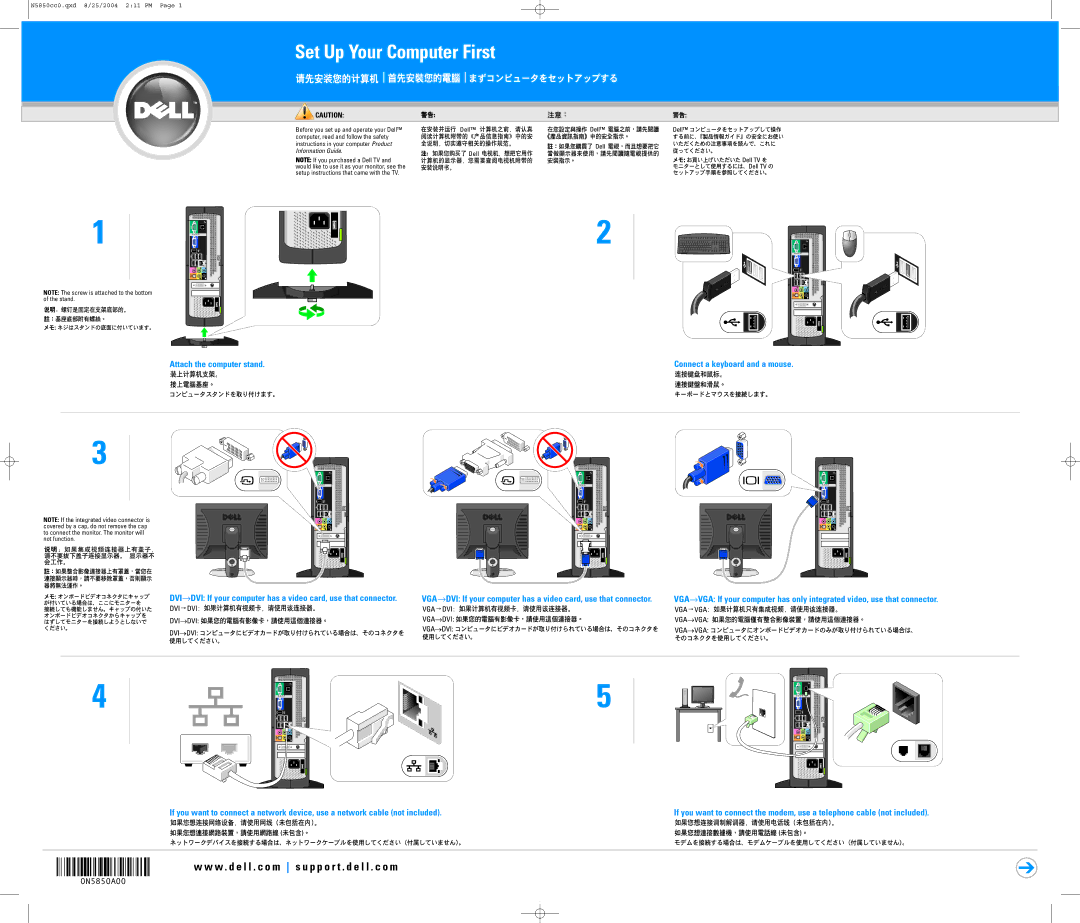4700C, 0N5850A00 specifications
The Dell 0N5850A00,4700C is a versatile and powerful addition to Dell's extensive line of computing solutions. Designed to meet the demands of both professional and personal use, this model integrates cutting-edge technologies that cater to a variety of applications, from demanding computational tasks to everyday browsing.At the heart of the Dell 0N5850A00,4700C is its robust processing power. Equipped with a high-performance Intel core processor, it ensures that users can run multiple applications simultaneously without experiencing lag. This level of performance is particularly beneficial for graphic designers, video editors, and other professionals who rely on resource-intensive software.
Another key feature of the Dell 0N5850A00,4700C is its ample memory capacity. With options for high RAM configurations, users can multitask effectively, improving workflow efficiency. This is crucial for those handling large data sets or complex projects.
Storage options are equally impressive, featuring fast SSD technology. Solid-state drives provide faster load times and system booting, significantly enhancing overall user experience. Dell’s focus on speed and reliability ensures that users can access their data quickly, thus optimizing productivity.
The graphics capabilities of the Dell 0N5850A00,4700C are noteworthy as well, making it suitable for gaming and professional graphics work alike. Whether utilizing integrated graphics or dedicated GPU options, this device can handle various graphical applications with ease, providing crisp visuals and smooth performance.
Connectivity is a critical aspect of modern computing, and the Dell 0N5850A00,4700C does not disappoint. It comes with multiple USB ports, HDMI outputs, and networking capabilities, including Wi-Fi and Ethernet options. These features facilitate a seamless connection to peripherals and networks, ensuring that users remain connected wherever they are.
Additionally, the design of the Dell 0N5850A00,4700C is both sleek and functional. Its build quality reflects Dell's commitment to durability and user experience, providing an ergonomic layout that maintains comfort during prolonged use.
In conclusion, the Dell 0N5850A00,4700C stands as a testament to Dell’s engineering prowess, offering a well-rounded package that emphasizes performance, speed, connectivity, and user-friendly design. It is an excellent choice for anyone in search of a reliable computing solution that can adapt to various demands.