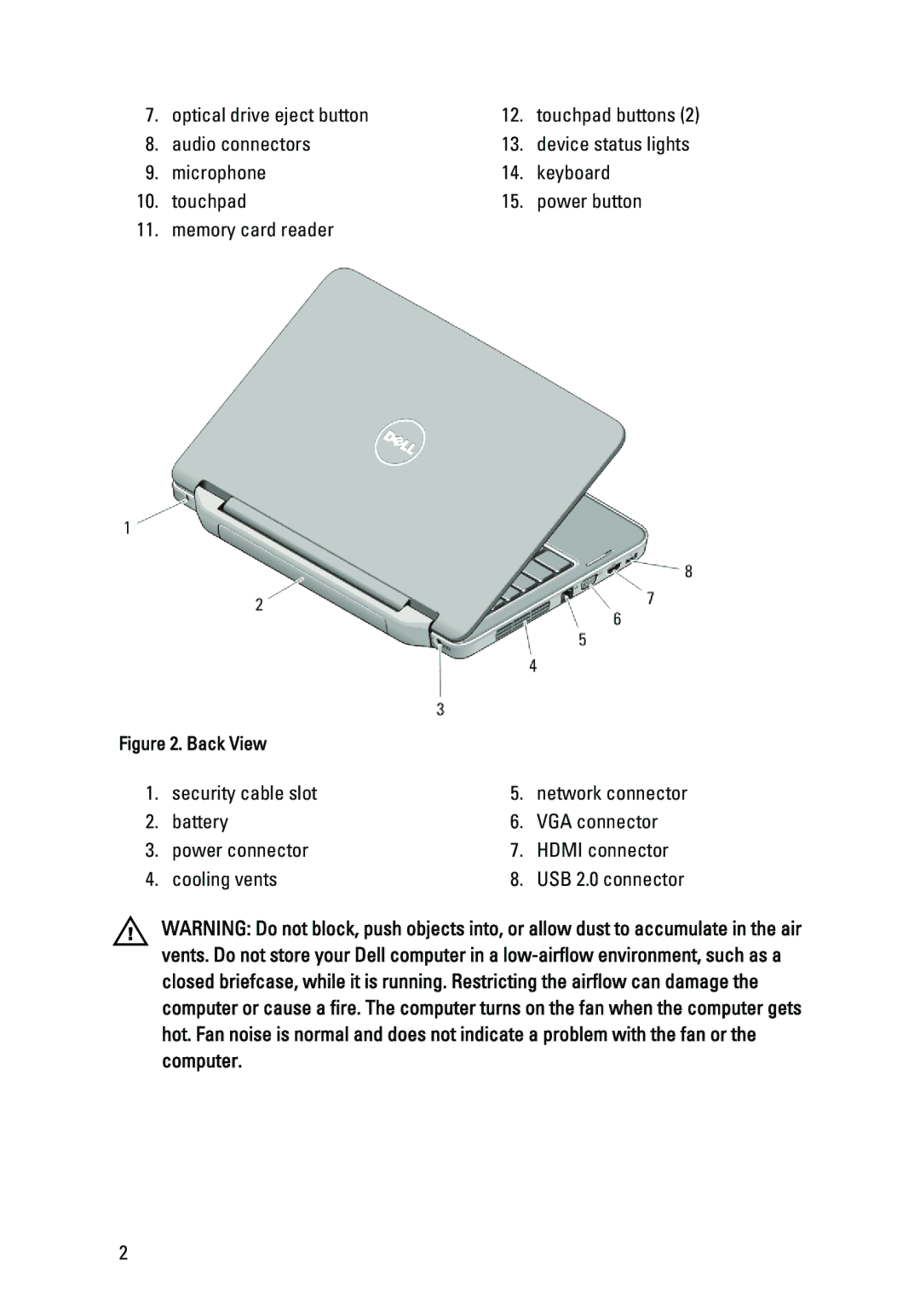7. | optical drive eject button | 12. | touchpad buttons (2) |
8. | audio connectors | 13. | device status lights |
9. | microphone | 14. | keyboard |
10. | touchpad | 15. | power button |
11. | memory card reader |
|
|
Figure 2. Back View |
|
| |
1. | security cable slot | 5. | network connector |
2. | battery | 6. | VGA connector |
3. | power connector | 7. | HDMI connector |
4. | cooling vents | 8. | USB 2.0 connector |
WARNING: Do not block, push objects into, or allow dust to accumulate in the air vents. Do not store your Dell computer in a
2