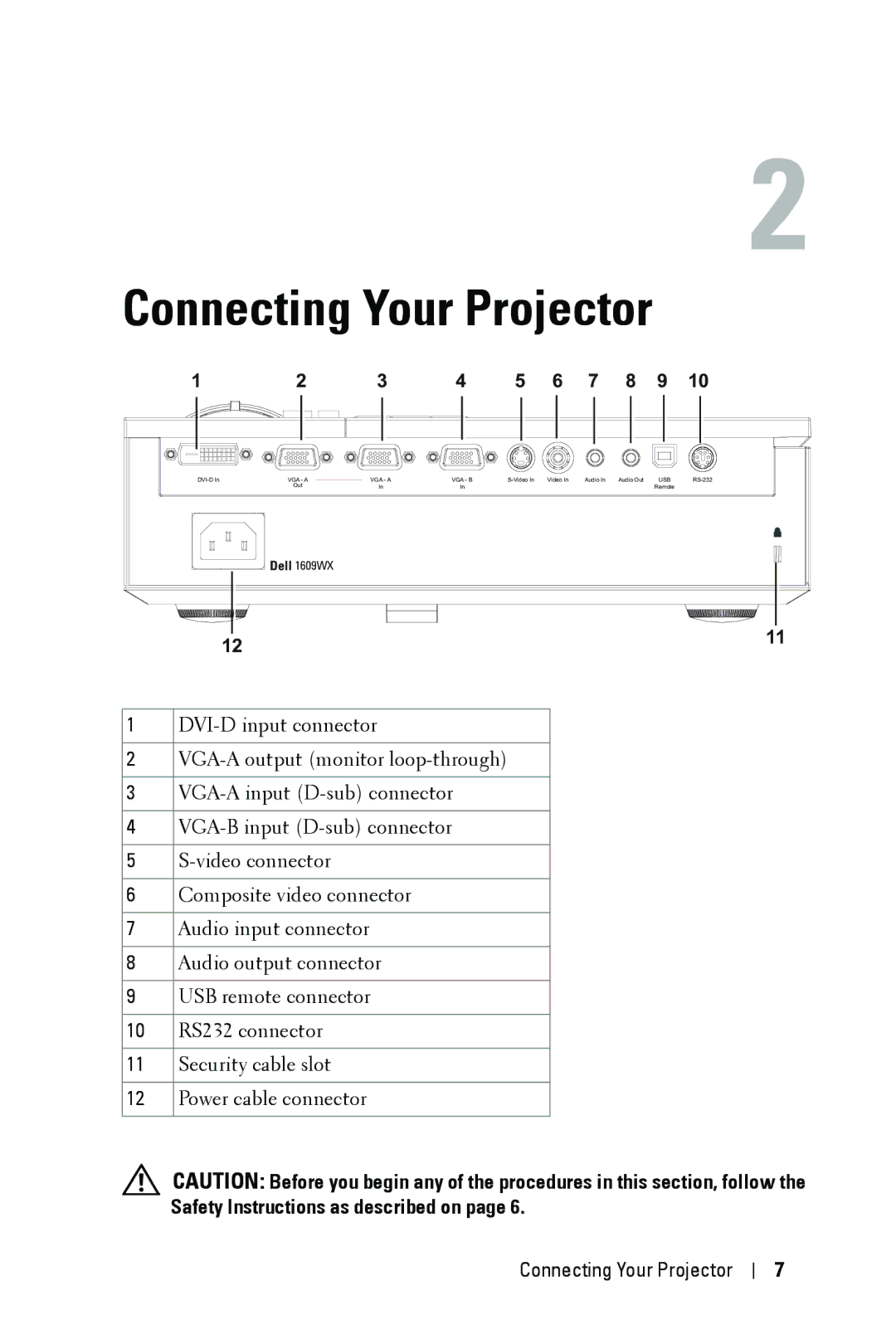2
Connecting Your Projector
1 | 2 | 3 | 4 | 5 | 6 | 7 | 8 | 9 | 10 |
VGA - A |
| VGA - A | VGA - B | Video In | Audio In | Audio Out | USB | |||
| Out |
| In | In |
|
|
|
| Remote |
|
| Dell 1609WX |
|
| 12 | 11 |
|
| |
1 |
| |
2 |
| |
3 |
| |
4 |
| |
5 |
| |
6 | Composite video connector |
|
7 | Audio input connector |
|
8 | Audio output connector |
|
9 | USB remote connector |
|
10 | RS232 connector |
|
11 | Security cable slot |
|
12 | Power cable connector |
|
CAUTION: Before you begin any of the procedures in this section, follow the Safety Instructions as described on page 6.
Connecting Your Projector
7