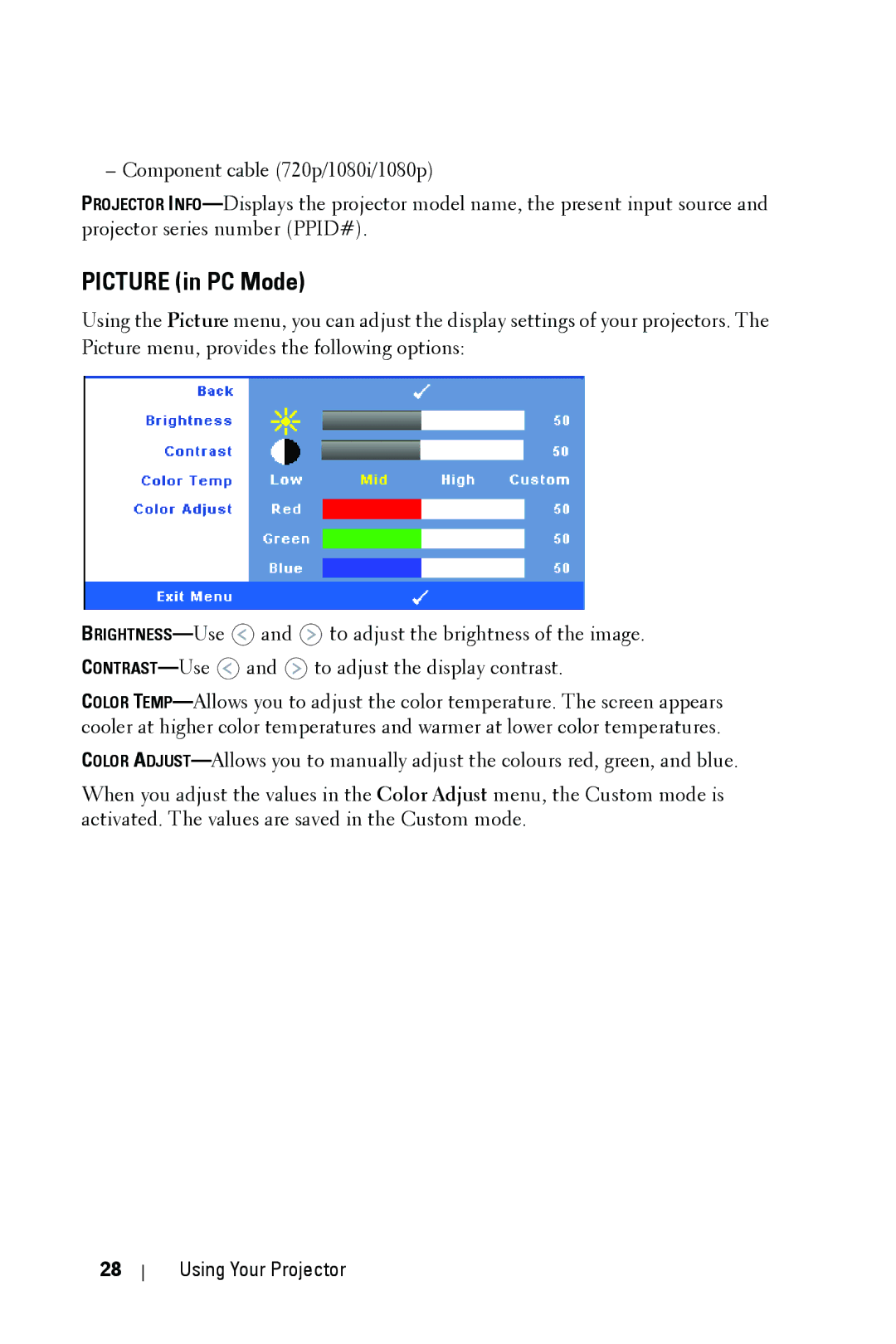– Component cable (720p/1080i/1080p)
PROJECTOR
PICTURE (in PC Mode)
Using the Picture menu, you can adjust the display settings of your projectors. The Picture menu, provides the following options:
![]() and
and ![]() to adjust the brightness of the image.
to adjust the brightness of the image. ![]() and
and ![]() to adjust the display contrast.
to adjust the display contrast.
COLOR
COLOR
When you adjust the values in the Color Adjust menu, the Custom mode is activated. The values are saved in the Custom mode.
28