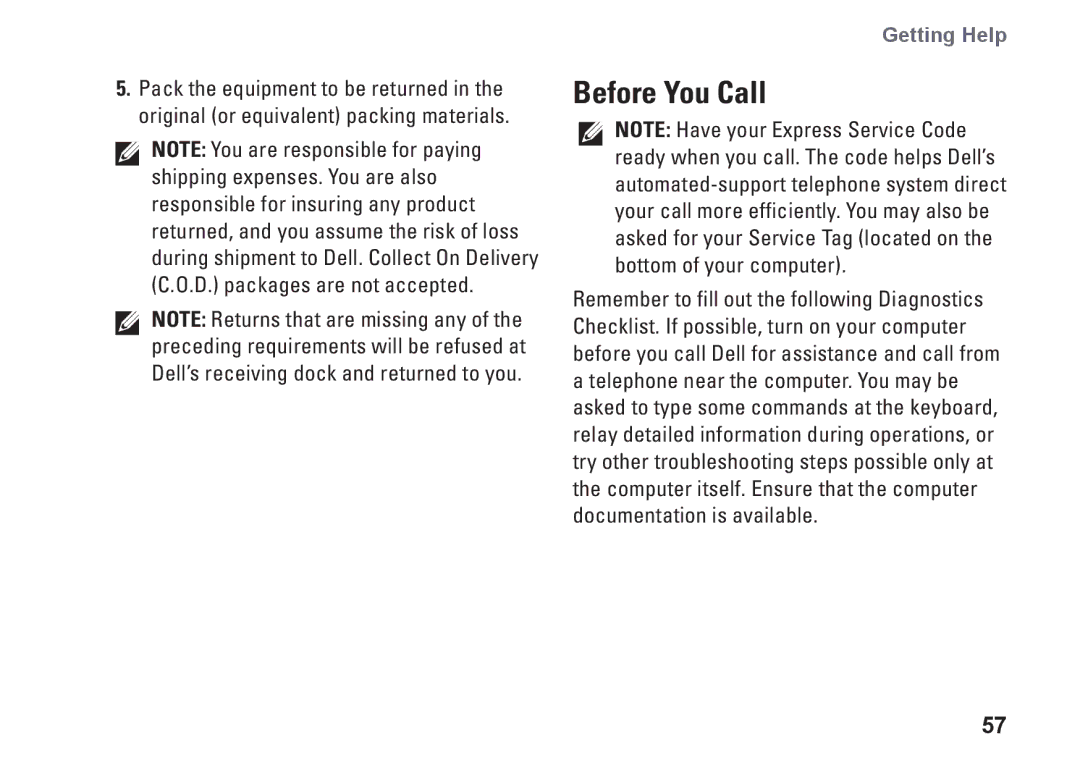1647, 1645, PF42Y, PP35L specifications
The Dell PP35L and PF42Y are laptop models that cater to users seeking reliable performance from Dell's extensive range. The model series also includes the Dell 1645 and 1647, known for their versatility and robust features. These laptops are designed primarily for small business users, students, and everyday consumers.The Dell PP35L is built with a strong emphasis on usability and performance. It features a 15.6-inch display with a resolution that supports clear and vibrant visuals, making it suitable for both work and entertainment. The build quality is solid, with a durable chassis that can withstand daily wear and tear.
On the performance front, the PP35L is equipped with Intel Core processors, which provide a balance of efficiency and power, allowing users to multitask with ease. Graphics are managed by integrated solutions that deliver satisfactory performance for casual gaming and multimedia consumption. Additionally, the system supports ample RAM, enhancing the overall speed and responsiveness of applications.
The PF42Y model takes things a step further with improved specifications. It offers enhanced graphics capabilities, making it a better option for users who might engage in more demanding tasks such as video editing or graphic design. The design is sleek and modern, often featuring a backlit keyboard that adds to the overall user experience in low-light conditions.
Moving on to the Dell 1645 and 1647, these models are known for their expansive screen sizes and high-quality displays. The 1645 features a larger 17.3-inch display, providing an immersive viewing experience that's perfect for media consumption, whether it’s streaming videos or playing games.
Both the 1645 and 1647 come equipped with high-performance Intel processors, along with dedicated graphics options. This combination ensures that users have the computational power needed for more intensive tasks. They also feature generous storage options, typically including SSD configurations that provide faster boot times and quicker access to files.
In terms of connectivity, all models support a variety of ports, including USB 3.0, HDMI, and Ethernet, catering to modern connectivity needs. Long-lasting battery life is another hallmark of these Dell laptops, allowing users to stay productive for extended periods without the need for frequent recharging.
Overall, the Dell PP35L, PF42Y, 1645, and 1647 models provide a range of features and configurations that meet the needs of diverse users, balancing performance with functionality. Their sturdy designs, impressive displays, and robust processing capabilities make them suitable for a wide array of tasks, ensuring reliability and satisfaction for everyday computing needs.