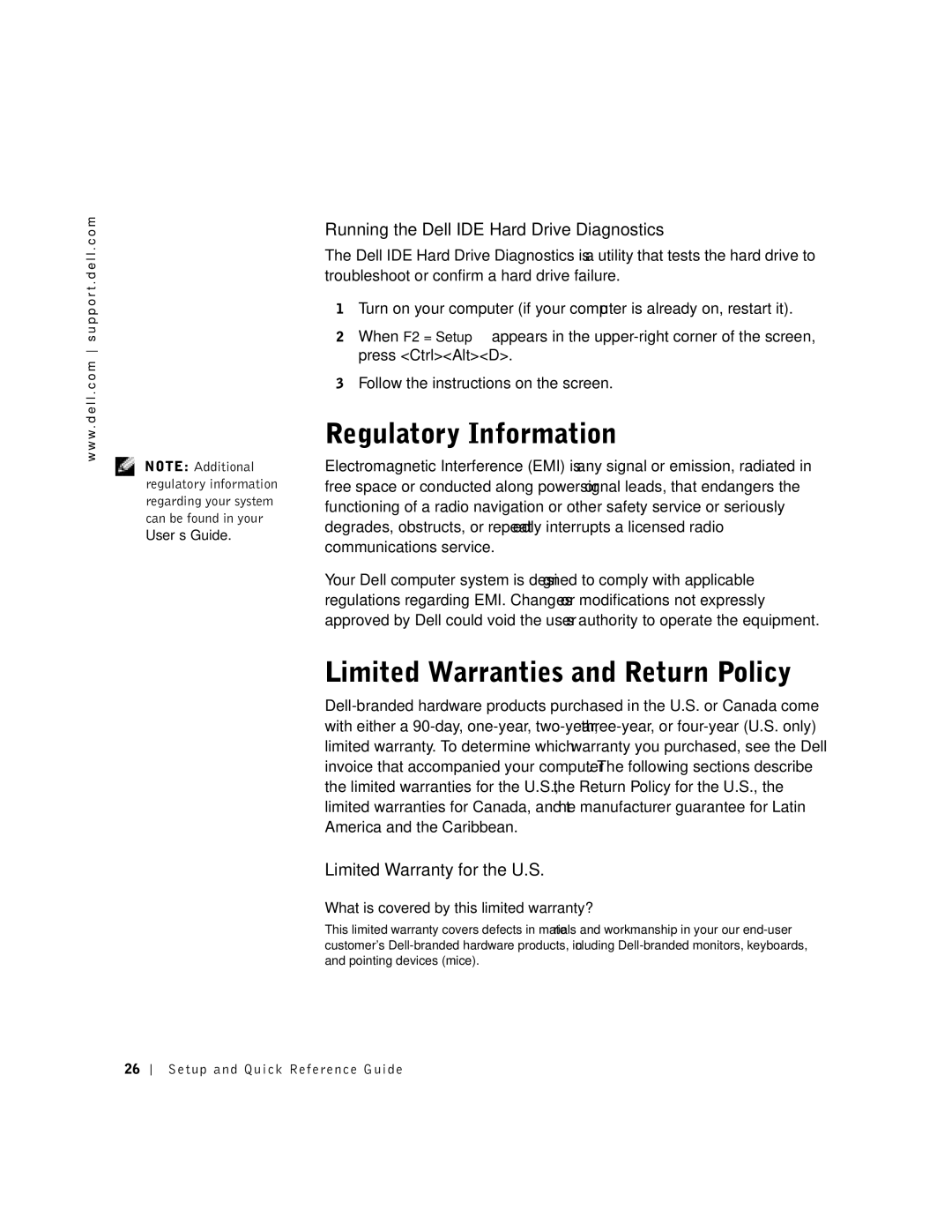w w w . d e l l . c o m s u p p o r t . d e l l . c o m
NOTE: Additional regulatory information regarding your system can be found in your User’s Guide.
Running the Dell IDE Hard Drive Diagnostics
The Dell IDE Hard Drive Diagnostics is a utility that tests the hard drive to troubleshoot or confirm a hard drive failure.
1Turn on your computer (if your computer is already on, restart it).
2When F2 = Setup appears in the
3Follow the instructions on the screen.
Regulatory Information
Electromagnetic Interference (EMI) is any signal or emission, radiated in free space or conducted along power or signal leads, that endangers the functioning of a radio navigation or other safety service or seriously degrades, obstructs, or repeatedly interrupts a licensed radio communications service.
Your Dell computer system is designed to comply with applicable regulations regarding EMI. Changes or modifications not expressly approved by Dell could void the user’s authority to operate the equipment.
Limited Warranties and Return Policy
Limited Warranty for the U.S.
What is covered by this limited warranty?
This limited warranty covers defects in materials and workmanship in
26