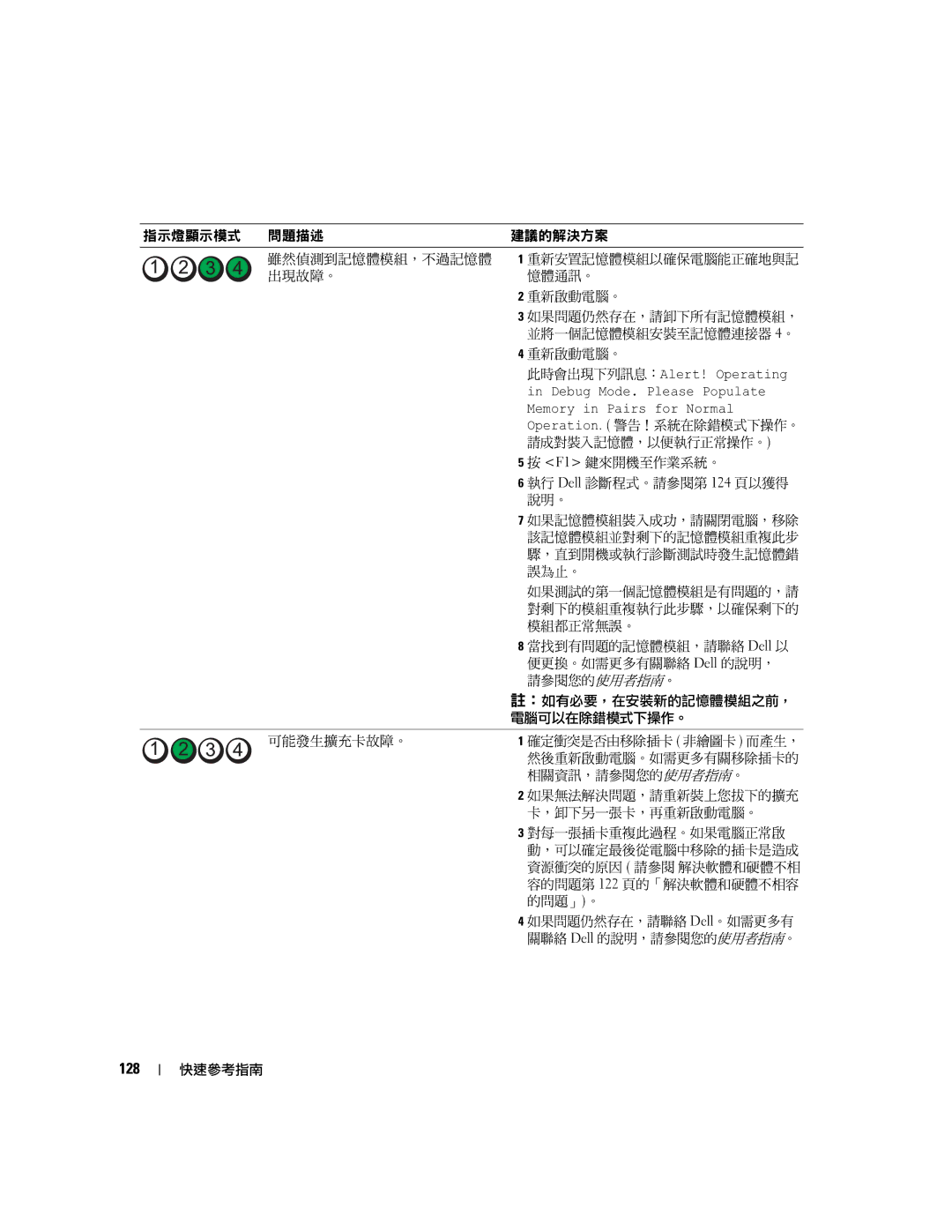Quick Reference Guide
W . d e l l . c o m s u p p o r t . d e l l . c o m
Abbreviations and Acronyms
Contents
Contents
Finding Information
Dell Product Information Guide
Dell Support Website support.dell.com
Operating System CD
Setting Up Your Computer Tower Orientation
Connect the monitor
One VGA Adapter
For dual-monitor capable cards with two DVI connectors
Speakers
Setting Up Your Computer Desktop Orientation
Connect the modem
VGA Adapter
DVI VGA
Guide
About Your Computer
Front View Tower Orientation
Information
Back View Tower Orientation
Front View Desktop Orientation
Problems with your computer
Back View Desktop Orientation
Back-Panel Connectors
Quick Reference Guide
Inside View
System Board Components
Locating Your User’s Guide
To access the User’s Guide from your hard drive
To access your User’s Guide from the Dell Support website
Caring for Your Computer
Troubleshooting Tips
Using Microsoft Windows XP System Restore
Creating a Restore Point
Resolving Software and Hardware Incompatibilities
Restoring the Computer to an Earlier Operating State
Undoing the Last System Restore
Enabling System Restore
When to Use the Dell Diagnostics
Using the Last Known Good Configuration
Dell Diagnostics
Starting the Dell Diagnostics From Your Hard Drive
Before You Start Testing
Beep Codes
Diagnostic Lights
Error Messages
That your computer is successfully
Light Pattern Problem Description Suggested Resolution
Replacement.For instructions on
Ensure that no special memory
Frequently Asked Questions
User’s Guide
Quick Reference Guide
Index
Index
快速参考指南
、注意和警告
缩写词和缩略词
Page
Page
查找信息
快速参考指南
用户指南
您查找的内容 可以找到的位置 解决方案 故障排除提示和技巧、技术人员发表的
操作系统 CD
安装计算机(塔式机箱方向)
您可以采用不同方式连接显 示器,视您的图形卡而定。
配备单个连接器并支持单显示器和双显示器的插卡 一个 VGA 适配器
VGA
连接扬声器。 :如果您的计算机 已安装声卡,请将扬 声器连接至此卡。 连接电源电缆并打开计算机和显示器。 快速参考指南
安装计算机(台式机箱方向)
祝贺您!塔式计算机安装已完成。
您可以采用不同方式连接显示器, 视您的图形卡而定。
配备单个连接器并支持单显示器和双显示器的插卡
使用 DVI 连接器将计算机连接 至一台或两台 DVI 显示器。
祝贺您!台式计算机安装已完成。
关于计算机
正面视图(塔式机箱方向)
Page
背面视图(塔式机箱方向)
正面视图(台式机箱方向)
Page
背面视图(台式机箱方向)
背面板连接器
有关详情,请参阅《用户指南》中的系统设置程序选项。
内部视图
系统板组件
查找《用户指南》
有关使用 Microsoft Windows XP 操作系统的提示和信息
卸下主机盖
转至 support.dell.com。
维护计算机
解决问题
故障排除提示
解决软件与硬件不兼容的问题
使用 Microsoft Windows XP 系统还原
单击 Performance and Maintenance(性能和维护)。
使用最后一次正确的配置
Dell 诊断程序
开始检测之前
Enter 键。
通过 Drivers and Utilities CD 启动 Dell 诊断程序
键入 1 以启动 ResourceCD 菜单。
哔声代码
诊断指示灯
错误信息
Alert!Operating in Debug Mode. Please Populate
Page
Operating in Debug Mode
Page
常见问题解答
连接器 , 65, 68 IRQ 冲突
CD 驱动器 弹出按钮 , 65
插槽 , 67
Microsoft Windows 标签
ResourceCD Dell 诊断程序
弹出按钮 , 65, 68 活动指示灯 , 65
连接器 , 66, 69
快速參考指南
、注意事項及警告
縮寫和簡寫用語
133
Page
尋找資訊
快速參考指南
使用者指南
您需要什麼? 請看這裡 解決方案 - 故障排除提示、技術文件、線上課程、
作業系統 CD
安裝電腦 直立型
根據您的繪圖卡,可以使用 不同方法連接監視器。
100
101
102
103
104
安裝電腦 桌上型
恭喜!您已完成直立型電腦的安裝程序。
根據您的繪圖卡,可以使用不同方法 連接監視器。
105
106
107
恭喜!您已完成桌上型電腦的安裝程序。
108
109
關於電腦
前視圖 直立型
110
後視圖 直立型
111
前視圖 桌上型
112
113
後視圖 桌上型
114
背面板連接器
115
116
內部視圖
117
主機板元件
118
119
找出您的使用者指南
使用 Microsoft Windows XP 作業系統的提示與資訊
卸下電腦機蓋
120
維護電腦
121
解決問題
解決軟體和硬體不相容的問題
使用 Microsoft Windows XP 系統還原
122
123
124
使用最後已知良好的設定
Dell 診斷程式
開始測試之前
Enter。
Drivers and Utilities CD 啟動 Dell 診斷程式
125
嗶聲代碼
126
錯誤訊息
127
128
129
130
常見問題
131
132
CD 光碟機
退出按鈕 , 109 連接器 , 110, 113
主機板
插槽 , 111
Drivers and Utilities CD, 95 ResourceCD
作業指示燈 , 109, 112 退出按鈕 , 109
IEEE, 109, 112 USB, 110, 113, 116 耳機 序列埠 , 116 並列埠
耳機 , 110 作業指示燈 , 109-110 Dell 診斷程式 , 124 嗶聲代碼 , 126 衝突
クイックリファレンスガイド
メモ、注意、警告
略語について
181
138
情報の検索
139
140
ユーザーズガイドおよびシステムガイド をクリック
141
スタート ボタンをクリックして、ヘルプとサポート
142
『再インストール用 CD』
コンピュータのセットアップ(タワー型)
143
モニターの接続方法はお使い のグラフィックカードによっ て異なります。
144
145
146
147
148
コンピュータのセットアップ(デスクトップ型)
セットアップ完了です!これでタワーコンピュータのセットアップは完了です。
モニターの接続方法はお使いのグラ フィックカードによって異なります。
149
150
151
セットアップ完了です!これでデスクトップコンピュータを起動する準備が整いました。
152
153
コンピュータについて
コンピュータの正面(タワー型)
154
コンピュータの背面(タワー型)
155
コンピュータの正面(デスクトップ型)
156
157
158
コンピュータの背面(デスクトップ型)
背面パネルコネクタ
159
160
161
システム基板のコンポーネント
162
163
ユーザーズガイドを見つけるには
Microsoft Windows XP OS の使用に関する情報
コンピュータカバーの取り外し
164
コンピュータのメンテナンス
165
問題を解決するには
トラブルシューティングのヒント
ソフトウェアとハードウェアの非互換性の問題を解決するには
Microsoft Windows XP システムの復元の使い方
167
Dell Diagnostics(診断)プログラム
Dell Diagnostics(診断)プログラムを使用する場合
前回正常起動時の構成機能の使い方
168
169
170
ビープコード
テストを始める前に
エラーメッセージ
171
診断ライト
172
173
Alert! Operating in Debug Mode. Please Populate
174
175
176
177
よくある質問
178
179
180
コネクタ , 154, 156 IRQ の競合 Microsoft Windows ラベル ResourceCD
コネクタ , 154, 157 Windows XP
コネクタ , 160 競合
154, 155, 157 マウス
Dell Diagnostics(診断)
デル , 168 ライト
電圧選択スイッチ , 155 コネクタ , 155, 158 ボタン , 154, 157 ライト , 154
イト , 154, 155, 156
診断 , 155, 157, 172 電源 , 154
184
빠른 참조 안내서
참고 , 알림 , 주의
약어 및 머리글자
187
188
정보 찾기
189
190
사용 및 시스템 설명서를 클릭한 다음 사용 설명서를
191
Windows 도움말 및 지원 센터
192
운영 체제 CD
컴퓨터 설정 타워 방향
193
그래픽카드에따라여러가지 방법으로 모니터를 연결할 수 있습니다
194
195
196
197
198
컴퓨터 설정 데스크탑 방향
축하합니다 ! 타워 컴퓨터 설치가 완료되었습니다
그래픽 카드에 따라 여러 가지 방법으 로 모니터를 연결할 수 있습니다
199
200
201
축하합니다 ! 데스크탑 컴퓨터 설치가 완료되었습니다
202
203
컴퓨터 정보
전면 타워 방향
204
후면 타워 방향
205
전면 데스크탑 방향
206
207
후면 데스크탑 방향
208
후면 패널 커넥터
209
210
내부 보기
211
시스템 보드 구성부품
212
213
사용 설명서 찾기
Microsoft Windows XP 운영 체제 사용 추가 정보
컴퓨터 덮개 분리
214
컴퓨터 관리
215
문제 해결
문제 해결 추가 정보
소프트웨어 및 하드웨어 비호환성 해결
Microsoft Windows XP 시스템 복원 사용
이전 작동 상태로 컴퓨터 복원
217
218
마지막으로 성공한 구성 사용
Dell 진단 프로그램
219
220
경고음 코드
검사를 시작하기 전에
221
진단 표시등
오류 메시지
222
223
224
225
자주 제기되는 질문 FAQ
226
227
228
배출 단추 , 203 Dell
Dell 진단 프로그램
커넥터 , 204, 207 Windows XP
229
재설치 ResourceCD
전원 단추 , 204 커넥터 , 205, 208 표시등 , 204 진단 Dell
카드 슬롯 , 205
IEEE, 204