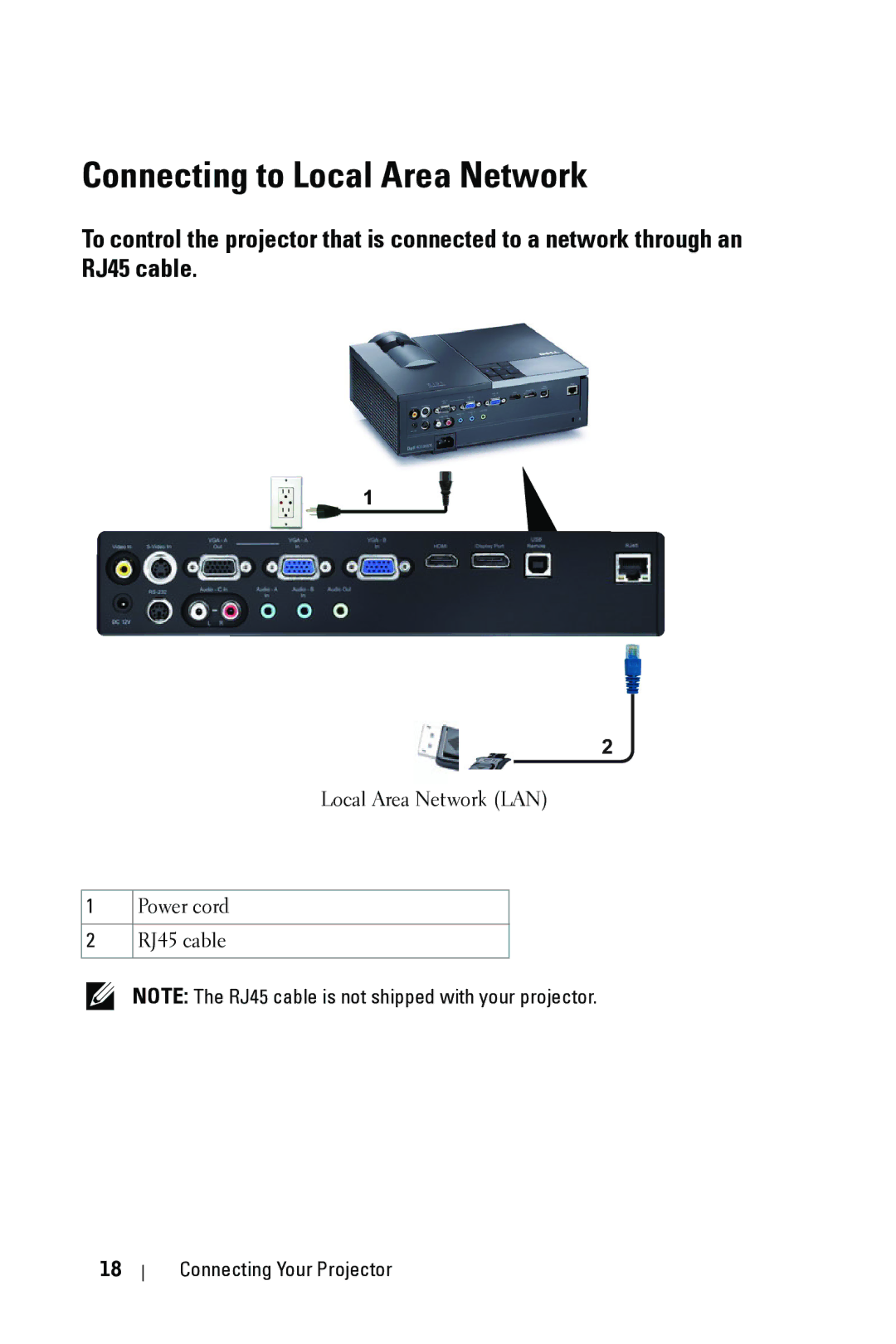4310WX specifications
The Dell 4310WX is an innovative and highly versatile projector designed to meet the needs of modern businesses and educational institutions. Known for its reliability and performance, the 4310WX is equipped with a host of features and technologies that ensure high-quality presentations in various settings.One of the standout features of the Dell 4310WX is its impressive brightness. With a brightness level of up to 5000 lumens, this projector can deliver vivid and clear images even in well-lit environments. This makes it an excellent choice for conference rooms, classrooms, and auditoriums where ambient light may be a challenge. Coupled with a high contrast ratio, the projector produces sharp text and rich colors, enhancing the viewing experience for its audience.
The Dell 4310WX supports WXGA resolution, which ensures that visuals are displayed in a resolution of 1280 x 800 pixels. This level of clarity is ideal for detailed graphs, spreadsheets, and multimedia presentations. The projector features advanced DLP (Digital Light Processing) technology, which contributes to its longevity and enhanced image quality, further solidifying its standing in the professional world of projection.
Connectivity is another area where the Dell 4310WX excels. It comes with a wide array of input options, including HDMI, VGA, and USB ports. This flexibility allows users to connect various devices, such as laptops, tablets, and smartphones, making it easy to share content without hassle. Wireless connectivity capabilities via optional adapters also enable seamless streaming and presentation from mobile devices, providing added convenience for on-the-go presenters.
The projector includes a range of built-in features to enhance usability. With keystone correction, users can adjust the image to ensure it is perfectly rectangular, regardless of the projector's placement. Additionally, it boasts a long lamp life, which minimizes maintenance costs and downtime, allowing users to focus on their tasks rather than worrying about equipment.
In summary, the Dell 4310WX is a powerful projector that combines high brightness, superior image quality, versatile connectivity, and user-friendly features. Whether used in a corporate setting or an educational environment, it effectively meets the demands of presenters seeking reliability and performance in their visual displays. With advancements in technology and design, the Dell 4310WX continues to be a trusted choice for effective communication and presentations.