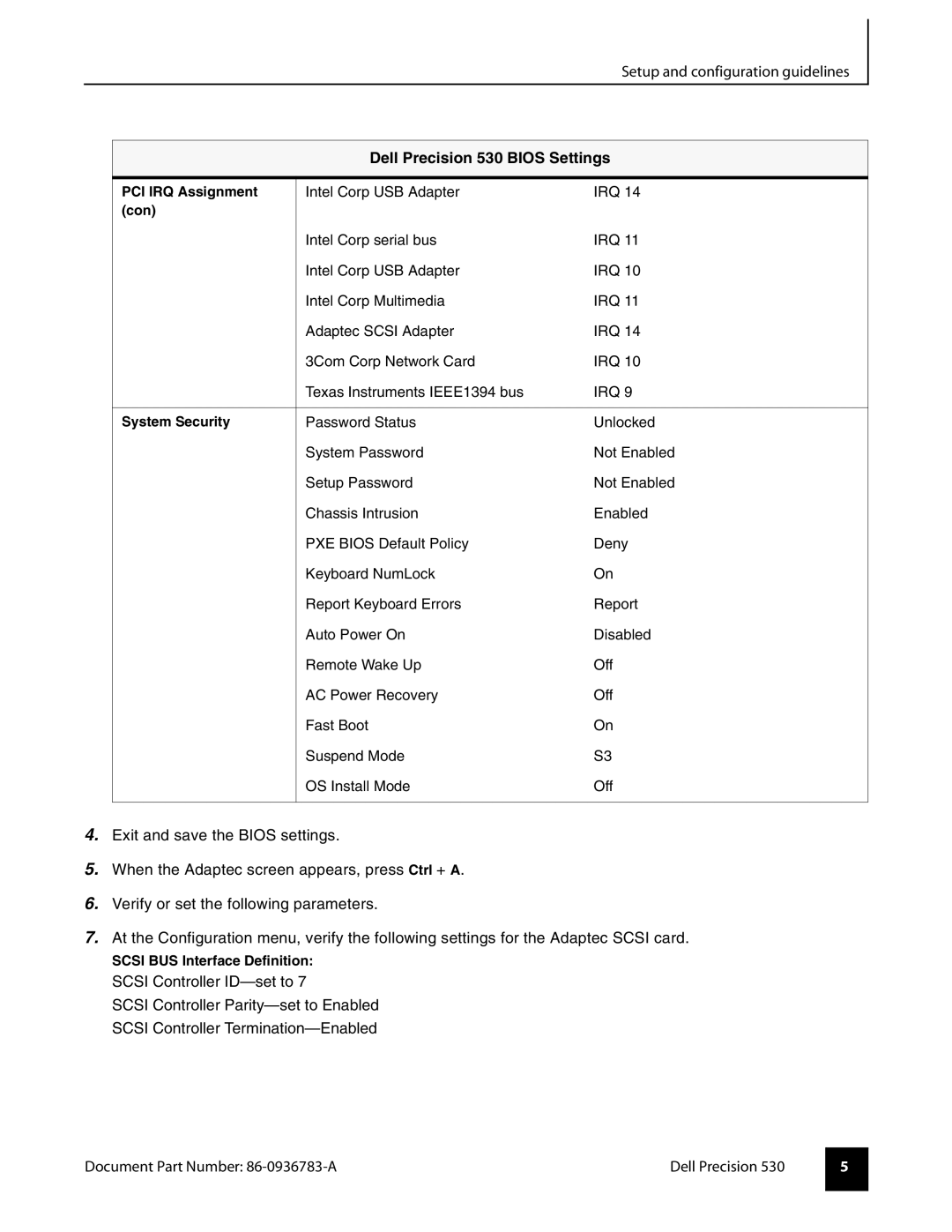Setup and configuration guidelines
Dell Precision 530 BIOS Settings
PCI IRQ Assignment | Intel Corp USB Adapter | IRQ 14 |
(con) |
|
|
| Intel Corp serial bus | IRQ 11 |
| Intel Corp USB Adapter | IRQ 10 |
| Intel Corp Multimedia | IRQ 11 |
| Adaptec SCSI Adapter | IRQ 14 |
| 3Com Corp Network Card | IRQ 10 |
| Texas Instruments IEEE1394 bus | IRQ 9 |
|
|
|
System Security | Password Status | Unlocked |
| System Password | Not Enabled |
| Setup Password | Not Enabled |
| Chassis Intrusion | Enabled |
| PXE BIOS Default Policy | Deny |
| Keyboard NumLock | On |
| Report Keyboard Errors | Report |
| Auto Power On | Disabled |
| Remote Wake Up | Off |
| AC Power Recovery | Off |
| Fast Boot | On |
| Suspend Mode | S3 |
| OS Install Mode | Off |
|
|
|
4.Exit and save the BIOS settings.
5.When the Adaptec screen appears, press Ctrl + A.
6.Verify or set the following parameters.
7.At the Configuration menu, verify the following settings for the Adaptec SCSI card.
SCSI BUS Interface Definition:
SCSI Controller
SCSI Controller
Document Part Number: | Dell Precision 530 |
5