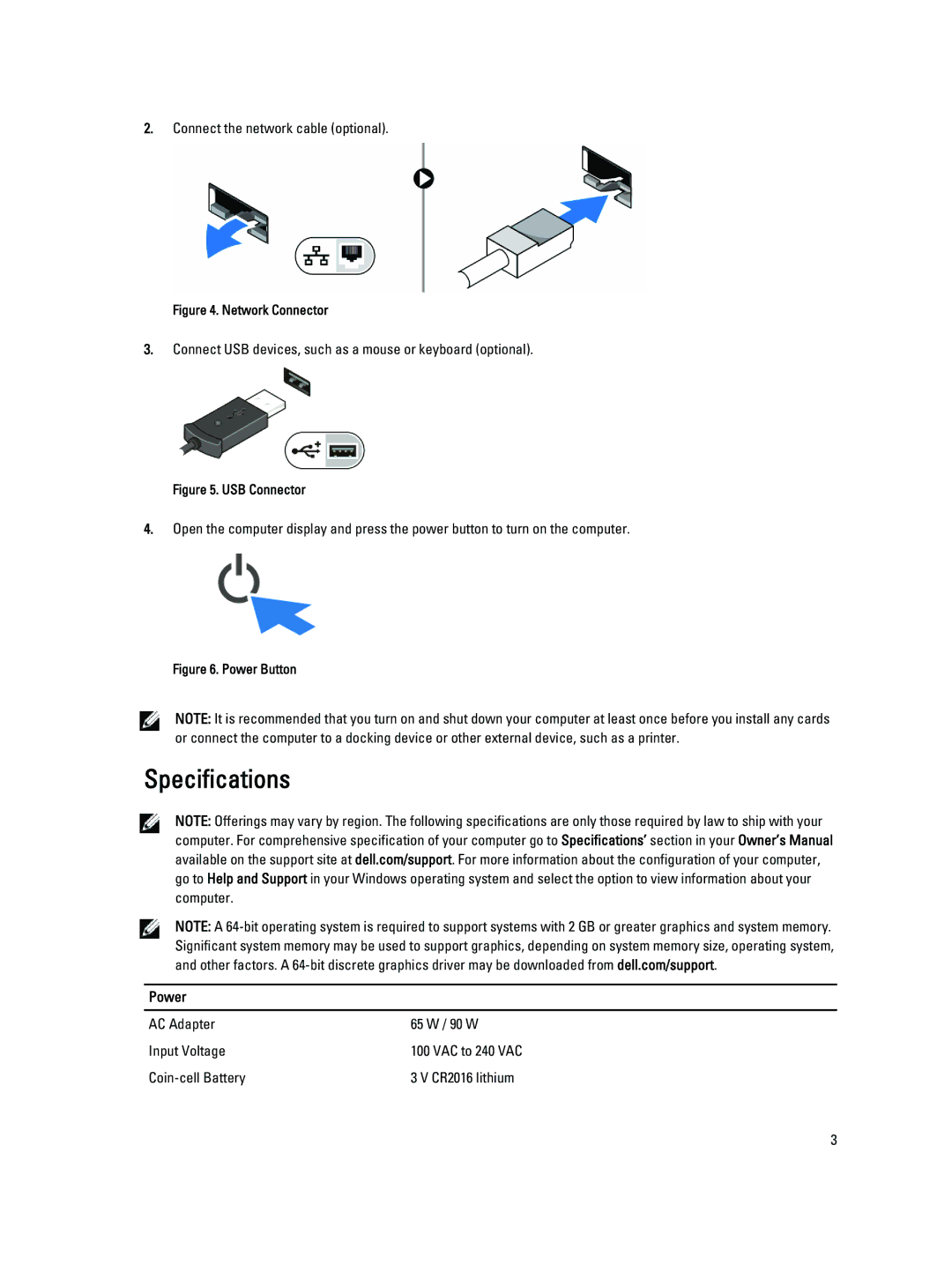5470 specifications
The Dell 5470 is a remarkable addition to Dell’s line of laptops, tailored for users who prioritize performance, durability, and versatility. Designed for both professionals and students, the 5470 showcases a blend of advanced features and cutting-edge technologies that make it a noteworthy contender in the competitive laptop market.One of the standout features of the Dell 5470 is its sleek and lightweight design. Constructed with premium materials, it embodies a modern aesthetic that appeals to a wide range of users. The laptop is portable, making it an excellent choice for those who commute or travel frequently. Its robust build ensures that it can withstand the rigors of daily use while maintaining a professional appearance.
At the heart of the Dell 5470 lies a high-performance processor, providing users with the power needed for multitasking and demanding applications. Equipped with the latest Intel or AMD processors, the laptop offers seamless performance whether you're working on spreadsheets, creating presentations, or engaging in intense gaming sessions. Coupled with ample RAM, this device easily handles multiple applications running simultaneously.
The display of the Dell 5470 does not disappoint either. Featuring a vibrant Full HD screen, it delivers sharp visuals and accurate colors, which is essential for graphic designers and content creators. The anti-glare technology minimizes reflections, ensuring comfortable viewing in various lighting conditions.
In terms of connectivity, the Dell 5470 is well-equipped. It includes multiple USB ports, HDMI output, and an SD card reader, facilitating easy connections to external devices. Additionally, it supports the latest Wi-Fi standards, ensuring fast and reliable internet access.
Dell places a strong emphasis on security, and the 5470 is no exception. With features like a fingerprint reader, integrated webcam privacy shutter, and robust encryption options, users can be confident that their data is protected against unauthorized access.
Battery life is another crucial aspect, and the Dell 5470 shines in this regard, offering a long-lasting battery that can support a full day of work or study without needing a recharge. This reliability makes it particularly appealing for on-the-go professionals.
In conclusion, the Dell 5470 combines style, performance, and security, making it a versatile option for a wide range of users. Whether for professional tasks, academic work, or casual browsing, this laptop stands out as a reliable and efficient choice. Its blend of modern features and thoughtful design cater to the needs of today’s mobile workforce.