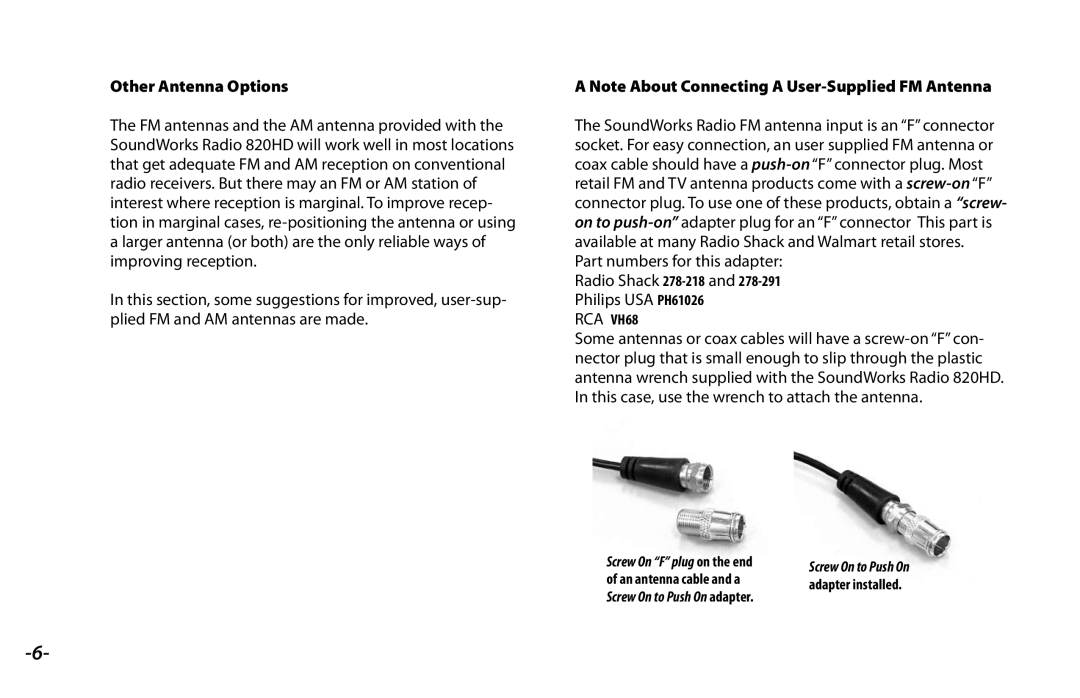820HD specifications
The Dell 820HD is a high-performance projector designed to meet the needs of professional environments, such as conference rooms, classrooms, and auditoriums. This model stands out due to its robust feature set, advanced technologies, and versatile characteristics that cater to a wide range of presentation requirements.At the heart of the Dell 820HD is its impressive resolution of 1920 x 1080 pixels, enabling Full HD projection. This capability allows users to display detailed images and crisp text, making it ideal for showcasing high-quality videos, presentations, and graphics. The brightness level of 4500 ANSI lumens ensures that images remain clear and vivid even in well-lit rooms. With a high contrast ratio of 10000:1, the projector delivers rich blacks and vibrant colors, enhancing the overall visual experience.
One of the standout features of the Dell 820HD is its flexible connectivity options. It offers multiple input interfaces, including HDMI, VGA, and USB, allowing for easy connection to a variety of devices such as laptops, desktops, and media players. This versatility ensures that users can seamlessly integrate the projector into their existing setup without the need for additional adapters.
The Dell 820HD is built with advanced color technology that enhances its performance in diverse lighting conditions. Its proprietary ColorBoost technology optimizes color accuracy and brightness, resulting in images that are more true to life. This feature is particularly beneficial for businesses presenting color-critical content, such as marketing materials or design prototypes.
Furthermore, the projector includes a robust set of features designed for user convenience. The built-in speakers provide adequate audio output, although most users may prefer external sound systems for larger venues. The 820HD also boasts a long lamp life of up to 15,000 hours in eco mode, reducing maintenance costs and ensuring longevity for continuous use.
The Dell 820HD is also designed with portability in mind. Weighing in at just under 6 pounds, it is lightweight enough to be transported easily between locations. Its compact design and carry handle make it an ideal choice for professionals on the go who need to present in various settings without compromising on performance quality.
In conclusion, the Dell 820HD projector combines high-definition resolution, robust brightness, flexible connectivity options, and advanced color technologies, making it a solid choice for any professional setting. Its blend of performance, portability, and ease of use positions it as a valuable tool for impactful presentations.