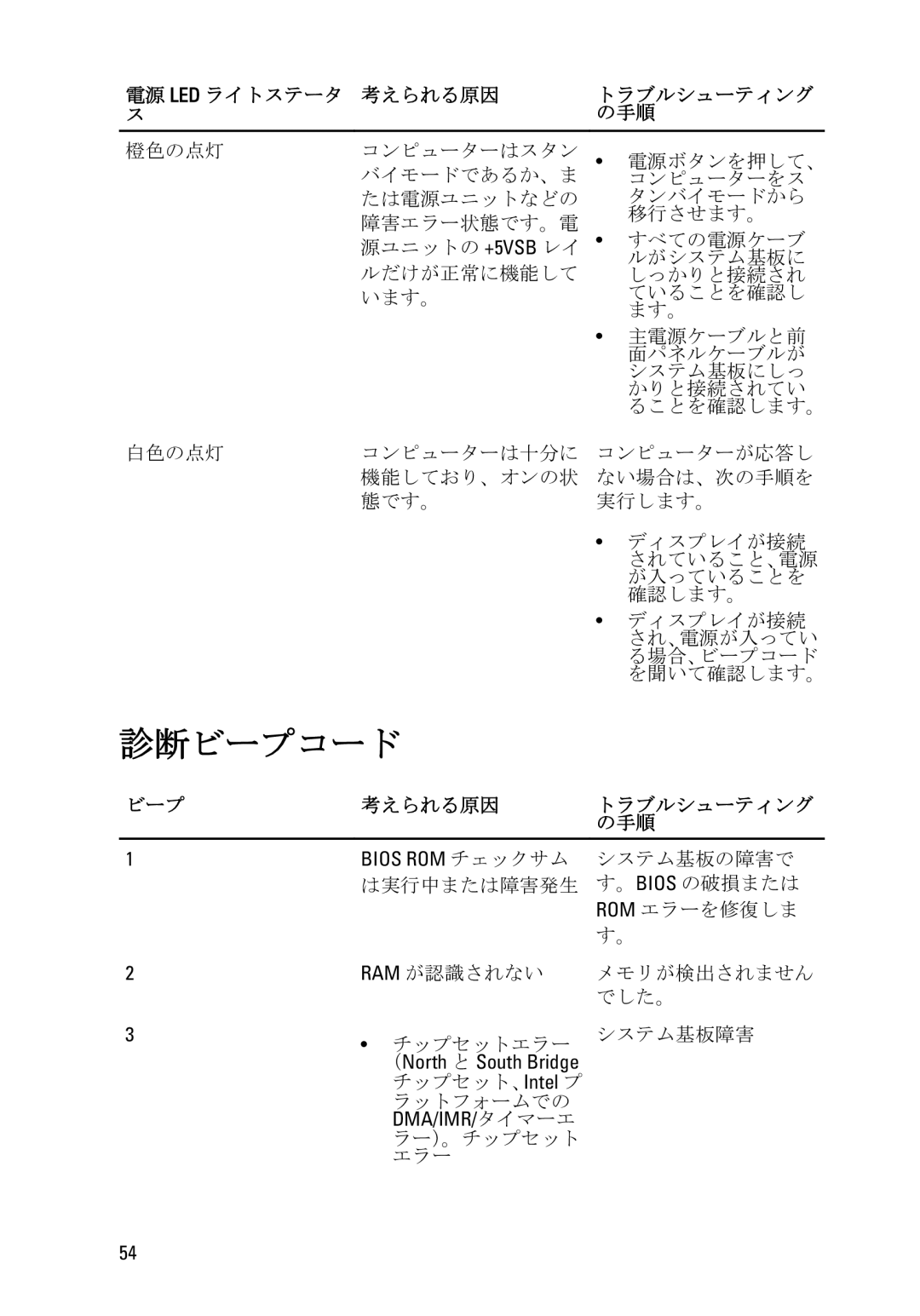D11D specifications
The Dell D11D is a remarkable addition to the world of enterprise-class computing, specifically tailored for users requiring robust performance and reliability. Designed with the latest technologies, the D11D combines efficiency and versatility, making it an ideal fit for various business environments, including data centers, small to medium-sized enterprises, and remote work settings.One of the standout features of the Dell D11D is its advanced Intel architecture. It typically comes equipped with Intel’s latest processors, ensuring swift performance for demanding applications. With options ranging from Intel Core i5 to i7 and even Xeon processors, users can select configurations that best meet their computational needs. This versatility makes the D11D suitable for tasks ranging from basic office applications to heavy data analytics.
In terms of memory, the Dell D11D supports substantial RAM configurations, often ranging from 8 GB to 64 GB, and employs DDR4 memory for faster processing and multitasking capabilities. This feature is particularly beneficial for users who run multiple applications simultaneously or require extensive virtual machine capabilities.
Storage options are yet another significant aspect of the D11D, with various configurations available, including SSDs and traditional HDDs. The option for SSD storage not only allows for high-speed data access but also contributes to reducing boot times and enhancing overall system responsiveness. Furthermore, the system often supports RAID configurations, providing an extra layer of data redundancy and performance optimization.
Connectivity is a strong point as well. The Dell D11D typically features multiple USB ports, HDMI, and DisplayPort options for flexible connectivity with peripherals and external displays. Integrated Wi-Fi and Ethernet ports ensure that users can remain connected whether in an office setting or working remotely.
Security is paramount in today’s digital landscape, and the D11D does not disappoint. With biometric security options, TPM security chips, and software encryption tools, Dell aims to protect sensitive business data against threats.
Lastly, Dell’s commitment to sustainability is reflected in the D11D’s design and materials. Efforts to reduce energy consumption, along with recyclable components, position this device as an eco-friendly choice for environmentally conscious businesses.
In summary, the Dell D11D is a feature-rich, technologically advanced computing solution that caters to the demands of modern enterprises. With its powerful performance, extensive configuration options, enhanced security features, and a focus on sustainability, the D11D stands out as a trustworthy choice for today’s dynamic business environments.