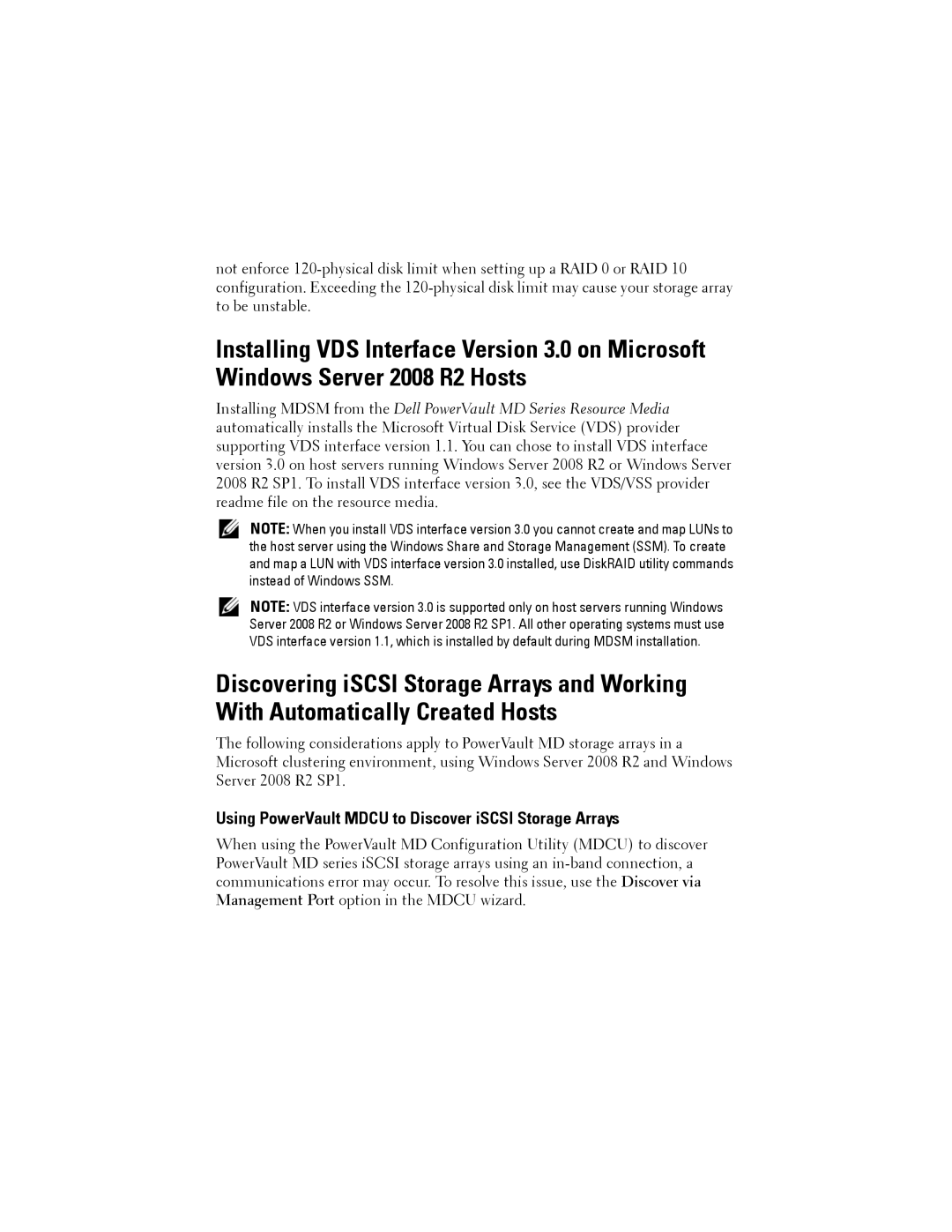dell power vault md storage arrays information update specifications
Dell's PowerVault MD storage arrays continue to be a reliable choice for organizations looking for efficient and scalable storage solutions. These arrays provide a robust set of features designed to accommodate a variety of applications, whether for small businesses or expanding enterprises. The most notable aspect of the PowerVault MD series is its versatility, allowing it to seamlessly integrate into different IT environments.One of the key features of the PowerVault MD storage arrays is their scalability. The MD series supports a range of storage capacities and configurations, enabling organizations to expand their storage as their data needs grow. This modular design allows for incremental investment, meaning businesses can start with what they need and scale up without complete overhauls of their systems.
Performance is another critical characteristic of the PowerVault MD storage arrays. They utilize advanced technologies like dual controllers, which enhance data access speeds and improve redundancy. This design ensures that even during heavy workloads, performance remains consistent and reliable. The arrays are also optimized for high-speed connectivity through various interface options, including SAS and iSCSI, catering to different networking requirements.
In terms of data protection and management features, Dell's PowerVault MD arrays come equipped with powerful tools. These include snapshots and volume clones, which allow for quick backups and efficient data recovery. The arrays also support RAID configurations, ensuring high availability and data integrity. Moreover, built-in management software simplifies administrative tasks, facilitating an easier user experience when managing storage environments.
The PowerVault MD series emphasizes energy efficiency, crucial for businesses looking to reduce operational costs. These arrays are designed to minimize power consumption while maintaining high performance, thus aligning with sustainability goals.
In conclusion, Dell's PowerVault MD storage arrays provide organizations with a scalable, high-performance, and energy-efficient solution for their storage needs. With key features such as advanced data protection, multiple interface options, and an intuitive management interface, they are well-suited for various applications, making them a solid investment for any IT environment. Whether for data centers or departmental storage, Dell's PowerVault MD series stands out as a dependable choice in the evolving landscape of IT storage solutions.