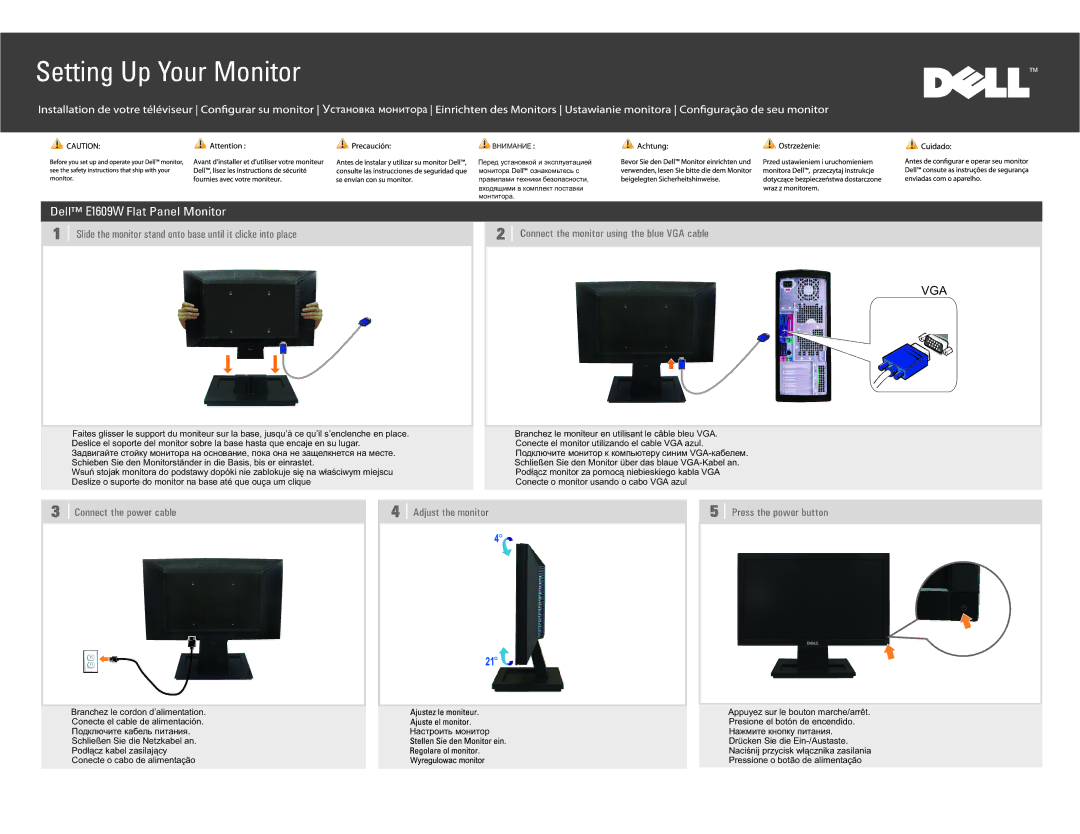P642D, E1609W specifications
The Dell E1609W, P642D, is a versatile 16-inch LCD monitor known for its reliable performance and value-oriented features, making it an ideal choice for everyday computing tasks. Designed with the needs of both home and office users in mind, the E1609W combines functionality with a user-friendly experience.One of the standout features of the Dell E1609W is its 16-inch screen size, which provides ample display area for multitasking without consuming excessive desk space. It boasts a resolution of 1366 x 768 pixels, delivering clear visuals that are suitable for a range of applications, from spreadsheets to video playback. The anti-glare screen finish helps reduce reflections, allowing users to work comfortably even in brightly lit environments.
The monitor features an impressive 5 ms response time, which is excellent for general computing and tasks that require quick screen refreshes. This makes it suitable not only for office work but also for casual gaming and multimedia consumption. The brightness level is rated at 250 cd/m², providing vivid brightness that enhances the visual experience.
Connectivity is another strong point of the Dell E1609W. It comes equipped with a VGA port, making it compatible with a variety of devices, including older computers and laptops. This flexibility ensures that users can easily integrate the monitor into their existing setups without the need for additional adapters.
Ergonomics has not been overlooked in the design of the E1609W. The monitor supports tilt adjustments, allowing users to customize the viewing angle for maximum comfort. This is particularly beneficial during extended use, as it reduces neck strain and enhances overall productivity.
In terms of environmental considerations, the E1609W is ENERGY STAR certified, highlighting its energy-efficient design. This not only contributes to reduced electricity bills but also aligns with growing consumer awareness regarding environmental sustainability.
In conclusion, the Dell E1609W, P642D, is a solid choice for users seeking a compact yet functional monitor. With its adequate screen size, decent resolution, efficient connectivity options, and ergonomic features, it meets the demands of various computing tasks while providing reliable performance. Whether for business or personal use, this monitor offers a balance of performance, value, and practicality.