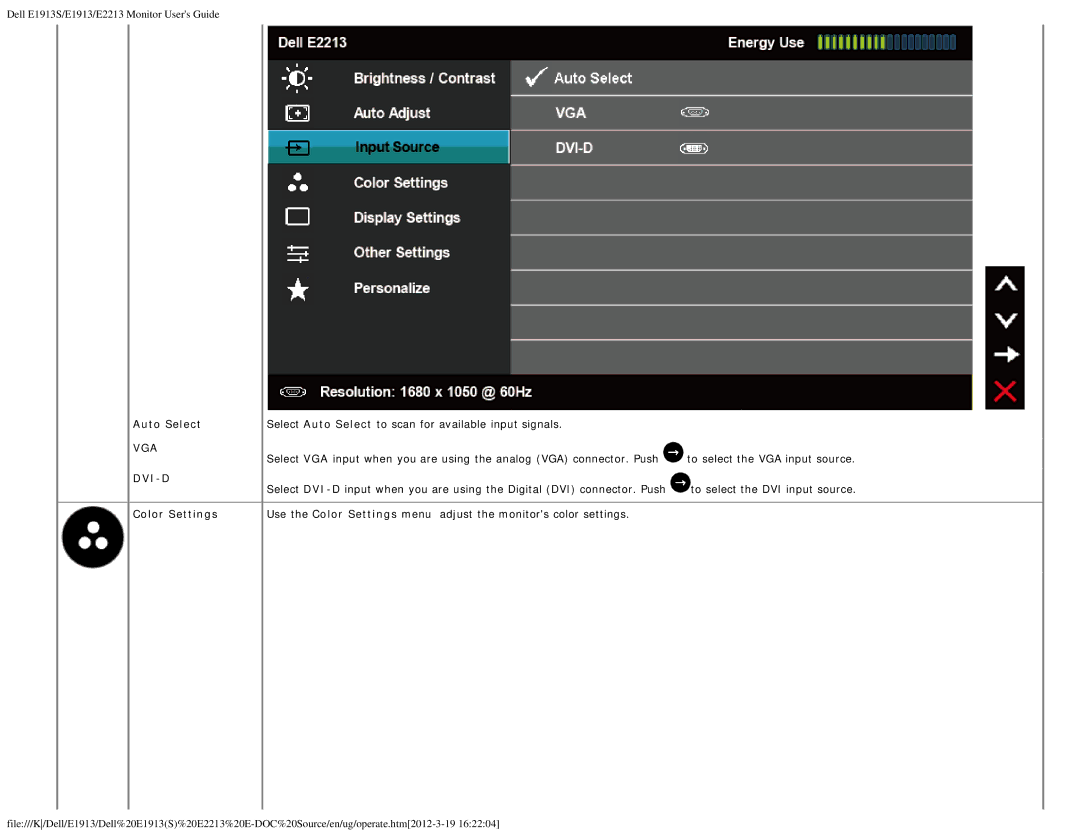Dell E1913S/E1913/E2213 Monitor User's Guide
| Auto Select | Select Auto Select to scan for available input signals. |
|
|
| ||
| VGA | Select VGA input when you are using the analog (VGA) connector. Push | to select the VGA input source. |
|
| ||
|
| Select | to select the DVI input source. |
| |||
|
| ||
|
|
|
|
| Color Settings | Use the Color Settings menu adjust the monitor's color settings. |
|
|
|
|
|
|
|
|
|