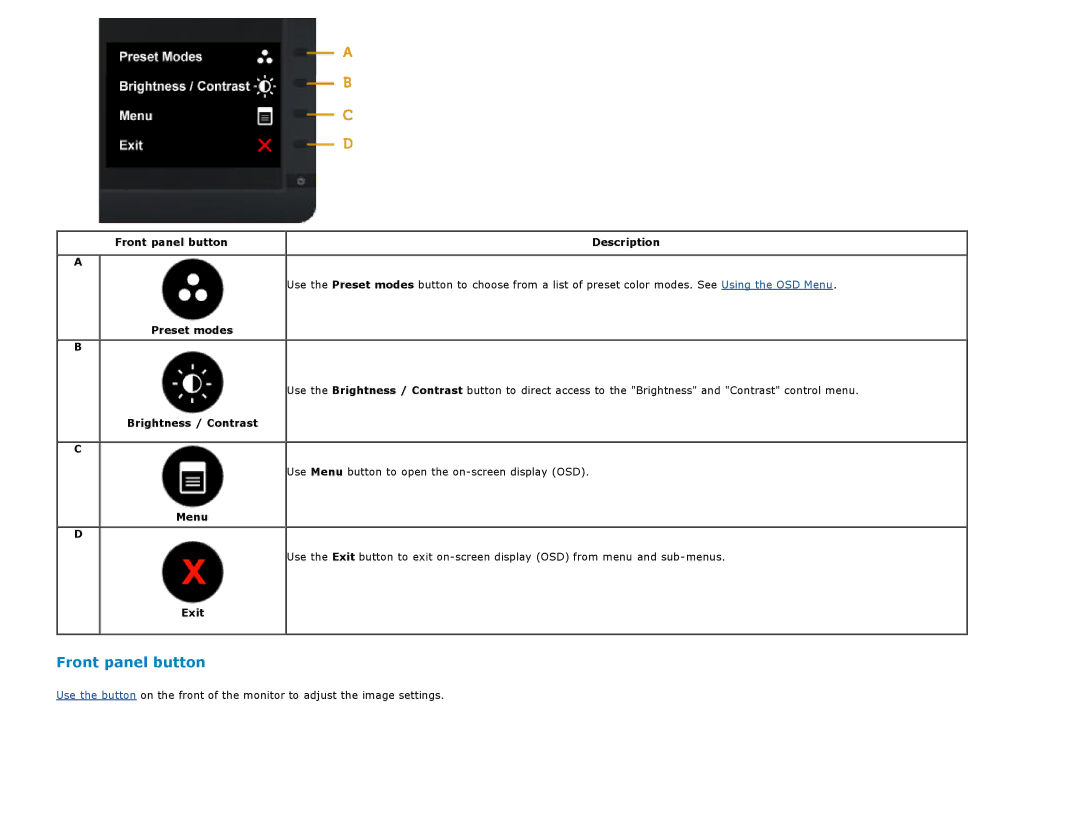Front panel button | Description |
A
Use the Preset modes button to choose from a list of preset color modes. See Using the OSD Menu.
Preset modes
B
Use the Brightness / Contrast button to direct access to the "Brightness" and "Contrast" control menu.
Brightness / Contrast
C
Use Menu button to open the
Menu
D
Use the Exit button to exit
Exit
Front panel button
Use the button on the front of the monitor to adjust the image settings.