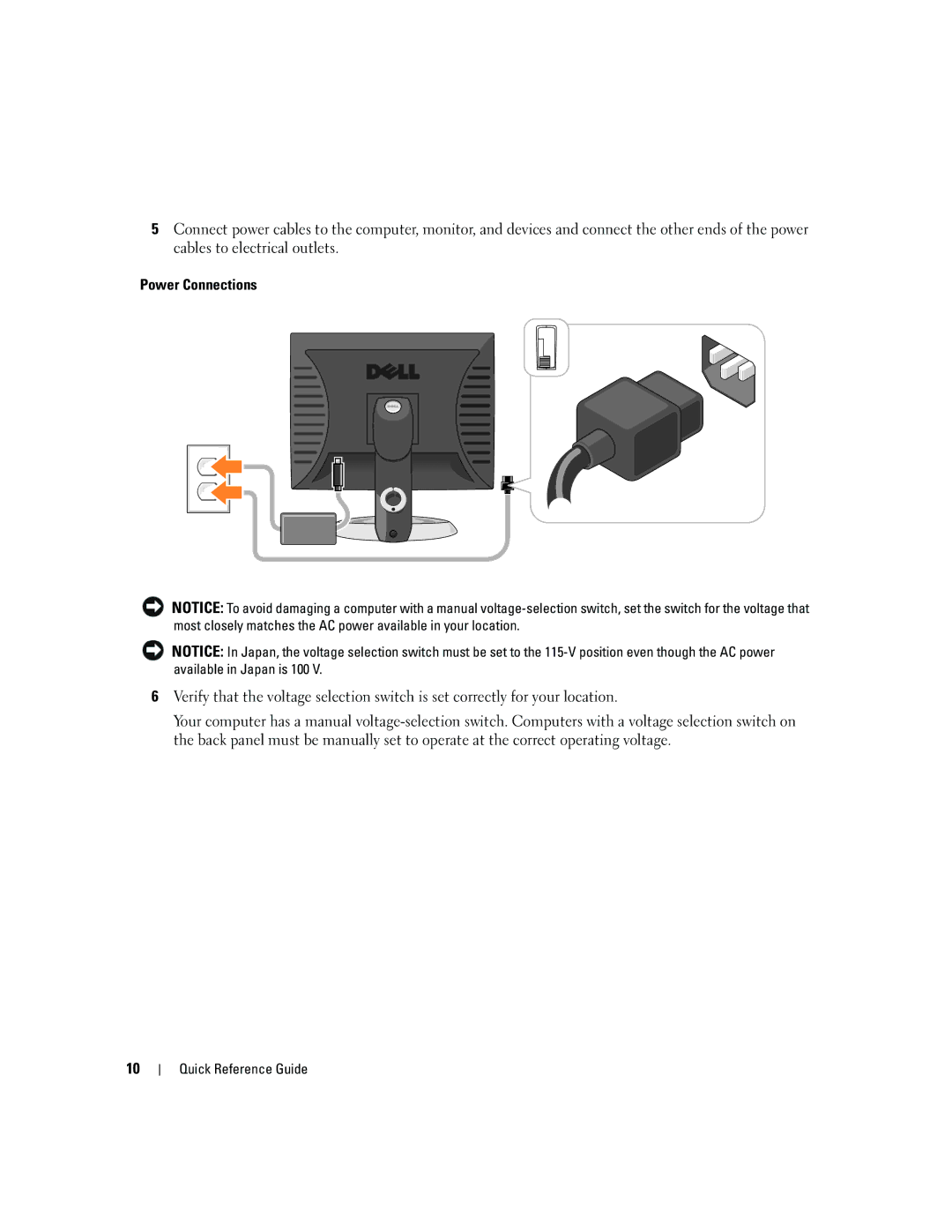5Connect power cables to the computer, monitor, and devices and connect the other ends of the power cables to electrical outlets.
Power Connections
NOTICE: To avoid damaging a computer with a manual
NOTICE: In Japan, the voltage selection switch must be set to the
6Verify that the voltage selection switch is set correctly for your location.
Your computer has a manual
10