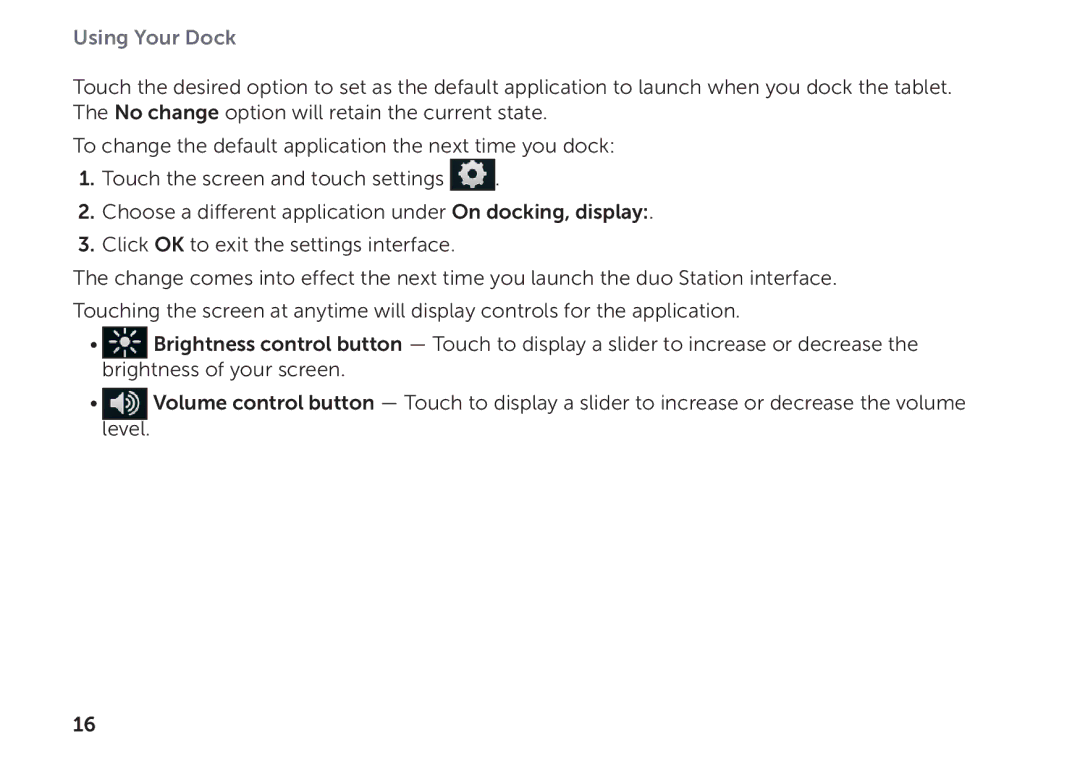Using Your Dock
Touch the desired option to set as the default application to launch when you dock the tablet. The No change option will retain the current state.
To change the default application the next time you dock:
1.Touch the screen and touch settings ![]()
![]() .
.
2.Choose a different application under On docking, display:.
3.Click OK to exit the settings interface.
The change comes into effect the next time you launch the duo Station interface. Touching the screen at anytime will display controls for the application.
• ![]()
![]() Brightness control button — Touch to display a slider to increase or decrease the brightness of your screen.
Brightness control button — Touch to display a slider to increase or decrease the brightness of your screen.
•Volume control button — Touch to display a slider to increase or decrease the volume
level.
16