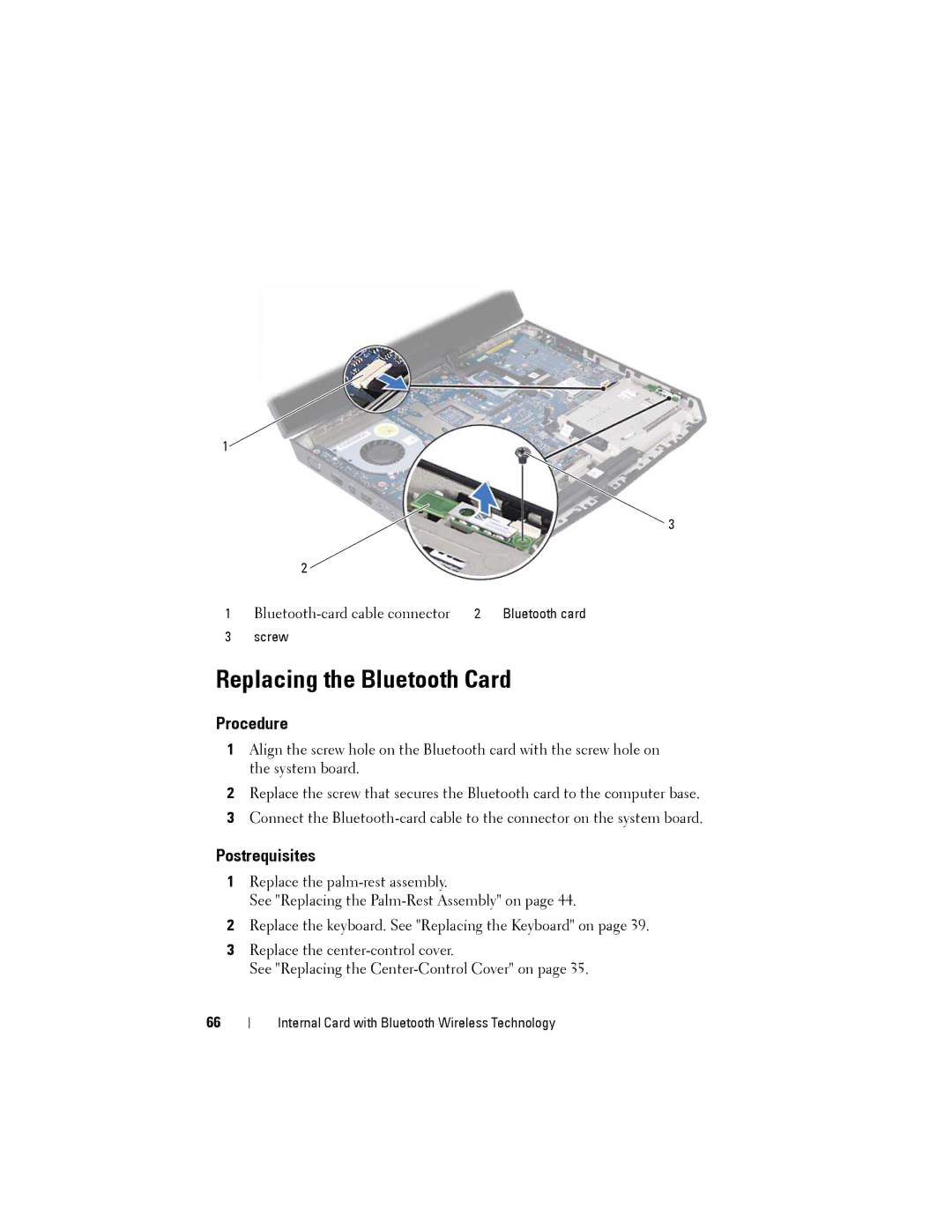1
3
2
1 | 2 | Bluetooth card | |
3 | screw |
|
|
Replacing the Bluetooth Card
Procedure
1Align the screw hole on the Bluetooth card with the screw hole on the system board.
2Replace the screw that secures the Bluetooth card to the computer base.
3Connect the
Postrequisites
1Replace the
See "Replacing the
2Replace the keyboard. See "Replacing the Keyboard" on page 39.
3Replace the
See "Replacing the
66
Internal Card with Bluetooth Wireless Technology