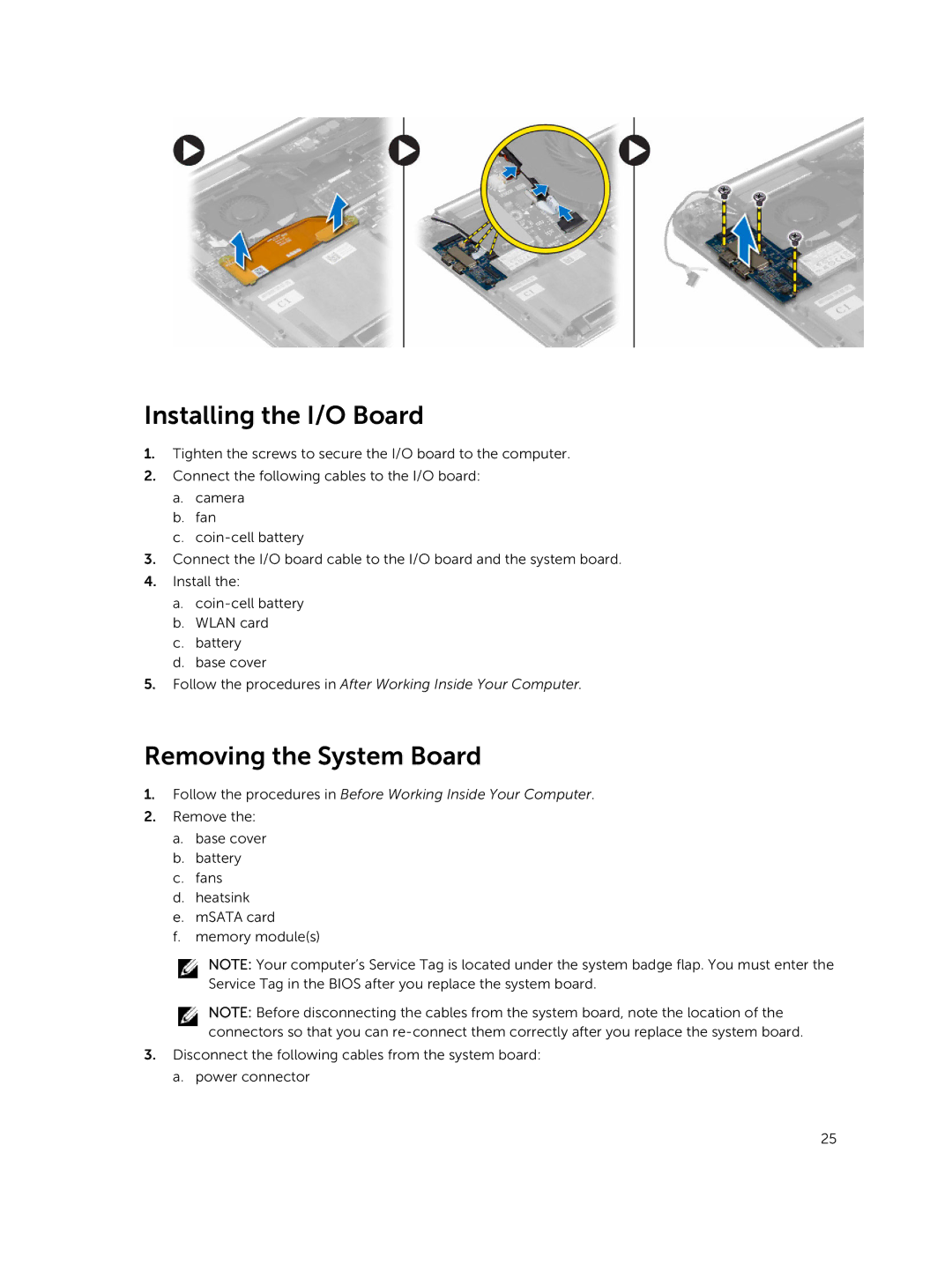Installing the I/O Board
1.Tighten the screws to secure the I/O board to the computer.
2.Connect the following cables to the I/O board:
a.camera
b.fan
c.
3.Connect the I/O board cable to the I/O board and the system board.
4.Install the:
a.
b.WLAN card
c.battery
d.base cover
5.Follow the procedures in After Working Inside Your Computer.
Removing the System Board
1.Follow the procedures in Before Working Inside Your Computer.
2.Remove the:
a.base cover
b.battery
c.fans
d.heatsink
e.mSATA card
f.memory module(s)
NOTE: Your computer’s Service Tag is located under the system badge flap. You must enter the Service Tag in the BIOS after you replace the system board.
NOTE: Before disconnecting the cables from the system board, note the location of the connectors so that you can
3.Disconnect the following cables from the system board: a. power connector
25