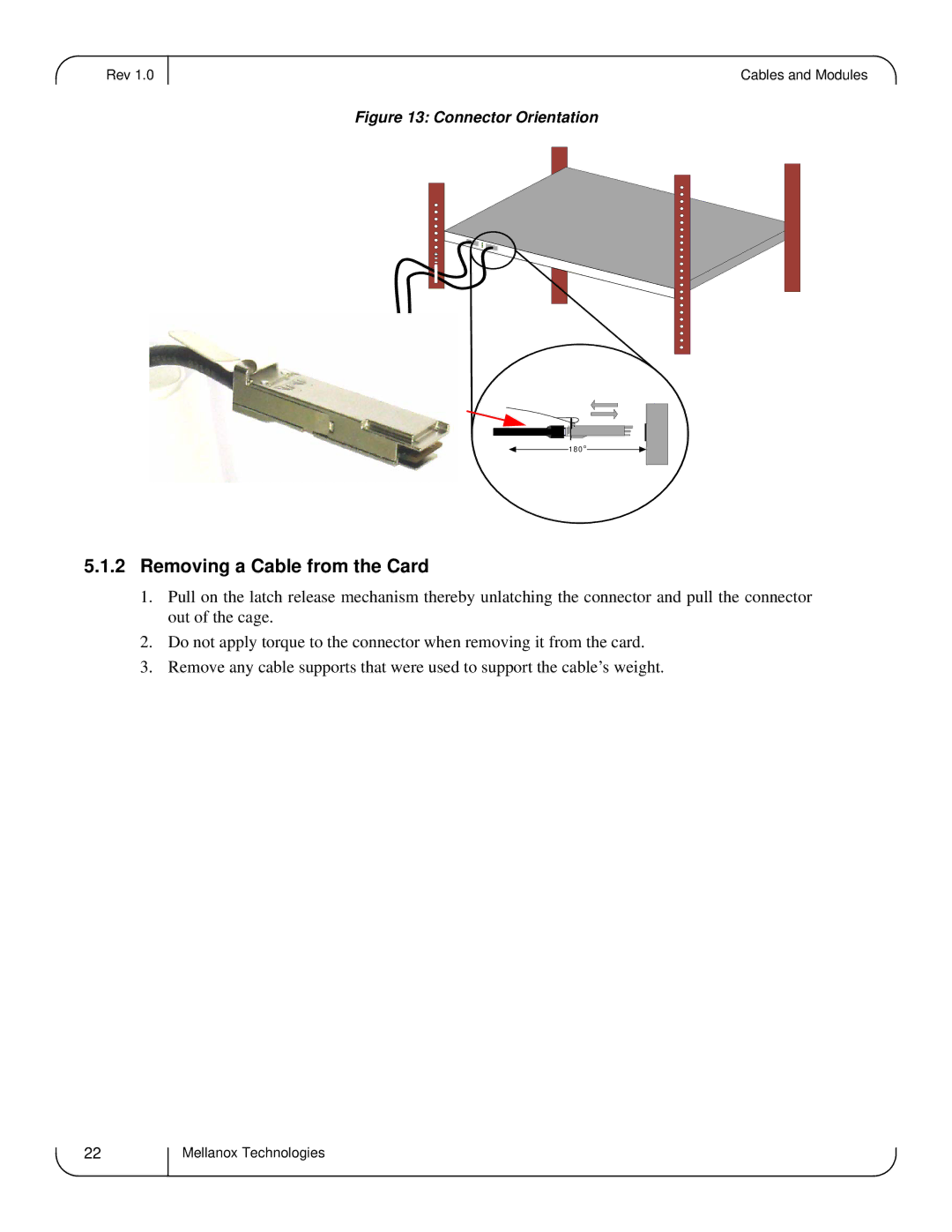Rev 1.0
Cables and Modules ![]()
Figure 13: Connector Orientation
1 80 o
5.1.2Removing a Cable from the Card
1.Pull on the latch release mechanism thereby unlatching the connector and pull the connector out of the cage.
2.Do not apply torque to the connector when removing it from the card.
3.Remove any cable supports that were used to support the cable’s weight.
22
Mellanox Technologies