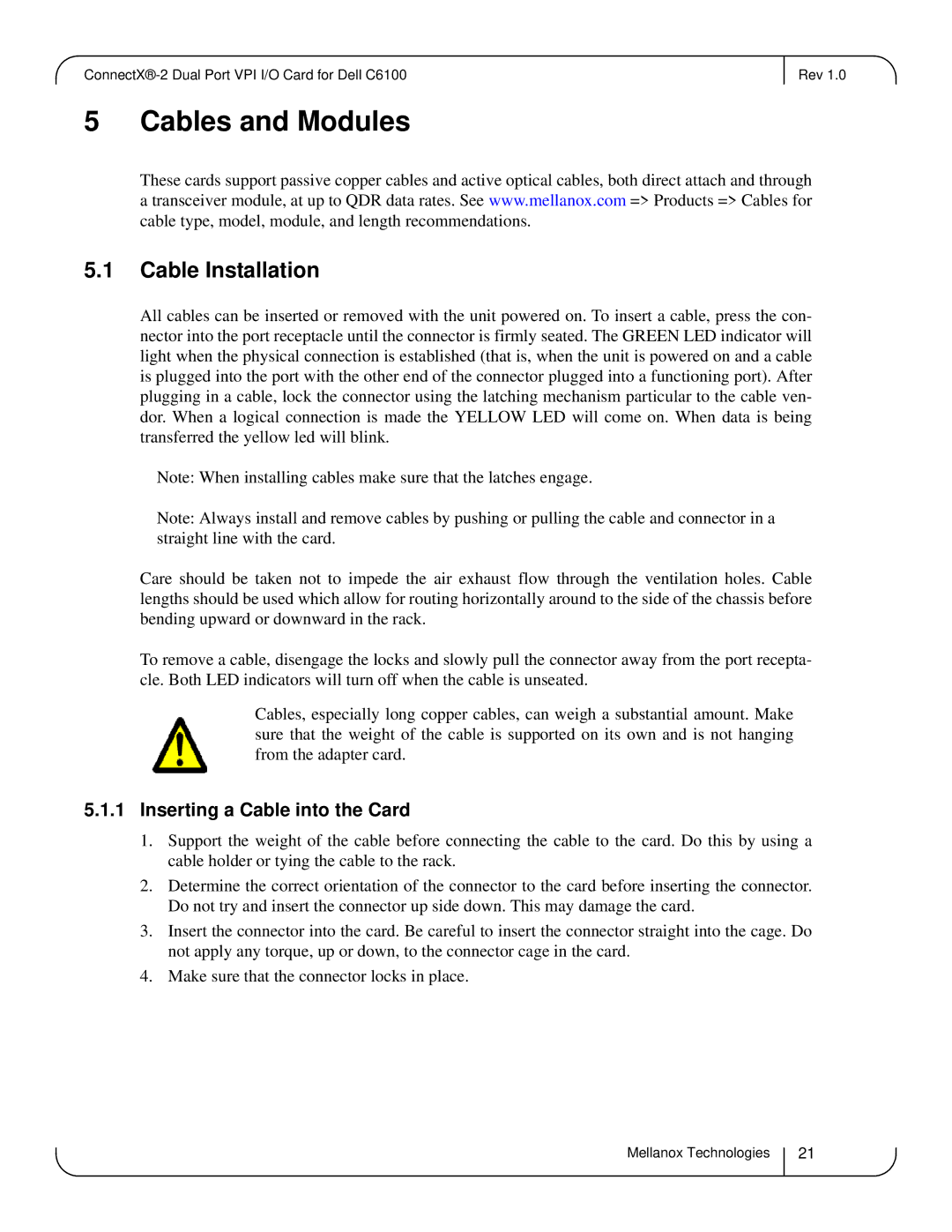5 Cables and Modules
Rev 1.0
These cards support passive copper cables and active optical cables, both direct attach and through a transceiver module, at up to QDR data rates. See www.mellanox.com => Products => Cables for cable type, model, module, and length recommendations.
5.1Cable Installation
All cables can be inserted or removed with the unit powered on. To insert a cable, press the con- nector into the port receptacle until the connector is firmly seated. The GREEN LED indicator will light when the physical connection is established (that is, when the unit is powered on and a cable is plugged into the port with the other end of the connector plugged into a functioning port). After plugging in a cable, lock the connector using the latching mechanism particular to the cable ven- dor. When a logical connection is made the YELLOW LED will come on. When data is being transferred the yellow led will blink.
Note: When installing cables make sure that the latches engage.
Note: Always install and remove cables by pushing or pulling the cable and connector in a straight line with the card.
Care should be taken not to impede the air exhaust flow through the ventilation holes. Cable lengths should be used which allow for routing horizontally around to the side of the chassis before bending upward or downward in the rack.
To remove a cable, disengage the locks and slowly pull the connector away from the port recepta- cle. Both LED indicators will turn off when the cable is unseated.
Cables, especially long copper cables, can weigh a substantial amount. Make sure that the weight of the cable is supported on its own and is not hanging from the adapter card.
5.1.1Inserting a Cable into the Card
1.Support the weight of the cable before connecting the cable to the card. Do this by using a cable holder or tying the cable to the rack.
2.Determine the correct orientation of the connector to the card before inserting the connector. Do not try and insert the connector up side down. This may damage the card.
3.Insert the connector into the card. Be careful to insert the connector straight into the cage. Do not apply any torque, up or down, to the connector cage in the card.
4.Make sure that the connector locks in place.
Mellanox Technologies
21