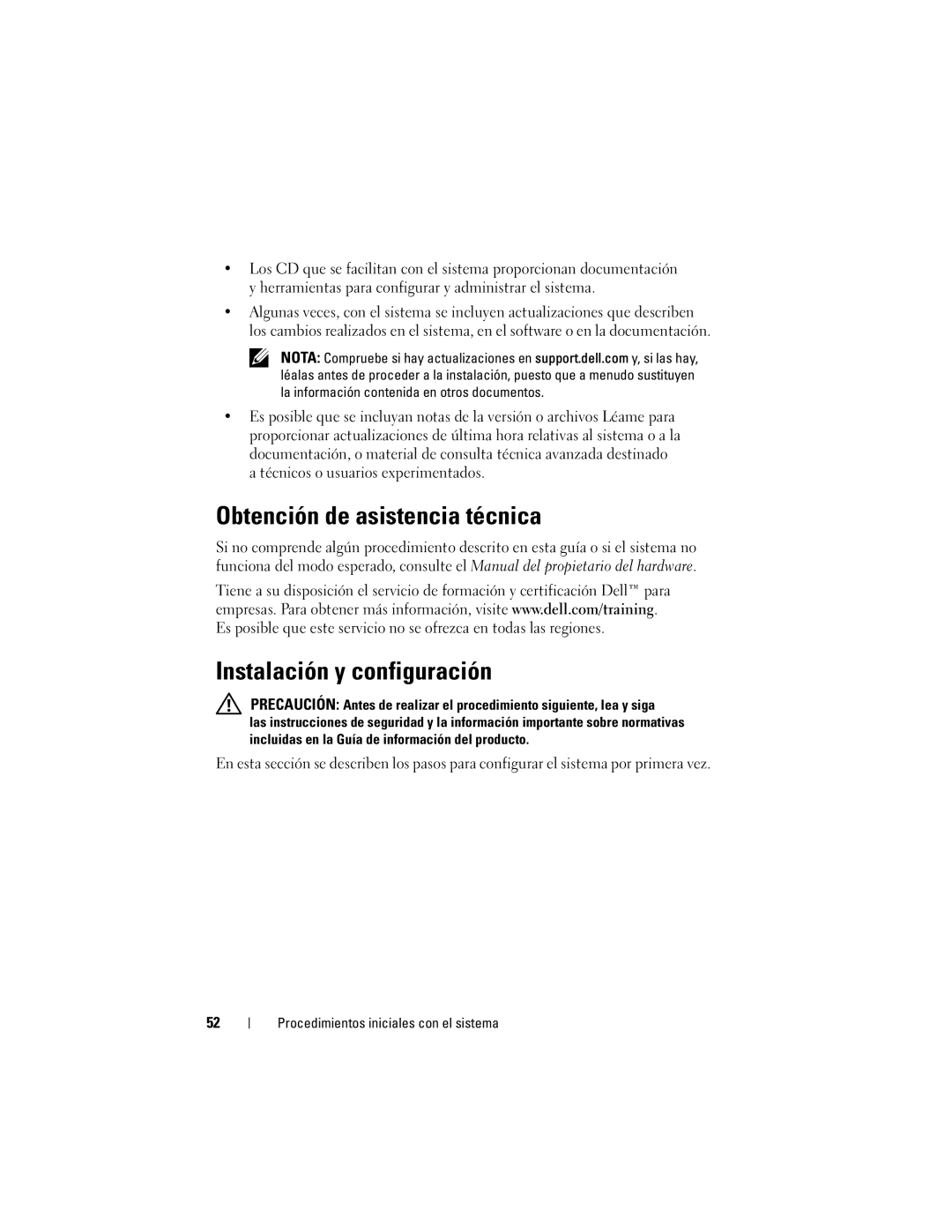NX182 specifications
The Dell NX182 is a sophisticated and robust server primarily designed for small to medium-sized enterprises looking to enhance their IT infrastructure. Combining performance, reliability, and scalability, the NX182 serves as a valuable asset for businesses aiming to optimize their workloads and applications.One of the standout features of the Dell NX182 is its processing power. It is equipped with the latest Intel Xeon processors, offering multiple cores that boost performance and ensure seamless multitasking. The server can handle demanding workloads, making it suitable for various applications, from virtualization to high-performance computing.
In terms of memory, the NX182 supports substantial RAM configurations. With options for DDR4 memory and support for up to 768GB, the server can efficiently handle heavy workloads and increase productivity. The use of ECC memory also ensures data integrity, which is critical in enterprise environments.
Storage flexibility is another defining characteristic of the NX182. It comes with multiple drive bays, supporting both SSDs and HDDs. This allows businesses to optimize performance and capacity based on their specific needs. NVMe support enhances the speed of data access and transfer, further improving overall system performance.
Networking capabilities are robust, with multiple Ethernet ports that provide redundancy and improved data throughput. The server is designed to integrate seamlessly with existing networks, offering various connectivity options, including support for 10GbE networking. This ensures that data can be shared quickly across systems and locations.
Security features are built-in to protect sensitive data. The Dell NX182 includes hardware-based security options and supports various software solutions, ensuring that businesses can safeguard their critical information against threats.
Management tools also enhance the NX182's usability. With integrated remote management capabilities, IT administrators can monitor system health, configure hardware, and perform updates without needing physical access to the server.
Overall, the Dell NX182 combines cutting-edge technology with enterprise-grade features, making it a compelling choice for organizations seeking a reliable, high-performance server solution tailored to meet their evolving IT demands.