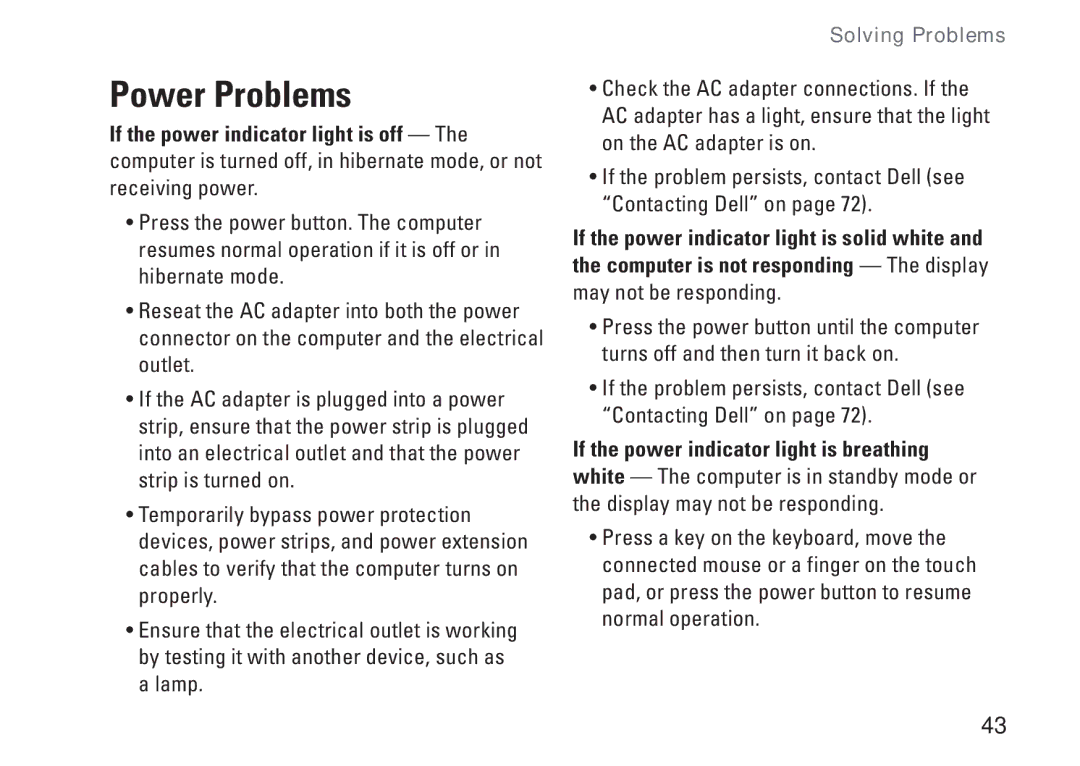P07G specifications
The Dell P07G, also known as the Dell Precision 5510, is a high-performance mobile workstation designed to meet the demanding needs of professionals in various fields such as engineering, design, and content creation. This device combines power, portability, and stunning visuals, making it a popular choice for users who require top-tier performance on the go.One of the standout features of the Dell P07G is its sleek, ultra-thin design, which makes it easy to transport without compromising on performance. With a stunning 15.6-inch display available in both Full HD and 4K resolutions, the P07G offers vibrant colors and exceptional clarity. The 4K UHD panel supports a wide color gamut, ensuring that creative professionals can work with precise color representation, which is crucial for graphic design, video editing, and CAD applications.
Under the hood, the Dell Precision 5510 is equipped with powerful Intel Core and Xeon processors, enabling users to tackle demanding workloads with ease. The workstation supports up to 64GB of DDR4 RAM, allowing for efficient multitasking and improved performance when running memory-intensive applications. Additionally, the P07G features NVIDIA Quadro graphics, specifically designed for professional applications, providing users with enhanced rendering capabilities and improved performance in graphically intensive tasks.
Storage options in the Dell P07G are plentiful, with support for PCIe NVMe SSDs. This allows for super-fast data access speeds, significantly reducing load times and enhancing overall efficiency. The device also offers advanced security features, including TPM 2.0 and optional fingerprint readers, ensuring that sensitive data remains secure.
Connectivity is another strong suit of the Dell P07G. With multiple USB 3.0 ports, Thunderbolt 3, an HDMI port, and an SD card reader, users can easily connect to peripherals and external devices, enhancing productivity. The workstation also includes Wi-Fi and optional mobile broadband capabilities, providing flexible connectivity options for users on the go.
In summary, the Dell P07G Precision 5510 is an outstanding mobile workstation that seamlessly blends style with raw power. Its combination of cutting-edge technologies, impressive graphics capabilities, and a stunning display makes it an ideal choice for professionals who need reliable performance and portability. Whether for design work, engineering simulations, or multimedia editing, the P07G stands out as a top-tier workstation in the competitive mobile market.