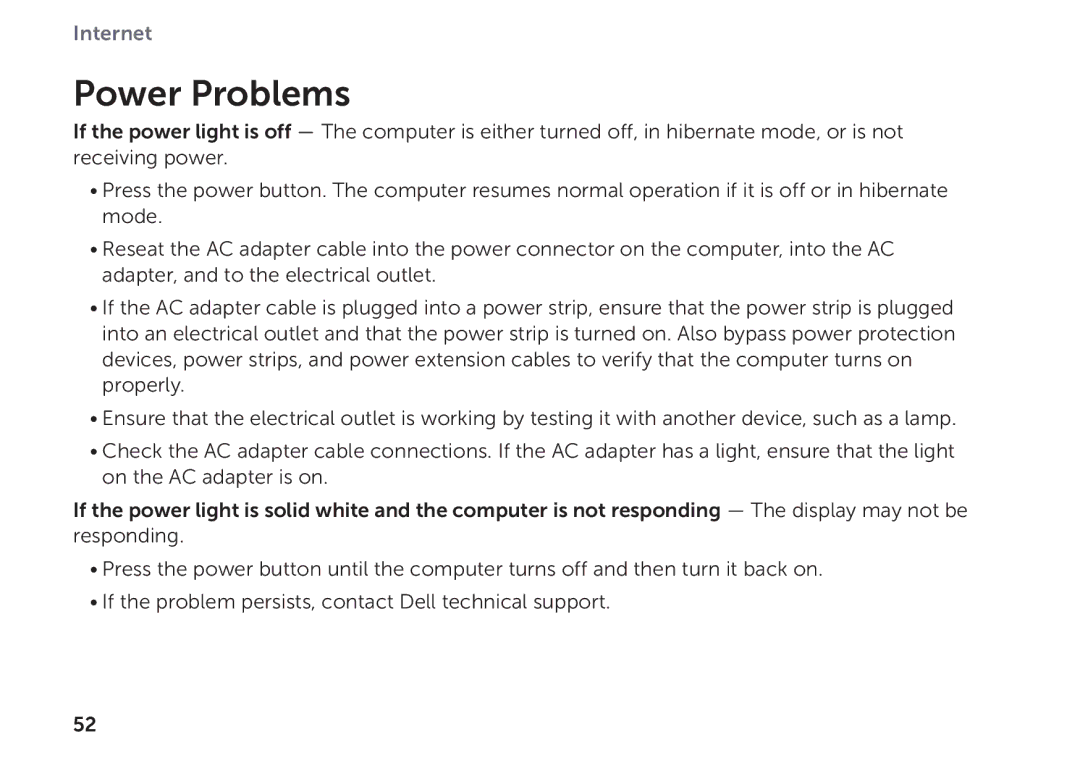P08T001 specifications
The Dell P08T001 is a high-performance laptop that combines cutting-edge technology with a sleek design, making it a popular choice among professionals and power users. This device boasts an impressive array of features that cater to both productivity and entertainment needs.One of the standout characteristics of the Dell P08T001 is its powerful processor options. It typically offers configurations with Intel's latest Core i7 or i9 processors, providing exceptional speed and multitasking capabilities. The device can handle intensive applications, making it ideal for graphic design, video editing, and software development.
In terms of memory, the P08T001 can be equipped with a substantial amount of RAM, often ranging between 16GB to 64GB, depending on the configuration. This ensures seamless performance during heavy multitasking sessions and allows users to run multiple applications simultaneously without lag.
The display of the Dell P08T001 is another highlight. It features a stunning high-resolution screen with options for 4K UHD, offering vibrant colors and sharp details. Whether you're watching movies, editing photos, or working on spreadsheets, the visuals are sure to impress. The display also comes with anti-glare technology, making it easier to work in various lighting conditions.
Storage capabilities on the P08T001 are equally impressive. With options for high-speed SSDs, users can experience rapid boot times and quick file transfers. The laptop supports large storage capacities, ensuring that users have ample space for their projects, media libraries, and applications.
Connectivity is a key feature of the Dell P08T001. The laptop is equipped with multiple USB ports, including USB-C, HDMI output, and an Ethernet port, allowing users to connect a range of devices and peripherals. Additionally, it features advanced wireless connectivity options, including Wi-Fi 6, ensuring fast and reliable internet access.
The Dell P08T001 also emphasizes security and durability. With built-in security features like a fingerprint reader and optional smart card reader, users can ensure that their data remains safe. The laptop is designed with premium materials that not only enhance its aesthetic appeal but also contribute to its robustness.
In summary, the Dell P08T001 is a versatile and powerful laptop that combines high-performance hardware, stunning visuals, and a range of connectivity options. Its focus on productivity and security makes it an excellent choice for professionals seeking a reliable device for their demanding tasks. With the Dell P08T001, users can expect a premium computing experience that meets their diverse needs.