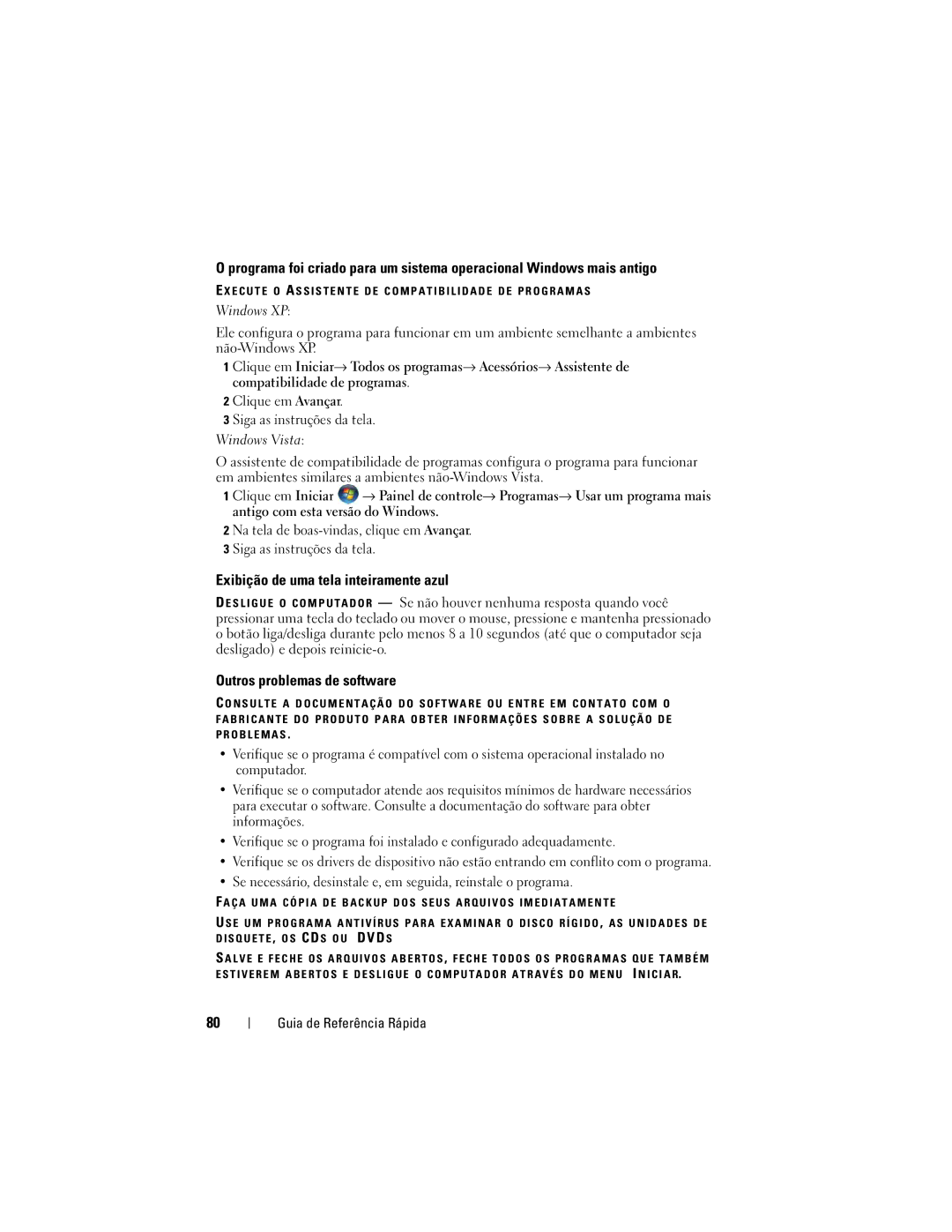PP05XA specifications
Dell PP05XA is a versatile and robust laptop designed primarily for business and professional users. It is part of Dell's Latitude series, known for its reliability, performance, and long battery life. This model is particularly distinguished for its combination of mobility and productivity, making it an optimal choice for professionals on the go.One of the main features of the Dell PP05XA is its powerful Intel processor options, which provide the necessary performance for demanding applications and multitasking. With configurations available from Intel's Core i5 to Core i7, users can select the level of performance that best suits their needs. This range of processors ensures efficient handling of various workloads, from simple tasks like document editing to more intensive activities such as video editing or data analysis.
The PP05XA boasts a stunning display, available in various resolutions, including Full HD, which offers vibrant colors and sharp details. The anti-glare technology reduces reflections, making it easier to work in bright environments. The laptop also includes multiple connectivity options, which consist of USB Type-C, HDMI, and legacy USB ports, enabling seamless connectivity with external displays and peripherals.
One of the standout characteristics of the Dell PP05XA is its impressive battery life. With a well-optimized power management system, the laptop can last through long meetings, flights, or working sessions without needing a recharge. This attribute is vital for users who require reliable performance throughout the day.
Security features are also a significant part of the PP05XA. It includes advanced options such as a fingerprint reader, TPM (Trusted Platform Module), and optional IR camera for Windows Hello facial recognition. These features provide an additional layer of security, ensuring that sensitive data remains protected.
The build quality of the Dell PP05XA is robust, meeting military-grade durability standards, which allows it to withstand the rigors of everyday professional use. Its sleek, professional design compliments any corporate environment while remaining lightweight and portable.
In summary, Dell PP05XA is a well-rounded laptop that excels in performance, display quality, battery longevity, and security features. Its combination of power and portability makes it an excellent choice for business professionals who value productivity and reliability in their technology. Whether in the office, at home, or on the road, the PP05XA is engineered to meet the challenges of today’s fast-paced work environment.